


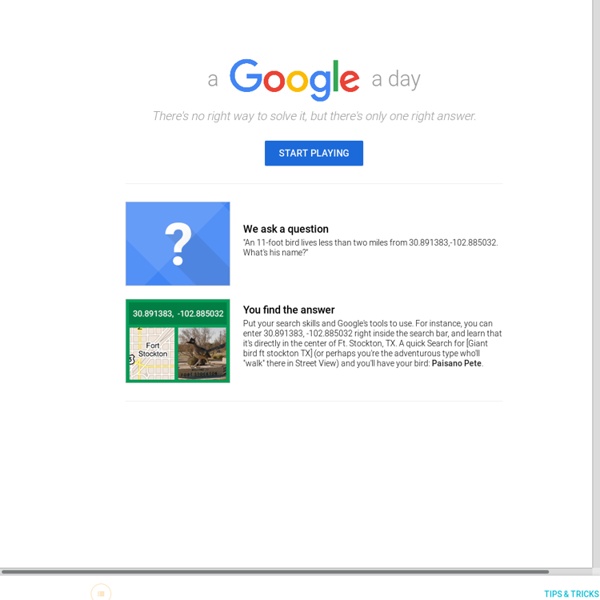
http://www.agoogleaday.com/#game=started
msmathwiki [licensed for non-commercial use only] / Math Teacher Wiki This is an open/public wiki. That means that anyone is able to add text, pages, and upload files to this wiki. If you would like to add something to a page, just click on the EDIT button at the top of the page. When you are finished, don't forget to hit SAVE at the bottom of the page. First Day Page!! Frequently Overlooked Google Search Tools and Strategies This morning I spent some time reading the first part of the solution to Dr. Daniel Russell's most recent search challenge on Search ReSearch. Dr. Russell is a search anthropologist working at Google. Every week he posts search challenges that are designed to introduce you to new ways of searching for information.
Generation Like: Video Are You What You “Like”? February 18, 2014, 9:41 pm ET · by Nathan Tobey Even if we don’t realize it, most of us make decisions about social media every day. In the lead-up to “Generation Like,” FRONTLINE asked you to share how you use social and how it’s affecting your lives. What Did “Generation Like” Think of “Generation Like”? Printable Lesson Plan Book Pages & Homework Assignment Sheets STW Filing Cabinet Logged in members can use the Super Teacher Worksheets filing cabinet to save their favorite worksheets. Quickly access your most commonly used files AND your custom generated worksheets!
Paper Moon: Simulating a Total Solar Eclipse Using a Journal Article as a ProfessionalDevelopment Experience Rationale for Use This article provides mathematics teachers an opportunity to reflect on practice by exploring: How multiple representations can be used to enhance student learning and understanding of student learningHow physical, tabular, graphical, verbal, and symbolic representations can be connected in a lessonConnections across the different strands of the curriculum—algebra, geometry, and trigonometryConnections among different subject areas—mathematics, astronomy, and scienceUse of spreadsheets/technology to analyze dataAppropriate use of concrete models to explore mathematical ideasHow instruction can incorporate student interactions and feedback
Secrets to Get Better Results from Your Google Search When you have a question or query where’s the first place you turn to? Unless you’ve been living on some remote island for the last 15 years, odds are the first place you turn to to satisfy your curiosity is Google. With over 3.3 billion searches a day, Google has quickly become the go-to source for inquisative minds the world over, but have you ever stopped to think about how Google became the information giant it is today? Before you turn to your favorite search engine for the answer, we’ll kill the suspense – Google searches work as well as they do largely because of powerful algorithms that match relevant search queries with the most likely answer matches. This means that you can play a bigger part than you may have thought in coming up with the answer you’re looking for.
Webinars In the Works… We are in the process of incorporating Connected Learning TV (CLTV, connectedlearning.tv) into our website. Our webinar programming will soon adopt the Connected Learning TV name and more importantly, the programming will continue to be the high-quality, innovative content that’s become the standard at CLTV. We have already begun hosting CLTV programming here at Educator Innovator, and all of the CLTV video archives have been moved here under the “Webinar Archive” tab below. Trading Cards ReadWriteThink’s Trading Cards app allows kids and teens a unique way to share their understanding of various topics, to build study aids for school, or to create their own fictional world of characters. Create trading cards for any number of categories, including: Fictional personReal personFictional placeReal placeObjectEventVocabulary word
Welcome to the Mathematics Assessment Project “And I’m calling on our nation’s governors and state education chiefs to develop standards and assessments that don’t simply measure whether students can fill in a bubble on a test, but whether they possess 21st Century skills like problem solving and critical thinking and entrepreneurship and creativity.” President Obama, 1 March 2009. News: MAP User Conference - Places available May 8 – 10, 2014 Ann Arbor/Ypsilanti, Michigan : Featured speakers include Valerie Mills (NCSM president), Malcolm Swan (lead designer of MAP) and Phil Daro (one of the authors of the Common Core State Standards). How to use Google for Hacking. Google serves almost 80 percent of all search queries on the Internet, proving itself as the most popular search engine. However Google makes it possible to reach not only the publicly available information resources, but also gives access to some of the most confidential information that should never have been revealed. In this post I will show how to use Google for exploiting security vulnerabilities within websites. The following are some of the hacks that can be accomplished using Google. 1. Hacking Security Cameras
Community Connection It’s the Year of the Ram! If you were born in this or any Year of the Ram, you are sweet, gentle, and quiet, with a deep, introverted mind full of broad and whimsical thoughts. There’s a bit of confusion over the actual creature that defines this year, with the Chinese symbol yang (羊) merely identifying a “horned animal.” What do you prefer – a Year of the Ram? Year of the Sheep? Year of the Goat? 10 Important Google URLs That Every Google User Should Know Which websites and apps have background access to my Google account? What does Google know about me? Where can I see all the ads that I’ve clicked on Google search? What does Google know about the places I’ve visited recently? Use the Impossible to Fail Quiz to Give Students Instant Remediation Does your gut (and your assessment) tell you some students didn’t get it the first time you taught it? Would you like to give students remediation exclusively for concepts they don’t understand? Isn’t it impossible to deliver precise remediation to each student in your classroom? The solution to these challenges is the Impossible to Fail Quiz. I had the opportunity to learn about this tool from Chris Aviles at EdCamp New Jersey. The Impossible to Fail Quiz uses two components of Google Forms that had previously been unexplored frontiers for me: “Go to page based on answer” and inserting page breaks.
Google Guide Quick Reference: Google Advanced Operators (Cheat Sheet) The following table lists the search operators that work with each Google search service. Click on an operator to jump to its description — or, to read about all of the operators, simply scroll down and read all of this page. The following is an alphabetical list of the search operators.