


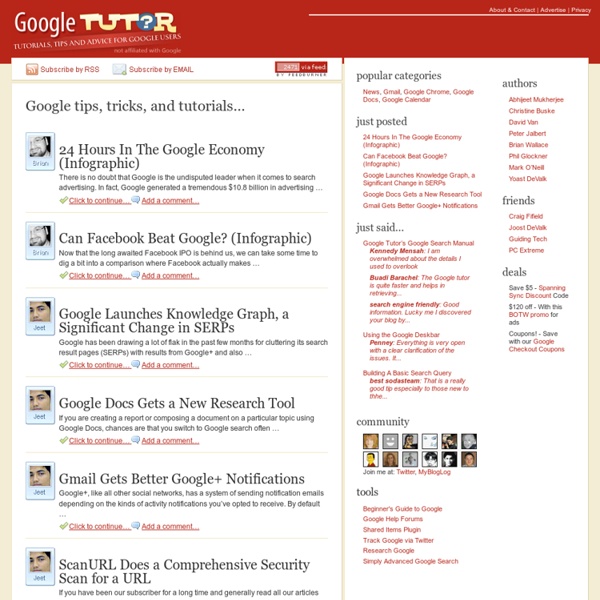
Map of Consciousness A Powerful Framework For Your Personal Growth In this article, I’m very excited to share with you the map of consciousness, developed by Dr. David Hawkins in Power vs Force. This is the same map I alluded to in Are You Sleepwalking Your Life Away? Part 2 post. The reason I’m so excited is because this map is probably the single most powerful tool in your pursuit for personal growth and excellence. 101 Google Tips, Tricks & Hacks Looking for the ultimate tips for Google searching? You've just found the only guide to Google you need. Let's get started: 1. The best way to begin searching harder with Google is by clicking the Advanced Search link. 2. 7 Clever Google Tricks Worth Knowing Email Below I have compiled a list of 7 clever Google tricks that I believe everyone should be aware of. Together I think they represent the apex of the grand possibilities associated with Google search manipulation tricks and hacks. Although there are many others out there, these 7 tricks are my all-time favorite.
40 Google+ Tips and Tricks for Power Users July 27, 2011, 8:24 AM — Google+ is all the rage right now. Even under its limited-invite "field trial" phase, the social sharing service is growing in leaps and bounds, with oodles of new users joining every day and even more champing at the bit to get in. Most of us, however, are only beginning to scratch the surface of what Google+ can do; like many Google products, G+ is brimming with advanced features and untapped tweaks.
23 must-have Chrome extensions If you’re a Chrome user, chances are good that you’ve already got a handy extension or two—but you can always use a few more to enhance your online experience. Here are our picks for 23 of the most useful Chrome extensions currently out there. Get ready to start downloading, because these just might change how you use the internet. 1. HTTPS Everywhere HTTPS Everywhere automatically switches thousands of sites from insecure “http” to secure “https”, making your browsing more secure.
Secrets to Get Better Results from Your Google Search When you have a question or query where’s the first place you turn to? Unless you’ve been living on some remote island for the last 15 years, odds are the first place you turn to to satisfy your curiosity is Google. With over 3.3 billion searches a day, Google has quickly become the go-to source for inquisative minds the world over, but have you ever stopped to think about how Google became the information giant it is today? List Of Google Products Web-based products[edit] Search tools[edit] Advertising services[edit] Communication and publishing tools[edit] 100+ Google Tricks That Will Save You Time in School – Eternal Code [via onlinecolleges.net] With classes, homework, and projects–not to mention your social life–time is truly at a premium for you, so why not latch onto the wide world that Google has to offer? From super-effective search tricks to Google hacks specifically for education to tricks and tips for using Gmail, Google Docs, and Google Calendar, these tricks will surely save you some precious time. Search Tricks These search tricks can save you time when researching online for your next project or just to find out what time it is across the world, so start using these right away.
Google bomb A Google bomb on March 31st, 2013. Despite Google's intervention, some of the first search results still refer to Bush. The terms Google bomb and Googlewashing refer to the practice of causing a web page to rank highly in search engine results for unrelated or off-topic search terms by linking heavily. In contrast, search engine optimization (SEO) is the practice of improving the search engine listings of web pages for relevant search terms. It is done for either business, political, or comedic purposes (or some combination thereof).[1] Google's search-rank algorithm ranks pages higher for a particular search phrase if enough other pages linked to it use similar anchor text (linking text such as "miserable failure"). By January 2007, however, Google tweaked its search algorithm to counter popular Google bombs such as "miserable failure" leading to George W.
How to Get Unlimited Free Magazines from Google Play on Your Android Device « Tablets While the Google Play Store is filled with big name magazines like Time, Forbes, Sports Illustrated and Maxim, it also panders to smaller audiences, like with Coin Prices, Soap Opera Digest, Watch Journal and Quilter's World (which yes, is all about quilting). If you have a select few that you enjoy reading, prices aren't usually a problem; issues range from $1.99 to $4.99 for each one, or from $19.99 to $39.99 for yearly subscriptions. If you're someone that is a magazine connoisseur, prices can become a burden on the wallet. Well, good thing you can get any magazine for free.
How-To Find Files In Unprotected Directories We’ve all got a little voyeurism in us. That’s a big reason why the post, Clearing Google Search History to Maintain Your Privacy sent my visitor counts off the charts :). In this article, I’m going to show you how to create search queries that will list the contents of unprotected directories on the internet.
How to use Google for Hacking. Google serves almost 80 percent of all search queries on the Internet, proving itself as the most popular search engine. However Google makes it possible to reach not only the publicly available information resources, but also gives access to some of the most confidential information that should never have been revealed. In this post I will show how to use Google for exploiting security vulnerabilities within websites. The following are some of the hacks that can be accomplished using Google.