


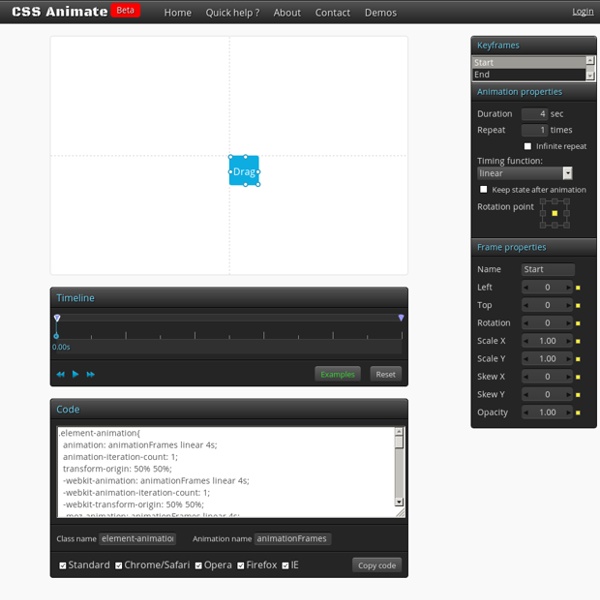
CSS Animation Generator CSS animations were added at the start of CSS3 which allows you to transition from one CSS style to another. To use a CSS animation you will have to start styling the element and a number of keyframes to define the transition from start to end of the animation. Before CSS animation was available, the way you would make an element change styling would be to use JavaScript to change an element's styling properties in a certain order.
Using CSS animations This is an experimental technologyBecause this technology's specification has not stabilized, check the compatibility table for usage in various browsers. Also note that the syntax and behavior of an experimental technology is subject to change in future versions of browsers as the specification changes. CSS animations make it possible to animate transitions from one CSS style configuration to another. Accelerated Rendering in Chrome: The Layer Model Introduction For most web developers the fundamental model of a web page is the DOM. Rendering is the often obscure process of turning this representation of a page into a picture on the screen. Modern browsers have changed the way rendering works in recent years to take advantage of graphics cards: this is often vaguely referred to as “hardware acceleration”.
Create panoramas of a scene with LightWave's Advanced Camera [peteryu.ca] The advanced camera in LightWave is a very flexible camera that can produce lots of interesting effects. One useful feature is that it can create panoramas of your LightWave scene which you can use as environment maps with Textured Environment or as reflection maps. This is a panoramic view of a room with differently coloured walls that was created with the Advanced Camera: I tested this method with LightWave 9.6.
Complete list of HTML entities Complete list of HTML entities with their numbers and names. Also included is a full list of ASCII characters that can be represented in HTML (i.e. printable characters). ASCII Characters (Printable) Only printable characters are displayed as control characters (0-31) shouldn't be present in HTML pages since they have no visual representations. 8 Ways to Create a Secure Login Script in PHP and MySQL Edit Article Eight Parts:Configure Your ServerConfigure the MySQL DatabaseCreate Database Connection PageCreate the PHP FunctionsCreate Processing PagesCreate Javascript FilesCreate HTML PagesProtecting PagesCommunity Q&A Nowadays, with more and more stories of cracking in the news, developers are looking for the best ways of securing their sites. If your site has a member system, it could be at risk from being cracked and your users' data could be compromised. This guide will show you one attempt at making a secure login using PHP. The code is as good as we can make it, but security and especially encryption are complex subjects that are changing all the time, and we can't claim to have the entire field mastered.
Edge Animate to Animate CC: Responsive Scaling and Positioning – In Flagrante Delicto! I’ve received a lot of inquiries by Edge Animate users as to how to make items responsive within Animate CC. So many, in fact, that I decided to produce a number of demonstration projects, record some video on each one, and write this little article. First, I’ll just emphasize that the way Edge Animate handles things like element scaling and sizing is very DOM-oriented… because it works within the very narrow focus of the browser DOM. Animate CC is platform-agnostic (not specifically an HTML tool) and works differently in terms of targeting a single element when targeting HTML5 Canvas (the canvas DOM element). So a lot of things like media queries and such, as employed by the Edge suite, go out the window. However – being able to scale and reposition elements within an Animate CC HTML5 Canvas document is absolutely possible.
CSS3 Animation Cheat SheetGo! How it works The CSS3 Animation Cheat Sheet is a set of preset, plug-and-play animations for your web projects. All you need to do is add the stylesheet to your website and apply the premade CSS classes to the elements you want animated. The CSS3 Animation Cheat Sheet uses CSS3 @keyframes and works on all the latest browsers (that's IE 10). Using CSS3 @keyframes, you don't have to worry about positioning the element to accomodate the animations - it will animate into place.