


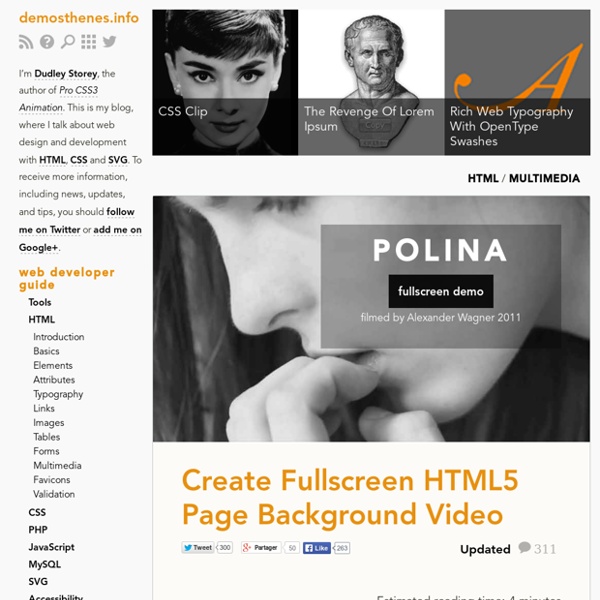
PocketGrid Documentation Table of Contents Quick start Here is the minimal markup you need to put in your pages: As you can see, you just have to include the pocketgrid.css (or pocketgrid.min.css) file in the <head> tag of your page and don't forget to set the viewport meta tag to manage media queries correctly on mobile. That's all you need to work with PocketGrid! Basic rules Instead of creating grids with rows and columns, PocketGrid introduces a more flexible concept with blocks and block groups. The basic rules with PocketGrid are: Blocks have a default width of 100% Blocks must be contained in a block-group To display blocks side by side (like columns), just give them a width in percentage (for example 30% and 70% to make 2 columns) Automatic rows: blocks automatically go to a new row if the current row is full, like words in a text! Creating rows and columns: the classical way... Like most CSS grid systems, PocketGrid can create rows (using <div class="block-group">) and columns (using <div class="block">).
10 Best Image Hover Effects Tutorials Need to spruce up your website with some beautiful animation and transition effects? Here's a FREE collection of superb image hover effects in both pure CSS3 and jQuery. Bring your images to life. Hover Effects included: Image Zoom, Image Flips, Border Hover, Fading and Sliding Effects, Content Overlays and more... Each tutorial includes demos and downloadable files. Caption Hover Effects How to create some subtle and modern caption hover effects. Learn how to create some simple, yet stylish hover effects for image captions. View Tutorial Direction aware CSS3 Hover Effect with jQuery Create a direction-aware hover effect using CSS3 and jQuery. Learn how to create a direction aware hover effect using some CSS3 goodness and jQuery. View Tutorial Original CSS3 Hover Effects The power of CSS3 is enormous and in this tutorial we will see how to use it in a very creative way. In this tutorial learn how to create some thumbnail hover effects with CSS3 transitions. View Tutorial View Tutorial View Tutorial
?ref=webdesignernews Don't forget to read this Post... In this tutorial i am trying to cover code for learning and code for production. So if you know this already and looking for ready made code for production. Click here to jump there directly. Introduction: Node.js is rich with number of popular packages registered at package registry called NPM. In this tutorial i am going to cover following points related to Node.js and MySQL. Sample code to get started.Code for Production.Testing concurrent users. Sample code to get started. Project directory: ---node_modules -----+ mysql -----+ express ---index.js ---package.json package.json Install dependencies using Here is sample code which connects to Database and perform SQL query. connection.connect(); connection.end(); Make sure you have started MySQL on default port and changed the parameter in above code then run this code using Code for production : Above code is just for learning purpose and not for production payload. test.js ( Change database settings in code ) connection.connect(function(err){if(!
50 Key Graphic Design Terms Explained Simply For Non-Designers Getting thrown into the world of graphic design can sometimes feel like learning a new language. Kerning, tracking, warm colors, cool colors, CMYK, RGB, OMG. There are a lot of technical terms thrown around and it can get confusing at the best of times. But, if you’re finding yourself confused, never fear – we’re here to help. So, whether you’re a new designer yourself, are just a little curious, or are simply trying to decipher your designer’s emails, sit back and relax as we break down some common terms for you. 01. The artistic arrangement of type in a readable and visually appealing way. Do you know all 20 of the typography mistakes every beginner makes? 02. The main part of text in your design or publication – the written website content, the book contents, even this type you’re reading right now, it’s all body copy. 03. Type that is designed with the objective of attracting attention. 04. The visual arrangement of design elements in a way that signifies importance. 05. 06. 07. 08.
Amazing Image Hover Effects with Webkit and CSS 3 « Dino Latoga I’ve been playing with Webkit transitions for quite sometime and so far I’m really impressed with what it can do. Animations and effects that I thought was only possible with jQuery is now possible with CSS and webkit. Webkit is impressive. Image Shrink Effect The image will shrink if you put your mouse pointer on top of it. The HTML The CSS Notice how the HTML looks very simple. Fade Out Image Effect On mouse hover, the image will fade out to 50% opacity smoothly. Fade in Description Box Effect When you hover your mouse over the image, a box will fade in smoothly with its title and description. <div id="demo-3"><img src="optimusprime.jpg"/><div><h3>Transformers</h3><p>More than meets the eye</p></div></div> Image Slide Out Effect The image is above the description box and when the mouse is hovered over the image, it will slide out revealing the description box. <div id="demo-4"><img src="optimusprime.jpg"/><div><h3>Transformers</h3><p>More than meets the eye</p></div></div> Slide In Box Effect
The Ultimate List of Online Colour Palette Generators for Web Design — Web Design and Development Blog | Web Design Trends, Tips, and More by Shopify Partners. When working on multiple design projects, it’s sometimes easy to be a victim to habit when it comes to color selection. The overwhelming spectrum of tones, hues, and shades available makes it easier to stick with what we know works, rather than experiment with something new and bold. But color experimentation shouldn’t be something that scares us. Color is one of the most powerful design elements that will appear on your client’s website. To help you in your search for the perfect color combination, we’ve compiled the ultimate list of the best and free-to-use online color palette generators. You might also like: 10 Beautiful Ecommerce Website Color Schemes Adobe’s Color CC Color Wheel Formerly Kuler, Adobe’s Color Wheel is an online colour palette generator that should probably be bookmarked in your web browser. BrandColors Ever wonder what colors some of the world’s leading brands and startups use to differentiate their business? Cohesive Colors Color Hexa ColorHunt Colourcode COLOURlovers
Ruby on Rails Guides Responsive Web Design Tools, Techniques, Templates and Frameworks The need for excessive on the go mobile browsing, and an excessive amount of devices now allow for a responsive web design corresponding with the website. Web designers and web developers today have to design websites that are functional across multiple screen resolutions. That means websites should be available for browsing on smartphones, tablets, netbooks, or standard monitors, without losing their screen resolution, according to the user’s screen size. Multiple viewing mediums have certainly made the job a tad more difficult for the modern web designer. A responsive web design will ideally allow the website to be viewed and respond according to the medium that is being used to view it, so for example if a user is browsing the website on a 320px smartphone, or 768px or 1024px tablet, or a 1680px netbook or monitor, it will respond and look the same way. So, how do you go about designing a responsive web design? Simon Collison Andersson-Wise Architects Food Sense Naomi Atkinson Splendid
You Might Not Need jQuery A guide to understanding and creating grid systems There is an underlying principle to designing layouts effectively and that is the humble grid. Grids are everywhere and you’ve most likely not noticed them or paid much attention to them, that’s because a grid isn’t there to be the star of the show. The grid is there to guide you in creating the star. One of the simplest grids that you most likely use everyday is a simple piece of lined paper. It’s tough to write neatly on a blank piece of paper, the lines guide you to write better and thusly create a better document. As with all systems in design, a grid should focus on problem solving first and aesthetics second. Grids are not one size fits all, your grid should be based on the problem it’s there to solve, which is fundamentally organising content. Technical Constraints and Guidelines. The web is more of a wildcard on grid rules but considerations such as how the grid works responsively need to be addressed. Business Constraints Content Constraints Units Columns Regions Baseline Fields Gutters
Color Hex Color Codes