


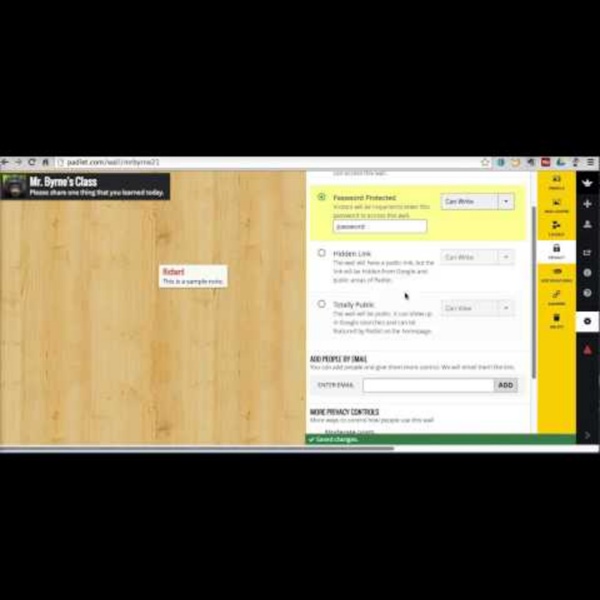
http://www.youtube.com/watch?v=UuzciL8qCYM
Press Space or double-click to edit Capture ideas at the speed of thought – using a mind map maker designed to help you focus on your ideas and remove all the distractions while mindmapping. Create unlimited mind maps for free, and store them in the cloud. Your mind maps are available everywhere, instantly, from any device. Brainstorm, create presentations and document outlines with mind maps, and publish your ideas online and to social networks. Get Started Why use MindMup?
Crossword Puzzle Maker You must have an OLD browser. The old crossword maker doesn't allow all of the new features like cool fonts, adding images, shadows, special colors, and much more coming in the furture like saving, and being playable online. You can upgrade your browser to IE 9+ or better yet, get the Google Chrome browser and enjoy all of those great features. Not convinced? You can go to the old version by clicking choosing it below. How to use Mentimeter - Mentimeter How many presentations can I create? You can create as many presentations as you want! How many questions can I create? As a free user, you can create up to 2 questions per presentation. To create more questions, you will need to upgrade your account.
Quiz Revolution - Most Popular Quiz Maker, Make a Quiz or Survey, Create a Fast Quiz or Survey Enhance your Website to Retain Visitors Longer From quizzes and surveys, to tutorials and training or selling, unflattened addictive content created with QuizRevolution generates, on average, over 10 minutes of sticky user engagement which translates into the kind of meaningful interactions—conversions and leads—that websites need to achieve their goals. Once you have created your quiz or survey you can also publish it to Facebook. Engage students with interactive images and videos — thinglink ThingLink for teachers and schools Create visual experiences for student-centered learning Start now Trusted Partners Sign up now or contact your closest Microsoft or Google for Education reseller. Award-winning education technology
Brainstorming Mind Mapping using Mind Maps for Creativity and Generating Ideas In my previous post on Bubble Diagrams and Mind Mapping I mentioned the confusion between these thinking tools. Well another common confusion I often encounter is that Mind Mapping is described as “brainstorming”. Now whilst it can be used for brainstorming, Mind Mapping has so many other applications as well so defining it in such a restrictive way is rather limiting. So what I want to do in this post is give you some idea how you can use Mind Mapping for Brainstorming, creativity and the generation of ideas. I am not going to get into pure definitions of creativity (and the closely linked issue of innovation) but suffice it to say that in the context I shall be using the term, we will focus on it being the generation of new ideas. Now ideas do not simply appear out of thin air.
MindShift's Guide to Game-Based Learning MindShift Guide to Digital Games and Learning How can games unlock a rich world of learning? This is the big question at the heart of the growing games and learning movement that’s gaining momentum in education. The MindShift Guide to Digital Games and Learning [PDF] explains key ideas in game-based learning, pedagogy, implementation, and assessment. How To Brainstorm The Fun Way - Using Tricider That phrase ‘Two heads are better than one’ is often very true. But what about ‘Too many cooks spoil the broth’? Do we make better decisions in groups or as individuals? 25 Useful Brainstorming Techniques by Celes on Feb 9, 2009 | ShareThis Email This Post Caught with a problem you cannot solve? Need new ideas and solutions? The process of brainstorming requires you to think out of the box that is keeping you in the problem. The idea for this post was triggered by a question from a reader, who asked me on my thoughts of the best brainstorming methods to achieve the best results.