


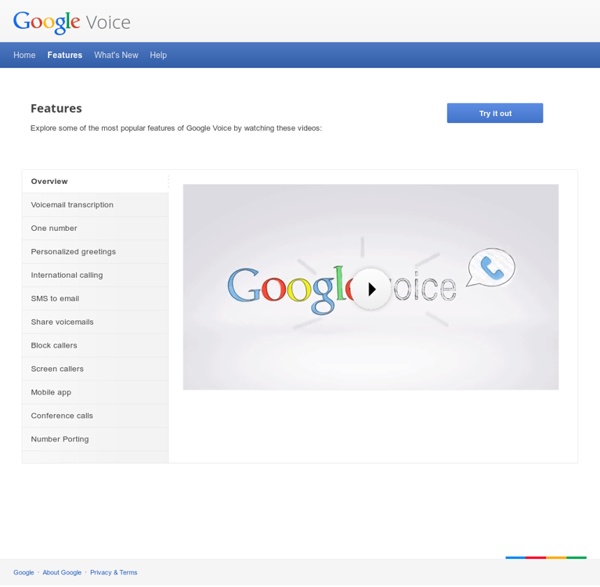
http://www.google.com/googlevoice/about.html
Related: Educational Technology • Google48 Ultra-Cool Summer Sites for Kids and Teachers A good majority of northern hemisphere and international schools are winding down the 2011-2012 school year and doors will be closing as the students and teachers take off on their summer adventures. Here is a list of great sites for kids and teachers to keep you happily productive and learning this summer. These are in no way in any order of personal preference or coolness. Happy summer! 1. Magic Tree House 4 Important Google Docs' Features for Student Researchers October 14, 2014 Google Drive is absolutely one of the best cloud tools out there. Its potential for education is evidently huge and that is why I have been writing a lot on it. Today I want to share with you (more particularly with student researchers) few of the useful tips on how to make use of some hidden features in Google Doc . 1-Research
Our Medical Staff Richard N. Podell, M.D., M.P.H ., serves as Clinical Professor in the Department of Family Medicine, UMDNJ–Robert Wood Johnson Medical School. Dr. Podell is one of the nation’s leading specialists in integrative and functional medicine—combining the best practices of conventional medicine with complementary and alternative medicine. A Guide to Getting Started With Edmodo Whether you’re new to Edmodo or you’ve been a part of community for some time, we want you to make the most your Edmodo experience. For those looking to learn how to use Edmodo over the summer, here is a guide to help you get started! Sign Up for an Intro Webinar
10 Free Tools For Creating Your Own Maps Maps are handy for a lot of reasons. Not only do they help us navigate through certain areas, they also enable us to learn more about the world and what it has to offer. What if you’re someone who wants to create a map instead? Sure, there’s Google Map and Google Earth to help you out but there are actually other tools to choose from as well. Here we’ve gathered 10 free amazing tools that you can use to create your own maps. A Powerful Google Forms Tool for Teachers November 7, 2014 Today, I am sharing with you a great Add-on to use on Google Forms. This is called FormLimiter and once installed will enable you to automatically limit the number of responses for a form you created. It basically sets "Google Forms to stop accepting responses after a maximum number of responses, at a specific date and time, or when a spreadsheet cell contains a specified value." FormLimiter is especially useful for creating time-bound assignments, event registrations with limited seats, quizzes and many more.
Appointments and Fees Please call 908-273-7770 to book appointments in either our: Summit, NJ Office or Somerset, NJ Office If you are a NEW PATIENT, it is important that you follow the steps listed on our New Patient Information page prior to making an appointment. The Initial Visit: Prior to your first visit Dr. Podell and the nurse educator review your comprehensive history questionnaire, along with lab reports and other records you submit.
New To WordPress - Where to Start If you are new to WordPress, here is a step-by-step plan for getting started. If you need help along the way, plenty of options for assistance are listed in this article. Welcome to the exciting world of WordPress! Step One - Read WordPress is a great product. It's easy-to-use, powerful, and flexible. Twelve Things You Were Not Taught in School About Creative Thinking 2382 516Share Synopsis Aspects of creative thinking that are not usually taught. 1. You are creative. The artist is not a special person, each one of us is a special kind of artist. 15 Effective Ways to Use Google Docs in Class June 19, 2014 I spend a considerable time every single day browsing the net tracking new updates in the world of educational technology and, often times, in the midst of this journey I would come across wonderful resources and tutorials that usually end up in one of my posts here in this blog. So after the previous guide on how to be a Google Drive master , today I am sharing with you another awesome guide created by Eric Curts entitled "The paperless Classroom with Google Docs". This guide is available for free in a Google doc format from this link. In this guide, Eric walks you through the different stages of turning your classroom into a digitally focussed environment where you will no longer have any need for papers.
15 Great Mindmapping Tools and Apps Mindmapping is the process of drawing up diagrams that show relations between various ideas, tasks or information. For many of us this shows to actually be a way of taking notes that can be more useful than just writing down keywords or sentences like we do on a to-do list. By drawing mind maps you actually visualize your tasks and how each task can influence each other in a better way, making your brain remember more easily and/or come up with new ideas. The Tools There are various tools for mindmapping out there, both free and paid versions. In this article I will focus solely the free options.
Creating and Using a Wiki with Wikispaces "How to" Guideline series is coordinated by Helen Mongan-Rallis of the Education Department at the University of Minnesota Duluth. If you have any questions, comments, or suggestions to improve these guidelines please me at e-mail hrallis@d.umn.edu. by Helen Mongan-Rallis. Last updated: October 17, 2008 Wikispaces is a free wiki service. Mr. DeMaio A fun filled science lesson for kids all about earthquakes. Learn what causes an earthquake as well as a bunch of helpful information about them. Safe for children and a lot of laughs! Please consider contributing to my Patreon. Doing so helps me make more videos like this one!
use for recorded speaking assessments by esawdey Feb 13