

Interactive Bitmoji Classroom Tutorial. Google Classroomin perusteet 26.03.2020. Set up Meet for distance learning - G Suite Admin Help. Through July 1, 2020, educators and IT administrators preparing for potential school closures can access Hangouts Meet's advanced video conferencing features such as larger meetings (up to 250 participants per call), live streaming, and meeting recording.
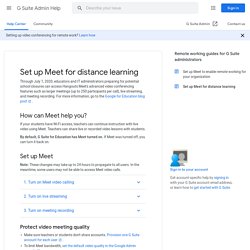
For more information, go to the Google for Education blog post. How can Meet help you? If your students have Wi-Fi access, teachers can continue instruction with live video using Meet. Teachers can share live or recorded video lessons with students. By default, G Suite for Education has Meet turned on. Set up Meet Note: These changes may take up to 24 hours to propagate to all users. From the Admin console Home page, go to AppsG SuiteGoogle Hangouts. 2. Recommended: Enable for faculty and staff only.
Click Meet settings. 3. Recommended: Enable for faculty and staff only. Click Meet settings. Protect video meeting quality Make sure teachers or students don't share accounts. Arvioinnin järjestäminen googlen työkaluilla - Google Drawings. 10 Important Activities You Should Be Able to Do on Google Classroom. GAFE-ohjeet - NYK Nurmijärven Yhteiskoulu. 100 Ways To Use Google Drive In The Classroom. GAFE-ohjeita ja käyttövinkkejä. Form Limiter for Google Forms. 15 Effective Ways to Use Google Docs in Class. June 19, 2014 I spend a considerable time every single day browsing the net tracking new updates in the world of educational technology and, often times, in the midst of this journey I would come across wonderful resources and tutorials that usually end up in one of my posts here in this blog.

So after the previous guide on how to be a Google Drive master , today I am sharing with you another awesome guide created by Eric Curts entitled "The paperless Classroom with Google Docs". This guide is available for free in a Google doc format from this link. In this guide, Eric walks you through the different stages of turning your classroom into a digitally focussed environment where you will no longer have any need for papers. This is al done through the effective use of the different Google Drive features and functionalities. Here is a quick overview of the table of contents of this guide: 10 Ways to Use Google Drawings in the Classroom. 4 Important Google Docs' Features for Student Researchers.
October 14, 2014 Google Drive is absolutely one of the best cloud tools out there.
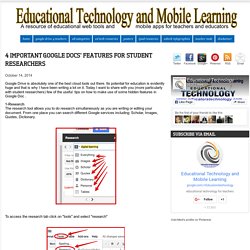
Its potential for education is evidently huge and that is why I have been writing a lot on it. Today I want to share with you (more particularly with student researchers) few of the useful tips on how to make use of some hidden features in Google Doc . 1-Research The research tool allows you to do research simultaneously as you are writing or editing your document. To access the research tab click on "tools" and select "research" The great thing about this Research tool is that it allows you to easily insert citations and links to your document. The same applies for citations, click on “cite” and Google Doc automatically inserts the citation according to the style you want ( MLA or APA, or Chicago). 2- Spelling Google Doc has an integrated spelling checker that automatically underlines any misspelled word. Google Voice - Features – Google Voice. 5 Time-Saving Ways Teachers Can Use Google Forms.
One of my favorite features of Google Drive is Google Forms.
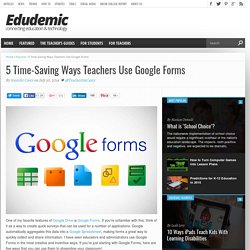
If you’re unfamiliar with this, think of it as a way to create quick surveys that can be used for a number of applications. A Powerful Google Forms Tool for Teachers. November 7, 2014 Today, I am sharing with you a great Add-on to use on Google Forms.
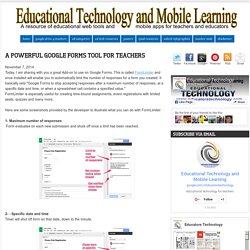
This is called FormLimiter and once installed will enable you to automatically limit the number of responses for a form you created. It basically sets "Google Forms to stop accepting responses after a maximum number of responses, at a specific date and time, or when a spreadsheet cell contains a specified value. " FormLimiter is especially useful for creating time-bound assignments, event registrations with limited seats, quizzes and many more. Here are some screenshots provided by the developer to illustrate what you can do with FormLimiter: 1- Maximum number of responses Form evaluates on each new submission and shuts off once a limit has been reached. 2- - Specific date and time Timer will shut off form on that date, down to the minute. 3- Spreadsheet cell value equals specify a spreadsheet cell (e.g.
40 Ways to Use Google Apps in Education. Google provides an abundance of apps that can be used for educational purposes.
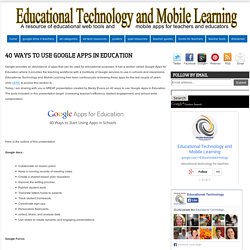
It has a section called Google Apps for Education where it provides the teaching workforce with a multitude of Google services to use in schools and classrooms. Educational Technology and Mobile Learning has been continuously reviewing these apps for the last couple of years , click HERE to access this section to . Today, I am sharing with you a GREAT presentation created by Becky Evans on 40 ways to use Google Apps in Education. The tools included in this presentation target increasing teacher's efficiency, student engagement, and school-wide collaboration.
Here is the outline of this presentation. Teacher's Quick Guide to Google Best Services. I got you another poster that you will definitely love.
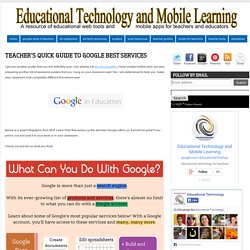
I am adding it to the list of posters I have created before and I am also preparing another list of awesome posters that you hang on your classroom wall.Yes, I am determined to help you make your classroom look completely different this school year. Below is a great infographic from GCF Learn Free that sumps up the services Google offers us. It would be great if you print it out and post it in your desk or in your classroom. Extensions, Add Ons and Apps, Oh My! How to Utilize Google in Your Classroom. Google Apps for Education has totally transformed the way we teach and communicate inside and outside of the classroom.
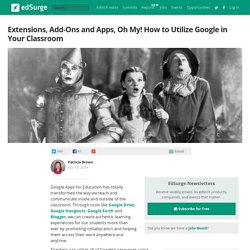
Through tools like Google Drive, Google Hangouts, Google Earth and Blogger, we can create authentic learning experiences for our students more than ever by promoting collaboration and helping them access their work anywhere and anytime. Teachers can utilize all of Google’s resources using Google Classroom, a simple management tool that gives teachers the ability to stay organized, assign projects and give feedback within the platform. Google Chrome also has a library of special tools you can access through the browser called Apps, Extensions and Add-ons that can make your life in the classroom easier. Plus, when you use Chrome, all of the apps, extensions and web history are stored in the cloud, so wherever you login, they are literally at your fingertips.