


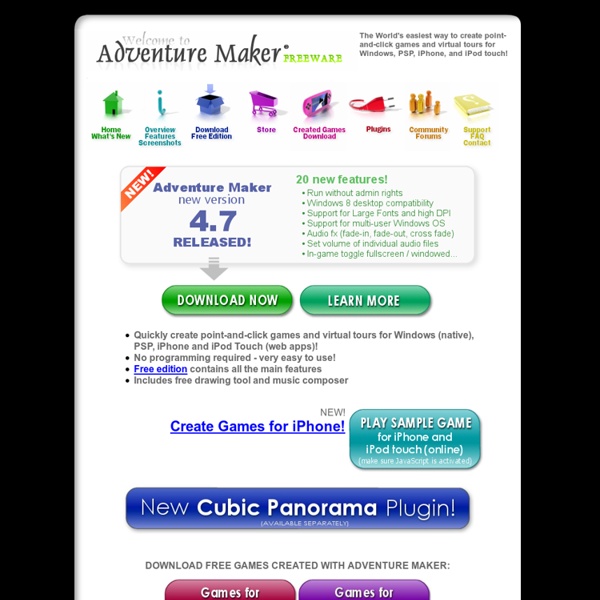
Printable Bingo Cards Ready? Click here to begin Not sure how to play BINGO? Want to add some extra fun to the game? Click here for directions and ideas! You can use spare coins or buttons for markers but if you would like to make your own click here. Are you using our custom bingo with a group of 15 or more? Note: Now you can replace some or all of the pictures in the picture bingo option with vocabulary words to help teach students vocabulary. We have three different types of picture bingo cards that you can make: 3x3, 4x4 and 5x5 picture bingo using pictures from a theme that you select or substitute vocabulary words that you provide. We also have a traditional 5x5 number bingo card available to print. You may want to laminate the bingo cards after you print them. You'll notice that I've combined a few themes that I typically list separately (for example, I combined Blues Clues, Dora the Explorer, Dragon Tales and Maggie and the Ferocious Beast to make the "Young Children Shows" bingo card). Have fun!
Les Outils pour Ecrire un Livre Dont Vous Etes le Héros - Blogomadaire Ça y est, vous avez un Univers fictionnel unique, des héros attachants, une belle histoire, il va maintenant, pour obtenir un superbe Livre Dont Vous Êtes Le Héros, il falloir mettre le tout en forme. Et il existe des logiciels dédiés à cette création et gratuits. La liste n’est ni exhaustive et ne correspond pas à un classement, c’est juste une liste, à vous d’y trouver l’outil qui vous convient le mieux : Le premier, InkleWriter, (Web) à servi à réaliser la partie texte des applications Frankeinstein et Sorcery, c’est dire la puissance de l’outil. C’est « gratuit » (Vous pourrez transformer votre histoire interactive en ebook pour Kindle en payant moins de 10€) et ça fonctionne via une interface web. Il y a aussi Twine,(Mac, Win, Python). Voilà ce que cela donne pour le projet Girl With A Clawhammer : L’application génère un fichier HTML que vous pourrez publier sur votre blog ou site. Creating A Simple Story from Chris Klimas on Vimeo.Ensuite voyons ADRIFT (Win, Linux).
Free, Printable Bingo Cards by Bingo Baker Home : Inform Platinum Arts Sandbox Free Game Maker | Award Winning Open Source Easy To Use Game Maker Outils pour Timeline interactives -F Les timelines (frises chronologiques) sont de bons outils de visualisation d’ensemble d’une narration, pour travailler le parcours de chaque personnage d’une histoire, pour écrire différents niveaux de lecture. Mais à l’ère du transmedia, et l’étalement d’une expérience sur plusieurs supports, les timelines deviennent plus complexes… C’est là où l’interactivité permet d’obtenir plus de clarté, et une meilleure organisation productive. Voici donc un petit tour des outils de timeline disponibles. Il ne s’agit pas ici de faire un classement, car il y autant d’options différentes qui correspondront ou pas à un projet, il s’agit seulement de regrouper et lister les caractéristiques de chacun. Nous ne attarderons pas sur les logiciels traditionnels de dessin, mise en page qui détournés peuvent aussi faire de très bonnes timelines comme Flash, InDesign, Prezi, RealTimeBoard… Aeon timeline Petite vidéo Youtube pour voir de quoi ça à l’air : Timeline Project MyHistro
Create Educational Games for School to Play on PC, Laptop, iPad, Tablet and Mobile Review Game Zone is a cloud based review game creation site where teachers can make educational games directly from their browser. To create a game simply input the question data, type the answer choices and that's it! The games are automatically created in the cloud and provide interactive review of classroom topics. The content in the games is fully personalized and customized to suit your student's needs. You can even track your students progress and results within the games. Don't have time to make a game? Create School Games in the Following Formats These games are created in the cloud so you can access or edit them from anywhere in the world plus there are no downloads or installation required. In order to play these games the student must answer a question correct, when they do they get to play part of the game as a reward. Review Game Zone allows the collection of statistical information on student performance during game play on the site.
Room Escape Maker - Create Escape The Room Games For Free Basic information ROOM ESCAPE MAKER is a free online application to create Escape The Room games. Build challenging casual point and click games with puzzles, hidden objects, safes with combination locks, and much more. YOU are game designer. The community You are more than welcome to be a part of the project. Fan of Room Escape Games in general? Help creating games If you need to know more about how to create your games, we recommend you to watch this amazing tutorial created by PhantomDarkness135. Do you still have questions? Publishing conditions When you send a game to review, be sure you don't have anything else to change about it. While on review, these are the reasons that may prevent us from validating your game: Irrelevant title, keywords or description. Also, avoid having items to be added to the inventory during your game if these items are not going to be really useful. Application compatibility ROOM ESCAPE MAKER was tested on Bug report
The game machine W2L Info Published on December 1st, 2013 | by What2Learn Are you looking to make your own study game? At What2Learn you can quickly and easily create an incredibly wide range of interactive learning activities including hangman games, quizzes, interactive word searches, extended writing activities and much more. No technical skills or programming knowledge is required to make these fun and effective study games – simply fill in the blanks with your own questions and answers and your flash-based game is instantly created and available for your students to play online. If you would like to create some games in the meantime, please sign up for a great value student or teacher Premium Account. Take a look below at the fantastic games you could soon be making… Hangman-style study games Simply provide eight single word answers to make your game. Q & A quizzes Provide eight questions and answers. Anagram study games Provide eight questions and answers. Matching activities Interactive wordsearches
E-Learning Challenge #24: Create a Simple E-Learning Game View the e-learning game I know there are a lot of folks in the community who are looking to build games in Storyline, or who just want to know more about using games in e-learning. If either sounds like you, then you’ll love this week’s challenge. This week we’re going to look at transforming a quiz into a simple e-learning game. In reality, these types of games are more like glorified progress meters than high-production games. But they’re fun for learners to take, and just as much for course designers to build. Choose a game theme What type of game do you want? Backgrounds create context Once you’ve found a theme, the next step is to head over to your favorite stock photo site for some background graphics that match your theme. Select the style of game How do you want your learners to move through the game? Linear: Learners follow a path of challenge questions. Non-linear: Learners move through the game by choosing one of the markers or buttons placed around the game board. Single slide