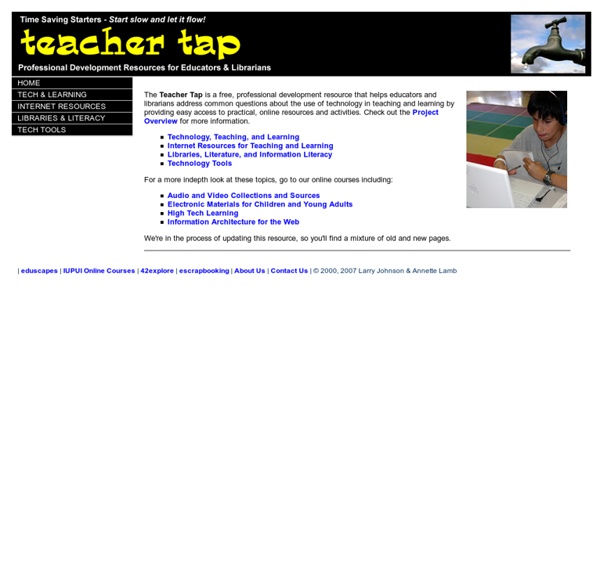Tech Tools by Subject and Skills
Every year, so many new technology tools for teachers are launched into the market that it can be nearly impossible to keep up with them all. In order to keep you up-to-date with the latest and greatest educational tech tools, our team of edtech specialists has put together this list of the best edtech resources and technology tools for teachers. Clicking on the links below will take you to hundreds of apps, websites, extensions, and more. Whether you're looking for a specific tech tool or just trying to find something new and interesting for your class, we encourage you to browse around all of the different categories to see how many wonderful resources are available for your students. Also, if you have a tool that you'd like to see added to the list, please feel free to contact us at admin@edtechteacher.org. The following technology tools for teachers have been organized by academic subjects, topics, and learning activity.
Digital Promise Launches Web Tool To Find Ed Research
Research Digital Promise Launches Web Tool To Find Ed Research By Dian Schaffhauser05/18/16
App Inventor
Get Started Follow these simple directions to build your first app! Tutorials
Edreports.org - EdReports.org
Independent Reviews of Instructional Materials by Educators EdReports.org is an independent nonprofit that publishes free reviews of instructional materials, using an educator-designed tool that measures alignment, usability, and other quality criteria. The reports help districts and educators make informed purchasing and instructional decisions that support improved student outcomes. K-8 Math High School Math 3-8 ELA Find Reviews of Instructional Materials filter_list Filter sort Sort
How to type Spanish letters and accents (á, é, í, ó, ú, ü, ñ, ¿, ¡) From Paralee.
How to Type Spanish Letters and Accents (á, é, í, ó, ú, ü, ñ, ¿, ¡) 67.5K There are several ways to configure your keyboard to type in the Spanish accented letters and upside-down punctuation (á, é, í, ó, ú, ü, ñ, ¿, ¡) and which one you use depends on the frequency with which you need these letters. Inserting Accented Characters with an English Keyboard Layout If you only need an accented character every now and then, there is no need to change your full keyboard layout.
Five Resources to Help with Remote Teaching
Remote teaching has its challenges. Though you may be able to tweak many of your classroom lessons to work in a remote learning situation, you may discover that the learning activities have to be completely rethought. Here are several resources for ideas and support as you look to make learning for your students meaningful and fun without driving their parents crazy. TCEA Community – Remote Learning Resources
Ideas And Inspiration For The K-12 Community - K-12 Instructional Resource Center
Free Children's Online Encyclopedia