


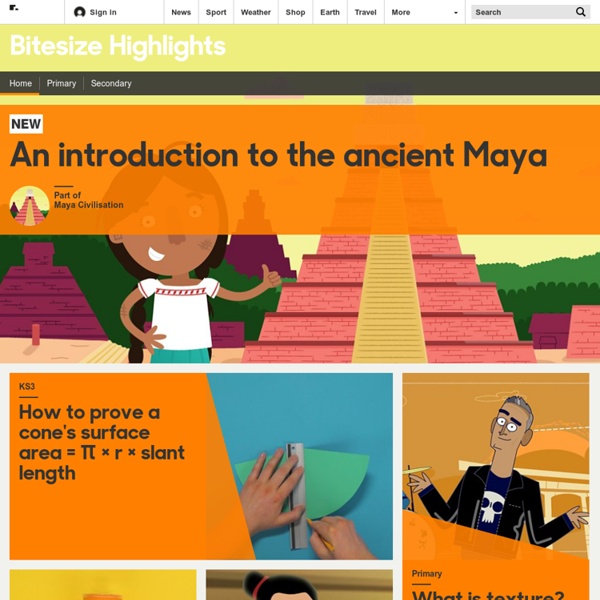
http://www.bbc.co.uk/schools/0/
LESSON PLANS - The Learning Network Blog Video “I think everyone should have wings, just like the birds. But since we don’t have wings, we fly kites.” High above Rio de Janeiro’s crowded favelas, kites soar and dive — and attack. In this short documentary, we learn how kite fighting is more than just a simple pastime for the young people holding the strings. Teachers TV - The Department for Education Skip to main content GOV.UK uses cookies to make the site simpler. Find out more about cookies Is this page useful? Yes this page is useful No this page is not useful Is there anything wrong with this page? Welcome to the Web Thank you for visiting 'Welcome to the Web'. By working your way through this web site and taking part in the exciting challenges and activities, you will learn all about the Internet. Good luck! Choose a section to begin. If you have never used Welcome to the Web before, it's important to start at 'The Beginning'!
Teaching Resources and Lesson Plans from the Federal Government FREE Features These features originally appeared on the FREE.ED.gov features blog. The features highlight resources and ideas related to holidays, awareness months, anniversaries and seasonal topics. January February The National Strategies - Schools Since the National Strategies website closed in June 2011, a number of popular teaching resources have been updated and adapted to allow users to access them through the National Archives. A snapshot of NS Online the National Strategies website has also been archived by the National Archives Please be aware that the features previously available on the National Strategies site will not be available on the archived versions.
"Teaching Composition Online: The Quest for Classroom Community" by Letizia M. Guglielmo Abstract One of the most difficult parts of teaching online writing courses lies in trying to create the community that students develop, often spontaneously, in traditional composition courses. While teaching two sections of English Composition (English 1102) during the Fall 2004 semester at Kennesaw State University (one exclusively online and one in a traditional classroom), I found that despite my efforts to change little, if anything, in the course design for these two sections, the courses have been quite different.
whyteboard - A simple whiteboard and PDF annotator Features Draw on top of PDF and PostScript documents using ImageMagick Draw with common tools such as a pen, rectangle, ellipse, text, polygon, circle Draw shapes that can be moved, resized and recoloured Your drawing history is stored, allowing you to replay it Tabbed painting, with each sheet having its own unlimited undo and redo operations Embed as many audio and video files into the canvas as you wish Live-updating thumbnails for each sheet Sheets that are closed can also be undone, restoring its data Note controls, similar to virtual, editable Post-It Notes A live-updating, resizable canvas that stretches to whatever size you want Paste and drag-and-drop text/images Available in mutliple languages (Italian, Spanish, Russian, Galician, German, French, Dutch, Welsh, and more) Installation Windows - download the .exes to either install Whyteboard or run it "stand-alone"
heidiwiki / Teaching Composition Online Barber, John F. "Teaching and Learning in the Virtual Classroom: A Look to the Future." Composition Forum: A Journal of the Association of Teachers of Advanced Composition 7.2 (1996): 111-18. Barber describes the realities and implications of virtual classrooms and concludes that this type of environment may provide "richer" learning experiences for students (113). He goes on to offer several practical recommendations for teaching online, urging instructors to provide models for student participation and allow for the possibility of face-to-face interaction, for instance. Optimistically, Barber encourages us to consider the many advantages of the online classroom, a space that promotes "a literacy based on audio/visual rather than textual thinking" (117).
6 Alternatives To Bullet Lists Sharebar Bullets make lists of important points easy to read. When those near-perfect little circles are vertically aligned, readers can quickly process the text. Power Point Jeopardy First of all, thanks for the good feedback on my instructions for a comparison/contrast graphic organizer. I have used this particular graphic organizer many times since I learned how to make one, and after I’ve taught it to the students, all I have to do is instruct them to make a comparison/contrast organizer. Some of them even do it on their own without prompting if they think it will help them with their assignment. Also, students have reported using them in other classes. When I taught middle school, I had a colleague that taught us how to create a Jeopardy game using MS Power Point.
IEP Goal Bank This IEP GOAL BANK is the place where you can "deposit" your own IEP goals/objectives and "withdraw" the goals/objectives contributed by others. Few things cause more angst in our profession than writing IEP goals/objectives! One way to simplify the process is to use the template below. If all sections of this template are filled in, then your goal/objective is measurable.