


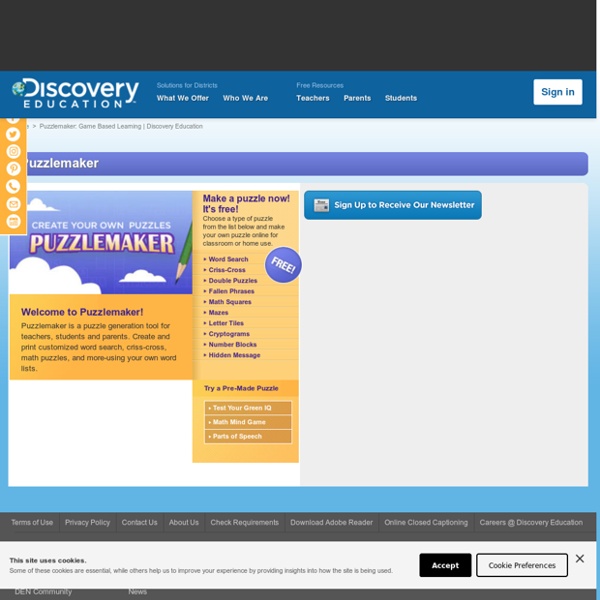
http://www.discoveryeducation.com/free-puzzlemaker/?CFID=355277&CFTOKEN=12766806
Related: angelacroix • IKT • Teaching resources50+ Tools for Differentiating Instruction Through Social Media Imagine a world where resources were limited to what was found in the classroom or the school closet known as the "Curriculum Materials Room." Picture a world where students wrote letters with pen and paper to communicate with other students and adults outside of the building. Due to postage costs, the teacher either sent the letters in bulk or paid for stamps out of his or her own pocket. Can you recall a time when student interests like skateboarding or video were never used as part of learning curriculum because the tools needed were either too expensive or not yet conceptualized?
Make your own Word Scramble Puzzle This page allows you to create Word Scramble puzzles using your words. Please enter a set of words. When you are done, hit the "Puzzle" button to generate a word search puzzle. Once the puzzle is displayed, you can use the "print" button on your browser to print the page on your printer. The web page generated will remain on this server for about two months. Refugee Week Conference 2019 materials Image (c) Ambrose Musiyiwa, CivicLeicester How can we use the arts and sports to bring people together? What are the best ways to publicise our events and projects, and how do we make sure the right people are in the lead? These questions and more were the subject of rich discussion at our national Refugee Week Conferences 2019 in Coventry (11 February) and London (15 February). We hope the notes and other materials below will be useful in your planning for Refugee Week 2019, as well as wider projects on arts and culture, refugees and social change.
22 Apps To Make Videos In The Classroom 22 Of The Best Apps To Make Videos In The Classroom by TeachThought Staff In education, perhaps one of the least utilized talents of iOS hardware is creating exceptional video. While it’s not uncommon for teachers and students to use iPads to create videos, creating stunning videos that are compelling, well-produced, innovative, truly social, and/or something worth sharing with the world isn’t so easy. Truth be told, that’s less about the technology and more a matter of teaching, learning, and planning–who is creating the video, why are they creating it, and who are they creating it for.
Taylor and Francis This is an email from Taylor & Francis Group. Taylor & Francis Group is a trading division of Informa that operates through various Informa legal entities including, but not limited to, Informa UK Limited and Taylor & Francis Group, LLC. Taylor & Francis Group includes, but is not limited to, the publishing imprints of "Taylor & Francis", "Routledge", "CRC Press", and "Cogent OA". We respect your privacy and will not disclose, rent or sell your email address to advertisers without your consent. If you wish to unsubscribe, please click here or write to the Compliance Officer, Taylor & Francis Group, 4 Park Square, Milton Park, Abingdon, OX14 4RN, UK. For more information, please review our Privacy Policy.
Best Tools to Create Animated Video How to Make a Cartoon Yourself: Top 7 Animated Video Makers Compared Video production is not an easy and cheap matter. A short video for your YouTube channel or website may cost several thousand dollars if you address to professional video studios. No doubt, there are free and low-cost alternatives which can be easily mastered by any web user. A self-made cartoon or an animated video is one of the options. Animated Video Makers: Pros & Cons My Money Week Resources - Young Enterprise & Young Money Resources & Activities The 2019 My Money Week resources are now available! We’ve created a brand new set of digital video resources to help your pupils explore a variety of financial decisions.
10 Useful Web Tools for Creating Online Quizzes and Polls February, 2014 Following the visual I posted here a couple of weeks ago featuring the differences between formative and summative assessments, somebody shared with the link to this Listly list that comprises dozens of interesting web tools to create online assessments. I have already reviewed some of the tools mentioned in this list in separate posts here in Educational Technology and Mobile Learning but I also found out new tools I did not know about. I am re-sharing the whole list created below and I invite you to spend some time sifting through its content. Your Money Matters - Financial Education Textbook - Young Enterprise & Young Money Minimum Age: 14 Maximum Age: 16 Your Money Matters has been designed for use with young people age 14 – 16 and covers topics including spending and saving, borrowing, debt, insurance, student finance & future planning.
Crossword Puzzles Download the plug-in tools you need to use our games and tools, or check to see if you've got the latest version. Learn more Looking for ways to engage your students in online literacy learning? Find more interactive tools that help them accomplish a variety of goals-from organizing their thoughts to learning about language. More The Belonging Toolkit The Belonging Toolkit was co-produced with Coram Life Education and Coram's Young Citizens, giving invaluable insight into the issues facing migrant children and young people. It was funded as part of the HALO programme by The Queen's Trust. It includes lesson plans, teachers' guidance, films and activities for KS2 and KS3, all clearly linked to the PSHE Association Learning Opportunities, as recommended by the DfE. Error loading player: No playable sources found To get access to your free Schools Toolkit today, enter your email address below. We will also ask you for your contact details, and some details on how you plan to use the Toolkit.
Word Cloud Generator How the Word Cloud Generator Works The layout algorithm for positioning words without overlap is available on GitHub under an open source license as d3-cloud. Note that this is the only the layout algorithm and any code for converting text into words and rendering the final output requires additional development. As word placement can be quite slow for more than a few hundred words, the layout algorithm can be run asynchronously, with a configurable time step size. This makes it possible to animate words as they are placed without stuttering. It is recommended to always use a time step even without animations as it prevents the browser’s event loop from blocking while placing the words.
D-Day Dog Jack can’t wait for the school trip to the D-Day landing beaches. It’s his chance to learn more about the war heroes he has always admired – brave men like his dad, who is a reserve soldier. But when his dad is called up to action and things at home spiral out of control, everything Jack believes about war is thrown into question. Finding comfort only in the presence of his loyal dog, Finn, Jack is drawn to the heart-wrenching true story of one particular D-Day paratrooper.