


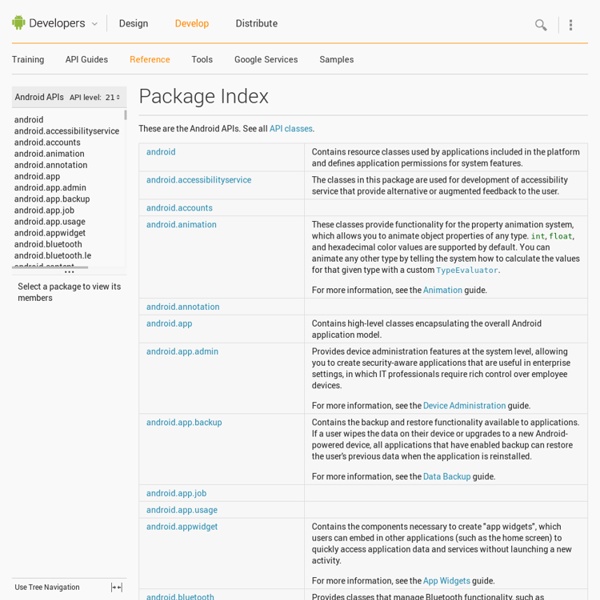
http://developer.android.com/reference/packages.html
SDK Before installing Android Studio or the standalone SDK tools, you must agree to the following terms and conditions. This is the Android Software Development Kit License Agreement 1. Introduction Learn Android : Android Layout Tutorial An Android layout is a class that handles arranging the way its children appear on the screen. Anything that is a View (or inherits from View) can be a child of a layout. All of the layouts inherit from ViewGroup (which inherits from View) so you can nest layouts. You could also create your own custom layout by making a class that inherits from ViewGroup. The standard Layouts are:
Developers Welcome to Android 4.0! Android 4.0 delivers a refined, unified UI for phones and tablets and introduces innovative features for users and developers. This document provides a glimpse of the many new features and technologies that make Android 4.0 simple, beautiful, and beyond smart. Android 4.0 for Users Application Fundamentals Android apps are written in the Java programming language. The Android SDK tools compile your code—along with any data and resource files—into an APK: an Android package, which is an archive file with an .apk suffix. One APK file contains all the contents of an Android app and is the file that Android-powered devices use to install the app. Once installed on a device, each Android app lives in its own security sandbox:
Android GUI templates for Keynote and PowerPoint Android Templates V3.0 Create wireframes and high fidelity prototypes for Android apps using Apple Keynote or Microsoft PowerPoint. All elements are designed from scratch in Keynote and PowerPoint (no images!) and are fully customizable and editable without needing additional tools. [New] Use hundreds of royalty free vector icons in your prototypes and final app (yes, these were also created in Keynote and PowerPoint!) What’s included
Angry Birds and iPads to Fly into Space After taking over the world - in the form of an extremely popular multi-platform game, followed by toys and accessories, even baby clothes - Angry Birds will venture where no dissatisfied feathered creature has gone before: into space. An Angry Birds plush toy, as well as two Apple iPads, will be sent to the International Space Station with two upcoming Russian space launches. The iPads will be sent with the next unmanned resupply flight later this month. The toy doll of the red bird from the popular game will be sent with three crew members, which are due to fly to the ISS next month. The cosmonauts will use the iPads for entertainment purposes, but the plush toy will actually have a mission - it will signal the escape from the clutches of Earth's gravity field when it starts to float.
AKC: How to draw a regular polygon using Android OpenGL Not Logged in Home Public Library Author Content Introduction A number of beginer OpenGL examples show how to draw figures such as triangles and squares by specifying their explicit vertex coordinates using OpenGL Apis. When I really thought through this, a triangle and a square are a special case of a regular polygon. A regular polygon according to wikipedia "is a polygon which is equiangular (all angles are equal in measure) and equilateral (all sides have the same length). Hello, Android In this article we’ll look at how to create, deploy, and run a Xamarin.Android application. First, we’ll demonstrate how to use the default application template in the deployment process. Next, we’ll examine some of the basic parts of the android application that are created with the template. We’ll then create a hello world application, showing how to build the user interface both in code and by using Android XML. To get started, we are going to walk through the steps you need to take to create a Xamarin.Android application.
The Impact of the iPod "With iPod, Apple has invented a whole new category of digital music player that lets you put your entire music collection in your pocket and listen to it wherever you go," said Steve Jobs as the first iPod launched in 2001. "With iPod, listening to music will never be the same again." Thanks to the iPod's far-reaching impact over the last decade, you could argue that the consumer electronics industry has never been the same again. On the tenth anniversary of the iPod's debut we take a look at just how influential Apple's portable digital music player has been. Android Web Apps Using Android WebView An Android web app is an application that uses the Android WebView component to render part of the Android app's GUI. The WebView component is a full-fledged browser implemented as a View subclass so you can embed it inside your Android app's GUI anywhere you like. It is common to let the WebView take up most of the screen space, but you can also just let the browser take half the screen or whatever partition that suits your app. Android Web App or Android Hybrid App? Calling an Android app that uses a WebView internally for an Android Web App may sound a bit misleading, since the app is actually a mix of a native Android app and a web app. Parts of the app uses native Android components and parts of the app is rendered using web technologies (HTML, CSS, JavaScript, SVG) inside a WebView.
Detect Mobile Devices - Detect iPhones - Detect PDAs - Detect SmartPhones Once you have spent the time learning how to design web pages for mobile phones you probably want to make sure that your readers on mobile phones see those designs. There are many ways you can do this, some work better than others. Here are some of the methods I've tried and how you can implement them on your websites. Hello, Multiscreen Applications In this article we’ll look at how to create multi-screen applications using Xamarin.Android and walk through the creation of a simple multi-screen app. We’ll introduce Intents and show how they can be used to load additional Activities. However, before we dive into creating the application, let’s examine the constituent pieces of an Android application.