


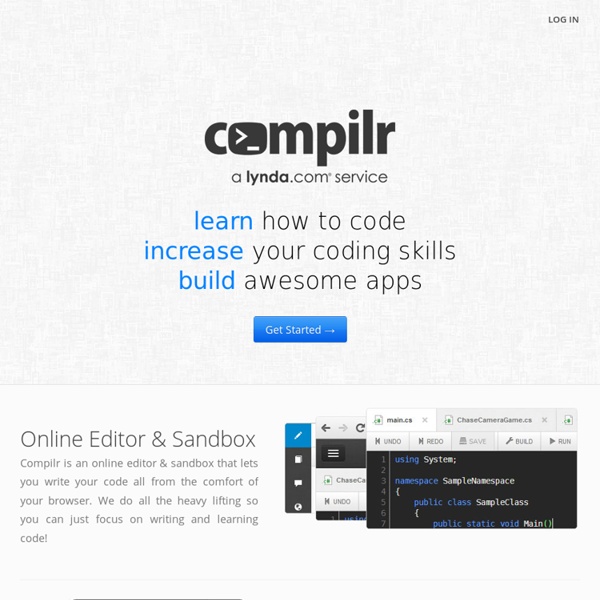
Systems/C++ Web-Based Compilation Using this web-based compilation page, you can enter C++ code to compile with the Systems/C++ compiler. After you submit this code, you will be presented with the C++ source the compiler received, any error or warning messages the compilation produced, and the generated assembly language source. The code you submit should be valid `C++' language code, unless you'd like to see examples of the compiler error and warning messages. If there are any errors in your source, there will be no generated assembly code, but you will see the error messages produced by the compiler. You are limited to 200 lines of `C++' source code. The compilation is submitted in native, Systems/C++ mode, not Linux or IBM compatibility mode, with no particular options. Simply type your `C++' source in the area below, the e-mail field is optional, and press "Compile it!" If you'd like to learn more about Systems/C++, visit the Systems/C description here.
Select a Language Help What is repl.it? It is an online environment for interactively exploring programming languages. The name comes from the read-eval-print loop, the interactive toplevel used by languages like Lisp and Python. How do I start? Once you have selected a language, start by typing an expression into the console on the right side of the screen and pressing Enter. Can I use variables or other state? Yes! Can I save my session? Yes! Is repl.it open source? Can I use repl.it on my phone or tablet? Yes! How does repl.it work? All code processed by repl.it runs entirely on your computer, with no server-side evaluation. Enter Evaluate the entered command. Shift+Enter Continue to the next line. Tab Indent. Shift+Tab Unindent. Up Previous history item. Down Next history item. Ctrl+Up Move to the line above the cursor. Ctrl+Down Move to the line below the cursor. Ctrl+E Move to the end of the current line. Ctrl+A Move to the start of the current line. Ctrl+K Clears the console. Ctrl+Z Cancel current prompt. Ctrl+L Ctrl+G Ctrl+H
CodeMirror Flavors.me : Create and share your digital world Webmaker Our values Webmaker helps people across the world become informed creators of a free and open web. Free Mozilla is a non-profit organization and these open-source tools are created by a global community.
Полноценная среда разработки, интерфейс реализован с использованием всеми любимого фреймворка — Twitter Bootstrap. by viktory12345 Feb 8