


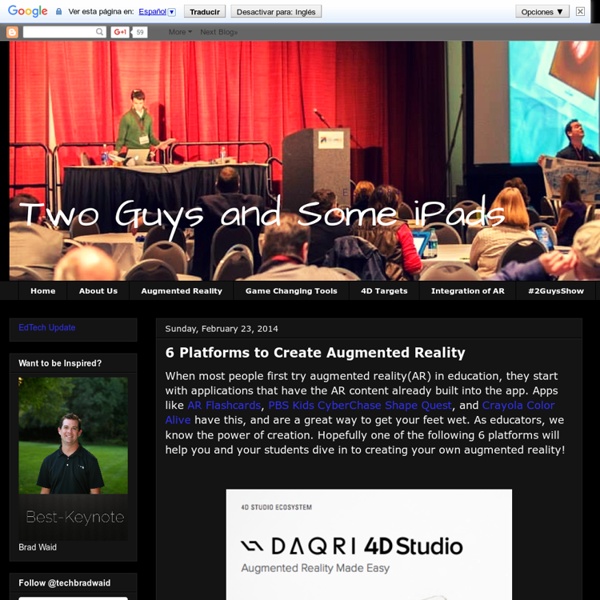
Augmented Reality Brings New Dimensions to Learning Editor's Note: Drew Minock, who co-wrote this piece, is an elementary teacher, co-founder of the popular education blog Two Guys and Some IPads, and is one of the voices on "The Two Guys Show" podcast. Imagine living in the magical world of Harry Potter, where the school hallways are lined with paintings that are alive and interactive. Now imagine creating an atmosphere like that for your students. Augmented Reality (AR) allows educators and students to do just that: unlock or create layers of digital information on top of the physical world that can be viewed through an Android or iOS device. Most people who interact with AR for the first time have a mind-blowing experience but fail to consider classroom applications. In our elementary school classrooms, we use AR to create active learning experiences hitherto inconceivable, and in the process redefine the learning space! Classroom Applications Not Just Another Fad There are endless ideas and possibilities for using AR.
Cursos de Inglés Gratis Online por Internet ¿Tienes dudas sobre el nivel más apropiado para ti?. Realiza la PRUEBA DE NIVEL. *Prueba totalmente anónima Y además, un Curso de Inglés de Negocios Gratis Nuestros Cursos de Inglés Gratis no son solo una gramática, sino que son un método multimedia de aprendizaje secuencial y organizado (incluyen audio, pronunciación, vocabulario, explicaciones, ilustraciones, gramática, ejercicios con respuesta, consejos para aprender más fácilmente y actividades para practicar) para que aprendas inglés de forma integral, práctica y efectiva y no solo la teoría. No necesitas ningún conocimiento previo para empezar a aprender. Si sigues nuestros cursos, dispondrás de la formación en inglés más completa. Puedes recibir (también gratis) nuestro Cuaderno de inglés quincenal con actividades para aprender y mejorar tu inglés.
GetEdFunding - Free grant finding resources for educators and educational institutions - GetEdFunding Log In Free access to grants. Search Specify your search criteria. View Save grants to your wish list. Find the Funding That's Right for Your Needs GetEdFunding is a free and fresh grant-finding resource, dedicated to helping educators and institutions identify the funding they need in budget-tight times. This rich resource of grant and funding opportunities is expanded, updated, and monitored daily.
Rewordify.com: Understand what you read 10 Best Augmented Reality Apps Augmented reality (AR) is a live, direct or indirect, view of a physical, real-world environment whose elements are augmented by computer-generated sensory input such as sound, video, graphics or GPS data. Augmented reality has many applications, and many areas can benefit from the usage of AR technology. It was initially used for military, industrial, and medical applications, but was soon applied to commercial and entertainment areas as well. The mobile Augmented Reality (AR) world consists largely of two different types of experiences: Geolocation and Vision based augmented reality. Geolocation based augmented reality uses GPS, compass and other sensors in your mobile phone to provide a display of various geolocated point of interest. Vision based augmented reality uses many of these same sensors to virtually display digital content in context with real world objects. Junaio Junaio is one of the best mobile augmented reality browser. Android | iPhone | iPad Google Goggles Android | iOS
32 Augmented Reality Apps for the Classroom by edshelf: Reviews & recommendations of tools for education Augmented Reality (AR) is a growing field of technology where real life is modified and enhanced by computer-generated sights and sounds. The most common use of AR can be seen through mobile apps. Point your device’s camera at something that the app recognizes, and it will generated a 3D animation or video superimposed over whatever is on your camera’s screen. The effect makes the computer-generated item appear like it’s really there. Want to see how it works? App developers are building AR apps for fun, educational, and commercial uses. Which augmented reality apps do you use? 32 Augmented Reality Apps for the Classroom From edshelf Image attribution flickr user turkletom English B1 May 14 2015 Writing and speaking exam Speaking Sample Writing Sample Find below the document we used in class to practice the speaking. Here is a very useful link with many resources to improve the writing. Task Type 1: – informal e-mail (writing to a friend explaning something, asking for news, givin information about something, describing a person or a place, etc. Task Type 2: – blog post (explaining a narrative story, describing someone, describing a place) – article (about food, sports, etc.) Listening Exam Practice Here you have some options to practice for the listening test. A) Ejercicios de Inglés: listening exam B) Remember that ELLLO is a great tool to practice your listening. 1. 2. 3. 4. 5. 6. 7. 8. C) You can also practice with official exams such as the IELTS, here you have some links: Listening Part 1, Listening Part 2, Listening Part 3, Listening part 4 D) LINGUASSIST (each unit has a listening) E) WORKBOOK (each units has listenings and you have the answer key) May 13 2015 What we did:
7 Ways To Get Funding And Grants For Technology In Your Classroom — Positive Learning As past educators, we know how tedious it can be to search and apply for grants and funding for your classroom. Fortunately, there are a bunch of ways to get gadgets into your classroom with out actually taking money out of your own pocket. We decided to make it a little bit easier by showing you some opportunities that you can take advantage of. Here are 7 ways to receive funding for technology in your classroom! 1. Website: 2. Website: www.Donorschoose.org 3. Email: Computers.Learning@gsa.gov Website: 4. Email: info@crc.org Website: 5. Website: 6. Email: huthjm@corning.com Website: 7. Website: Here are other sites and opportunities to search for grants and funding for your classroom. Email: support@grants.gov Website:
10 Ways Teacher Planning Should Adjust To The Google Generation 10 Ways Teacher Planning Should Adjust To The Google Generation by Terry Heick For the Google Generation, information isn’t scarce, and knowing has the illusion of only being a search away. I’ve written before about how Google impacts the way students think. This post is less about students, and more about how planning resources like standards and curriculum maps might respond accordingly. Curriculum maps are helpful little documents that standardize learning. The problem is, now more than ever, critical knowledge is changing. In the presence of Google, predictive search, digital communities, social media, Quora, adaptive apps, and other technology, information is less scarce than it has ever been in human history. There is a subreddit for transhumanism. That’s pretty incredible. There’s also one for education, science, the future, the past, self-directed learning, teaching, books, technology, and almost any other topic you can think of. 1. 2. 3. 4. See #2. 5. In 2014, we can do better. 6.
Free Online Game Creator By kylemawer This free downloadable game creator let’s you make your very own flash games. If you’ve ever fancied turning your hand to making a simple flash game or perhaps you’re looking for a summer course project to run with learners then Stencyl could be just the program for you. It’s free, online, simple to download and use and it’s available for either a PC or a Mac. After a quick look I settled on the RPG (role playing game) option. the vocabulary looked a bit richer and there’s potential to exploit a narrative within the game.It also looked quite easy to understand and explain just by looking at the opening shot (see below)Learners could be away from computers and draw, design and discuss the game. The game itself consists of a male or female game character (avatar) who can explore the game world (outdoors, which is pictured above, and indoors) collecting treasure, avoiding obstacles and fighting foes.
3 Steps to Creating an Awesome Virtual Museum in Class You're spending an afternoon browsing the exhibits at an art museum. If you're anything like me, you'd probably appreciate the art a lot more if you could bring someone along that could explain the history and nuances of the pieces on display. Now imagine pointing a device at the painting and seeing it morph into a dynamic video giving you all the information you wanted about the art. Virtual reality replaces the real world with an artificial, digital environment. The Virtual Museum I've worked with teachers at several schools to created virtual museums - student created exhibits that use augmented reality to display student videos when a device is pointed at an exhibit. We used a popular augmented reality app called Aurasma. Visitors were sent an email asking them to download the free Aurasma app and bring their device. We talk about the importance of "depth" in education. I'm sure you'll come up with lots of ideas of your own. A. Media: Create video. B. C. Sam Gliksman
197 Educational YouTube Channels You Should Know About 197 Educational YouTube Channels You Should Know About If you don’t have a YouTube channel as an education provider, there’s a good chance you’re behind the times. Nearly every major educational institution in the world now hosts its own collection of videos featuring news, lectures, tutorials, and open courseware. Just as many individuals have their own channel, curating their expertise in a series of broadcasted lessons. These channels allow instructors to share information and blend media in unprecedented and exciting new ways. Because we can now sift through thousands of resources while navigating a single repository, the potential for inspiration and growth in the field of education has reached a new height. Here are the top channels worth following based on views, subscriptions, and quality of content: General YouTube EDU: Launched in 2009, Youtube EDU centralizes content from over 100 universities and colleges, providing access to lectures, research, and campus tours. Mathematics