

Free Internet Safety Tutorial at GCFLearnFree. Online Safety. Listen.

Free Internet Safety Tutorial at GCFLearnFree. Online Citizenship Explained by Common Craft. Most people are good citizens in the offline world.

They are kind to others, they obey laws and want their community to be a better place. But these days many of us are also citizens of the online world. We participate in discussions, share photos, and get help using websites. Internet Safety Tips for Kids and Teens. Internet Safety Tips for Kids and Teens 1.

Spend time having fun with your parents online and helping them understand technology! 2. Never post your personal information, such as a cell phone number, home number, home address, or your location on any social networking site or through mobile apps like Snapchat or Instagram. What is Digital Citizenship? Introduction We have many goals and dreams.

Heads Up: Stop. Think. Click. Smartphone pictures pose privacy risks. Augmented Reality in Education - Teaching and Learning nuts and boltsTeaching and Learning nuts and bolts. I have been using augmented reality for a while now.

It is a great tool to engage learners, especially with literacy. My tool of choice for this is Layar, I find the ability to create the AR and change it regularly makes it a great tool for the classroom. I wrote an eBook about how to use it and you can download it by clicking the button above. The book looks at how to use Layar in a step by step guide and gives examples of its use from my own teaching. the last page of the book contains ideas on how you can utilise this technology in your own school.
3 Steps to Creating an Awesome Virtual Museum in Class. You're spending an afternoon browsing the exhibits at an art museum.

If you're anything like me, you'd probably appreciate the art a lot more if you could bring someone along that could explain the history and nuances of the pieces on display. Now imagine pointing a device at the painting and seeing it morph into a dynamic video giving you all the information you wanted about the art. 32 Augmented Reality Apps for the Classroom. By edshelf: Reviews & recommendations of tools for education Augmented Reality (AR) is a growing field of technology where real life is modified and enhanced by computer-generated sights and sounds.

The most common use of AR can be seen through mobile apps. Point your device’s camera at something that the app recognizes, and it will generated a 3D animation or video superimposed over whatever is on your camera’s screen. The effect makes the computer-generated item appear like it’s really there. Augmented Reality Brings New Dimensions to Learning. Editor's Note: Drew Minock, who co-wrote this piece, is an elementary teacher, co-founder of the popular education blog Two Guys and Some IPads, and is one of the voices on "The Two Guys Show" podcast.
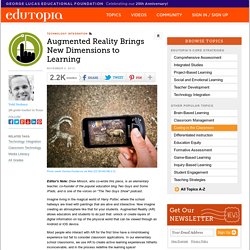
Imagine living in the magical world of Harry Potter, where the school hallways are lined with paintings that are alive and interactive. Now imagine creating an atmosphere like that for your students. Augmented Reality (AR) allows educators and students to do just that: unlock or create layers of digital information on top of the physical world that can be viewed through an Android or iOS device.
Most people who interact with AR for the first time have a mind-blowing experience but fail to consider classroom applications. In our elementary school classrooms, we use AR to create active learning experiences hitherto inconceivable, and in the process redefine the learning space! Classroom Applications. 6 Platforms to Create Augmented Reality.
When most people first try augmented reality(AR) in education, they start with applications that have the AR content already built into the app.

Apps like AR Flashcards, PBS Kids CyberChase Shape Quest, and Crayola Color Alive have this, and are a great way to get your feet wet. As educators, we know the power of creation. How to use Augmented Reality in the classroom. When I first drafted this article I was keen to talk about the various different apps available to support teachers using augmented reality (AR).

I remember, a very long time ago, watching "Click" on BBC1. The chap presenting the show was demonstrating a dragon coming alive by hovering his phone over an image of it. I distinctly remember the excitement I felt when I thought about the prospect of using this technology in teaching. I actually thought it would be a long time until these devices could be used on the front line. AR has been around for a very long time but is slowly creeping into the tool kit of the confident technology teacher.
Before we dive into specifics here, it's important for me to state the simple teacher criteria that I personally use to assess if technology will be of benefit in the classroom: 1. 2. Very basic, I know, but these key principles ensure that the process can be embedded into my teaching practice for future need. Please do share your thoughts. 10 Best Augmented Reality Apps. Augmented reality (AR) is a live, direct or indirect, view of a physical, real-world environment whose elements are augmented by computer-generated sensory input such as sound, video, graphics or GPS data.
Augmented reality has many applications, and many areas can benefit from the usage of AR technology. It was initially used for military, industrial, and medical applications, but was soon applied to commercial and entertainment areas as well.