


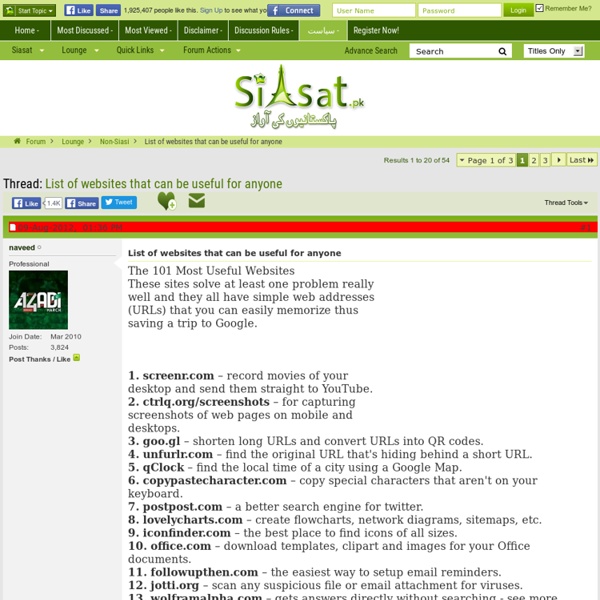
FLAC to Apple Lossless Converter - Convert FLAC to Apple Lossless ALAC Detailed Guide on How to Convert FLAC Files to Apple Lossless ALAC on Mac or Windows August 25th by Bigasoft Support Tags: flac to apple lossless, convert flac to apple lossless, flac to apple lossless conversion, flac to apple lossless mac, convert flac apple lossless, flac to alac, flac to apple lossless lion, apple lossless os x, apple lossless mac os x lion, apple lossless lion 10.7, flac to apple lossless converter mountain lion Overview FLAC stands for Free Lossless Audio Codec, which means audio is compressed in FLAC without any loss in quality. Apple Lossless, also known as ALAC (Apple Lossless Audio Codec), or ALE (Apple Lossless Encoder) is an audio codec developed by Apple Inc. for lossless data compression of digital music. This article introduces a powerful FLAC to Apple Lossless Converter, Bigasoft FLAC Converter, and with a detailed step-by-step guide on how to directly convert FLAC to Apple lossless ALAC. Introduction of Bigasoft FLAC Converter Step 2 Set output profile
Virtual-Browser 100 Amazing How-To Sites to Teach Yourself Anything Posted by Site Administrator in Online Learning May 7th, 2009 Learning new skills and expanding your knowledge doesn’t have to cost you an arm and a leg. There are loads of free resources on the Web that can help you find instructional videos, tutorials and classes to learn a wide variety of skills from fixing basic car problems to speaking another language. With 100 sites to choose from, you’re bound to find something here that will help you learn just about anything you could want. General Tutorials These sites offer a wide range of tutorials and videos. Around the House Want to know how to fix that broken cabinet or hang up some great wallpaper? Business and Management If you feel like you’re seriously lacking on business and management skills at work, no need to worry. KnowThis? Language and Writing Those who want to learn a new language, improve their writing skills or just learn more about literature will be well-served by these instructional sites. Technology Math S.O.S. Science Creativity
100+ Google Tricks That Will Save You Time in School – Eternal Code [via onlinecolleges.net] With classes, homework, and projects–not to mention your social life–time is truly at a premium for you, so why not latch onto the wide world that Google has to offer? From super-effective search tricks to Google hacks specifically for education to tricks and tips for using Gmail, Google Docs, and Google Calendar, these tricks will surely save you some precious time. Search Tricks These search tricks can save you time when researching online for your next project or just to find out what time it is across the world, so start using these right away. Convert units. Google Specifically for Education From Google Scholar that returns only results from scholarly literature to learning more about computer science, these Google items will help you at school. Google Scholar. Google Docs Google Docs is a great replacement for Word, Excel, and PowerPoint, so learn how to use this product even more efficiently. Use premade templates. Gmail Use the Tasks as a to-do list.
ClipGrab - Free YouTube Downloader & Converter 100 Websites You Should Know and Use In the spring of 2007, Julius Wiedemann, editor in charge at Taschen GmbH, gave a legendary TED University talk: an ultra-fast-moving ride through the “100 websites you should know and use.” Six years later, it remains one of the most viewed TED blog posts ever. Time for an update? We think so. Below, the 2013 edition of the 100 websites to put on your radar and in your browser. To see the original list, click here. And now, the original list from 2007, created by Julius Wiedemann, editor in charge at Taschen GmbH. In the spring of 2007, Julius Wiedemann, editor in charge at Taschen GmbH, gave a legendary TED University talk: an ultra-fast-moving ride through the “100 websites you should know and use.” To see the original list, click here. And now, the original list from 2007, created by Julius Wiedemann, editor in charge at Taschen GmbH.
Here's 101 useful websites with easy to remember names Here's 101 useful websites with (mostly) easy to remember names. Most of these websites help you manage productivity or just have some fun. If you enjoyed this list be sure to check out MajorGeeks Top Freeware Picks. 1. – Craigslist interface still sucks. This takes care of that.2. – Screenshots of any web page.3. - Convert video files online.4. – What's behind that short link before you click it?5. – What time is it anywhere?
50 Kick-Ass Websites You Need to Know About It's time to update the entries in your browser's links toolbar. But with recent estimates putting the size of the internet at well more than 100 million distinct websites, it's getting harder and harder to get a handle on all the great stuff that's out there. That's why we've compiled this list. And unlike some lists you may have seen, which try to name the very "best" websites, but end up just telling you a lot of stuff you already know, we've chosen instead to highlight 50 of our favorite sites that fly under most people's radar. You might have heard of some of these sites, but we'll bet you haven't heard of all them. Demoscene.tv See What Can Be Done with 4 Kilobytes If you’re any kind of nerd at all, you probably know about the demoscene, where talented programmers create complex videos rendered in real-time, stored in incredibly small files. But what if you just want to see what all the fuss is about without actually downloading and running an executable? lite.Facebook.com Prezi.com
Popular Windows Software By Category Got it! Like most websites AlternativeTo uses cookies for various features. We hope that is ok, otherwise feel free to disable cookies in your browser. More info Cookie Consent plugin for the EU cookie law Desktop, Tablet & Mobile Custom Platforms Categories © 27 Kilobyte AB (Web App)|@AlternativeTo|Blog|Forums|Contact|About|FAQ|Mobile Version
12 Addicting Websites You Won't Be Able To Leave 1. freerice.com Learn vocabulary and feed the hungry. Freerice.com is a vocabulary quiz site. 2. geoguessr.com Explore the world and test your geography knowledge at the same time. 3. mentalfloss.com Mental_floss is full of random trivia knowledge you could never dream of knowing. 4. procatinator.com Every time you load the website, you get a new song and a new cat gif. 5. reddit.com Reddit is possibly the most addicting website on the Internet. 6. snopes.com Confused about what is a truth and what is a lie? 7. sporcle.com Sporcle.com has timed quizzes on just about everything. 8. stumbleupon.com With stumbleupon.com you will reach parts of the Internet you did not know existed. 9. theuselessweb.com Similarly to stumbleupon.com, theuselessweb.com takes you to a random website with one click. 10. tvtropes.org Everyone knows cool guys walk away from explosions, especially tvtropes.org. 11. unplugthetv.com Unplugthetv.com is a website for educational videos about just about everything.
Four Video Apps To Help Parent/Teacher Communication Teaching is not an easy job. We all know this to be true. I have a sure fire way to make your job easier. Take out your smart phone and take video of the interesting things you do in class. It doesn't even have to be interesting, just take some videos of students doing their regular daily work. You think that's boring? VIne- Vine has a bad reputation, but in the hands of a responsible person it is an easy app to use.
The Freelancer's Toolset: 100 Web Apps for Everything You Will Possibly Need : Codswallop - StumbleUpon Posted by nitzan on Thursday, May 10th, 2007 Running a business for yourself means you have to be inventive and always on the lookout for a new and better way to get things done. Innovation junkies, take note: the Internet has a lot to offer. From invoicing to marketing, these are tools that freelancers need to know about. Organization If you’re busy with lots of client work, it’s easy for things to get out of hand. Backpack: Get your projects organized by using Backpack. Calendars & To-Do Lists Client meetings, important events and a never-ending list of things to do can wear you down if you can’t make them manageable. Your Money Money is what keeps your freelance business going, but managing it can be tedious and time consuming. InstaCalc: InstaCalc is a web based calculator with lots of bells and whistles including spreadsheet capabilities, unit conversions and programming commands. Storage Do you have too many client files clogging up your hard drive? Project Management & Productivity
Browse Faster and Anonymously with Toonel Most of us know how annoying it is when you’re unable to open Facebook, update your antivirus, download any file, or use your IM application behind a corporate or university firewall. Although there are many ways to bypass them, most of them require you to find fast proxy servers or use unsecure tunnel websites. The problems with these alternatives is mostly the insecurity and slow browsing speed. And finding fast proxies isn’t an easy job itself as well. All these issues are taken care of with Toonel. It is one of the most useful utilities I’ve seen in recent times. To use Toonel, you need to download the small java application. An you’re done. If you like this tool or would like to ask any questions, feel free to ask us. Advertisement