


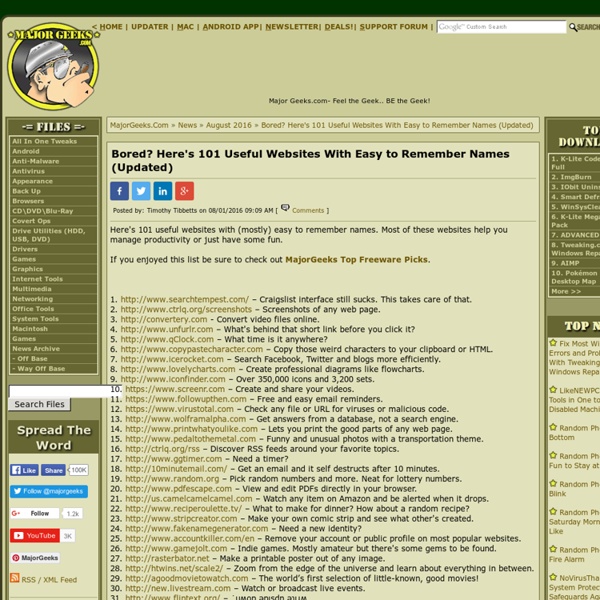
Bypassing content filters: How to see the web they don't want you to see The web is supposed to be open, but behind the scenes, content filters are often busy controlling what you see. The filters could be at your school or workplace, blocking sites such as the time-sucking YouTube from being accessed. It could be a media website that streams music and movies only to users located in specific countries. There are ways to bypass these restrictions, but be warned: Network administrators don't want you to dodge their data blockades and won't be happy if they catch you doing it. A VPN can change your apparent location When you connect to a virtual private network (VPN), your computer creates a secure, encrypted tunnel to that network over the Internet. VPNs do have some downsides. To connect to a VPN in Windows, press the Windows key, type VPN, and click Set up a virtual private network (VPN) connection. Before you set up a VPN, you’ll need select one. If you want unlimited VPN access for free, give proXPN a try. DNS servers dodge region-blocking Proxy servers
Top 10 Websites to Download Music for Free (No BT) I had ever paid for China QQ music 3 months, and at last I found it wasn’t worth the money, since all the MP3s are only 132 kbps, and now I can find better music for free. If you like to use BT softwares, there will be more than 6 torrent websites for you to download free music. If you like to see some reviews against music before downloading, you can test these 3 wonderful music blogs. If you want to download more quickly, you maybe want to try below 10 websites, which should be the best ones to download music for free. 1. AirMP3.net I have no idea how many songs are available to be downloaded, but there are at least top 150 artists and top 150 songs displayed on the site. 2. Archive is not only a website to download free old movies, but it also a great website to download free music. 3. There are about 9,000 free songs for you to download, and there are new music for you to listen. 5. 6. iCompositions 7. isound You can see which MP3s are downloaded today or which songs are played mostly.
100 Amazing How-To Sites to Teach Yourself Anything Posted by Site Administrator in Online Learning May 7th, 2009 Learning new skills and expanding your knowledge doesn’t have to cost you an arm and a leg. There are loads of free resources on the Web that can help you find instructional videos, tutorials and classes to learn a wide variety of skills from fixing basic car problems to speaking another language. With 100 sites to choose from, you’re bound to find something here that will help you learn just about anything you could want. General Tutorials These sites offer a wide range of tutorials and videos. Around the House Want to know how to fix that broken cabinet or hang up some great wallpaper? Business and Management If you feel like you’re seriously lacking on business and management skills at work, no need to worry. KnowThis? Language and Writing Those who want to learn a new language, improve their writing skills or just learn more about literature will be well-served by these instructional sites. Technology Math S.O.S. Science Creativity
www.thefoxisblack If you follow me on Twitter you might know that I moved to London last September. You might also know that since then I’ve had nothing but trouble trying to get an Internet connection set up in my home. Fortunately, last week I finally got everything up and running and to mark my triumphant return to the world of the Internet I went a little crazy and shared 30 of my favourite websites on Twitter. The majority of them are single-serving sites. 1. 2. 3. 4. 5. 6. 7. 8. 9. 10. 11. 12. 13. 14. 15. 16. 17. 18. 500 Letters Artists. 19. 20. 21. 22. 23. 24. 25. 26. 27. 28. 29. 30. UK Bonus Tracks As a cheeky extra here’s some extra links I tweeted which are pretty cool for those like me who live in London: Are the any good films on iPlayer? Live Map of London Underground Trains Exactly as the name suggests. The London Bookshop Map A site set up to promote independent bookshops.
4 Things You Can Do To Prevent Panic When Gmail Goes Down Does the world really end when Gmail goes down? It is pretty easy to take Gmail for granted because, like Microsoft Windows or that stray eyelash you can’t seem to get rid of no matter how many times you gouge your own eyes out, it is always there. But when Gmail goes down, it seems like the whole world just stops. Twitter is instantly abuzz with people panicking that Gmail is down and they don’t know what to do. Instead of panicking, here are some things you can try that may make you feel better when Gmail is out of sorts. Wait You do know that Gmail will eventually come back up, right? Before you start posting about Gmail’s demise on social media, you may want to take a closer look at your Internet connection. If it is your Internet connection, then try the old reliable “turn it off, turn it on” approach with your Internet router. Access Gmail Another Way The main Gmail user interface is not the only way that you can get to Gmail. Give Google Takeout a try and see if that helps.
99 Sites That Every Professional Should Know About and Use With an endless number of sites, tools, and resources out there, how do you know what’s worth your time? Well, we know just how busy you are, so we did the legwork for you and found 99 websites that’ll add value to your life and your career, guaranteed. From productivity advice to places to go when you need a distraction, these sites will change the way you do things, inspire you, and, well, generally just blow your mind. Organize Your Work 1. Trello Trello helps you manage all your ideas and due dates and keeps track of what you’re in the process of completing. 2. Like collaboration? 3. What is it about a coffee shop that gives you such laser focus? 4. FaxZero lets you send and receive faxes through your email—because nobody likes the fax machine. 5. RescueTime lets you monitor how you spend your time on your computer and mobile devices. 6. You know all those email newsletters that you accidentally opted into, but don’t really read? 7. 8. 9. 10. 11. Streamline Your Life 12. 13. 14. 16. 17.
12 Addicting Websites You Won't Be Able To Leave 1. freerice.com Learn vocabulary and feed the hungry. Freerice.com is a vocabulary quiz site. 2. geoguessr.com Explore the world and test your geography knowledge at the same time. 3. mentalfloss.com Mental_floss is full of random trivia knowledge you could never dream of knowing. 4. procatinator.com Every time you load the website, you get a new song and a new cat gif. 5. reddit.com Reddit is possibly the most addicting website on the Internet. 6. snopes.com Confused about what is a truth and what is a lie? 7. sporcle.com Sporcle.com has timed quizzes on just about everything. 8. stumbleupon.com With stumbleupon.com you will reach parts of the Internet you did not know existed. 9. theuselessweb.com Similarly to stumbleupon.com, theuselessweb.com takes you to a random website with one click. 10. tvtropes.org Everyone knows cool guys walk away from explosions, especially tvtropes.org. 11. unplugthetv.com Unplugthetv.com is a website for educational videos about just about everything.
Saturday Morning Breakfast Cereal December 30, 2005 Discuss this comic in the forum December 29, 2005 December 28, 2005 December 27, 2005 December 26, 2005 SMBC en Français BAHfest Weinersmith Weekly Weinersmith The Weinerworks Email Facebook Fan Club BAHFest London 2016 (Evolution Theme) January 22, London BAHFest London 2016 (Big Science Theme) January 23, London Running Linux from USB: Are You Doing It Right? You’ve probably heard about live Linux environments on USB drives, but did you know that you can also keep data persistent or even do a full install on the USB drive? Here are your three options for carrying Linux in your pocket. Find out which method is best for you. Write a Live ISO to USB It’s been talked about many times before, but it’s become really easy to take an ISO image of your favorite Linux distribution and write it to any appropriately sized USB drive. However, the downside to this approach is that you’ll lose all of your data as soon as you shut down or restart the computer you’re working on. If you’d like to keep a customized Linux environment in your pocket, this isn’t what you want. Enable Persistent Data If you’re an Ubuntu user, you have the option to enable persistent data on your USB drive. This is also ideal if you use a large variety of systems with the USB drive, as the Live environment will detect what hardware is available every time it boots. Conclusion
Michael Cerdeiros - Cerious Productions | 101 Useful Websites Changelog and Updates The following websites were part of the original list but they are either no longer available or have been replaced with better alternatives. 327k Shares List of websites that can be useful for anyone QI Test: IQ-test: Introduzione come misurare il fattore G. Su cosa si basa il test? Il test è basato su puzzle logici Matrici di Raven (Approfondimento) atti a misurare il "fattore G" (Intelligenza e abilità logiche). Regole e consigli utili per ottenere punteggi piu elevati: 1.
Download Flash and Video Store It: 100 Online Spaces to Store All Your Data | Internet Service Deals While backups on hard drives and CDs may still be the preferred method of data storage for many, a growing number of people are finding that the Internet provides a great place to store all their data, whether it’s for the long term or just to transfer information to another person. There are hundreds of services out there that provide data storage over the Web for just about any kind of information you could think of. Some are even available to use free of charge. Here are a few services we’ve compiled to help get you started storing things online. General Whether you just need to store some files online or back up an entire project, these sites have what you need. Box.net: Store all of your documents, photos and files online with this storage space. File Sharing These programs not only make it easy to store information online but to share it with friends, family and coworkers as well. Sending Services Many email providers simply can’t handle sending huge files. Passwords Photos