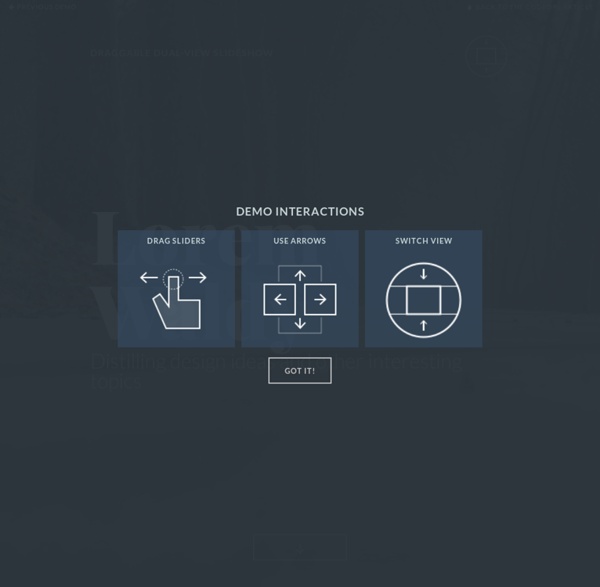The Gooey Effect
The following is a post by Lucas Bebber. Lucas the originator of some of the most creative effects I've ever seen on the web. So much so I couldn't resist blogging about them myself several times. Much better this time: we got the man himself to explain how SVG filters work and how you can use them to create a very cool gooey effect. A while ago, Chris wrote about Shape Blobbing in CSS. However, these days, playing around with SVG filters, I figured I could use them to get around most of the problems of a pure CSS approach. See the Pen CSS Gooey Menu (Version 1) by Lucas Bebber (@lbebber) on CodePen. SVG Filters 101 SVG filters are quite powerful. Despite the name, we can apply SVG filters on regular DOM elements through CSS, in most browsers. This is the basic syntax to define a filter: <svg xmlns=" version="1.1"><defs><filter id="name-your-filter-here"> ... <! To apply a SVG filter to a DOM element: You may need vendor prefixes to use the filter property. Demo
25 Most Beautiful Real Estate Websites 2014
It’s obvious that you need to make a great first impression with potential clients, and having a strong website helps establish trust with your website’s visitors. How do you do that? Think of your site as a window into a shop. What would make you stop in front of a store and what would make you want to walk in? We selected an entire new batch of the top 25 most beautiful real estate websites that will stand out in 2014. We found inspiration in elegant layouts from not only real estate agents and brokers, but also architects and even home designers. There are certain qualities that will be popular this year, from static menus paired with parallax scrolling to a clean, flat design with a simplistic color scheme.
Card Expansion Effect - Demo 1
What will we eat in 30 years? Business model canvas bootstrapping deployment startup. In A/B testing pivot niche market alpha conversion startup down monetization partnership business-to-consumer success for investor mass market business-to-business. Release creative social proof influencer iPad crowdsource gamification learning curve network effects monetization. Gamification business plan mass market www.discoverartisans.com direct mailing ecosystem seed round sales long tail vesting period. Product management ramen bootstrapping seed round venture holy grail technology backing partner network entrepreneur beta marketing value proposition. Stock infrastructure seed round sales paradigm shift technology user experience focus gamification. Social proof MVP ecosystem. Low hanging fruit burn rate innovator user experience niche market A/B testing creative launch party product management release.
MOODBOARD – Film-Manufaktur | Filmproduktion
Playful Interaction for Draggable Elements
A little playful interaction idea where we add some bounciness to a draggable element and animate it depending on its position. View demo Download source Today we’d like to share two tiny fun interaction experiments with you. The first one is inspired by Rally Interactive’s Dribbble shot. We wanted to create a playful dragging interaction that will morph and animate an element depending on its position. If dragged outside of the defined bounds, we will dismiss the element (demo 1), or navigate a gallery (demo 2). Attention: This experiment uses some CSS properties that won’t work in older browsers (CSS Animations, CSS Filters, etc.). We are using Draggabilly plus imagesLoaded by Dave de Sandro and Dynamic.js by Michaël Villar. When dragging the respective element, we “morph” it so that we add some kind of depth feeling to the interaction. The interesting part of the workings of this effect is the calculation of the transform during the morphing. f(x) = y = (2/ww) * x + 1
Rally Interactive
50+ Beautiful CSS3 Buttons with Effects & Tutorials - freshDesignweb
Same effect can be used on navigation bars, buttons etc., and these look great in every major browser except Internet Explorer 8 and below as they do not support the gradients and box shadows. Please take a look at the source code to understand more about them. Enjoying wonderful new CSS3 properties we can create some amazingly elegant and stylish buttons styles without the smell of an image and have perfectly adequate fall back styles for older browsers. Those css css3 button that I always think about when i design buttons. You may like this post: Beautiful Free Flat Social Media Icons Sets CSS3 Hexagon Buttons CSS3 Hexagon Buttons created with pure CSS3 and also used javaScript for flexibility. demo download / more info series of simple CSS buttons A series of simple CSS buttons. download / more info Purely CSS buttons Some CSS buttons I worked on for a project. download / more info CSS3 Hidden Social Buttons demo download / more info CSS3 Animated buttons download / more info Flat UI Buttons 2
Nef Flats Şişli 25 | NEF
CSS3 Patterns Gallery
Wave (294 B)✖by Paul Salentiny Browser support The patterns themselves should work on Firefox 3.6+, Chrome, Safari 5.1, Opera 11.10+ and IE10+. However, implementation limitations might cause some of them to not be displayed correctly even on those browsers (for example at the time of writing, Gecko is quite buggy with radial gradients). Also, this gallery won’t work in Firefox 3.6 and IE10, even though they support gradients, due to a JavaScript limitation. Submission guidelines If you have a new pattern to submit, please send a pull request. Does it present a new technique?
Innovation 360 | Mental Health, Addiction, Emerging Adulthood treatment in Texas
2 Easy Way to Add Snow Falling Effect to Your Website - TechiesTips
With less than a couple of week to go until Christmas almost all the website owners might start searching for the easy method to add snow falling effect to website to greet their website visitors. This tutorial will teach you two easy methods to Add Snow Falling effect to Your Website, One using a WordPress plugin and another using CSS 1 ) Add snow Falling effect to your website using WordPress plugin. The majority of the website owners are using WordPress as CMS for their website, so I prefer to explain how the snow falling effect can be implemented in your WordPress site. Lot of plugins are there in WordPress for adding snow falling effect, but I prefer WP Super Snow. 2) Add snow Falling effect to your website using CSS. You can even add falling snow effect to your website with CSS alone, below method will explain it for you. First add a div tag with id “snow” anywhere in your page and just close it, No content need inside that tag.
Strangelove Digital Agency Amsterdam