


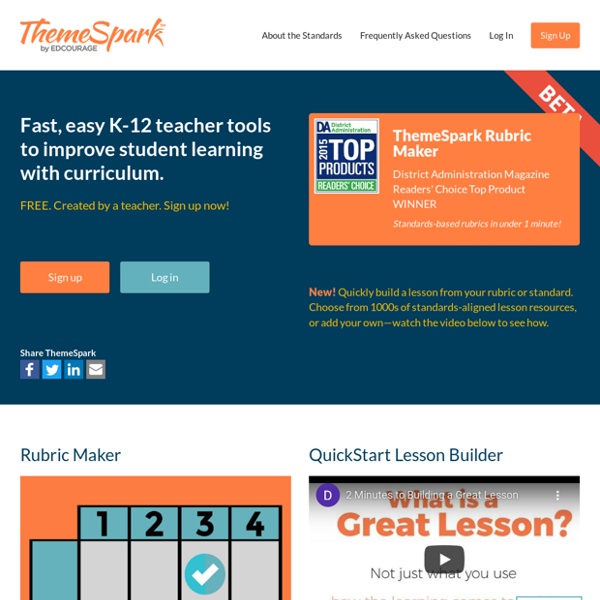
Google Docs - create and edit documents online, for free. One account. All of Google. Sign in to continue to Docs Find my account Forgot password? Sign in with a different account Create account One Google Account for everything Google General Rubric Generator General Rubric Generator This tool guide you through creating a rubric. Fill in the information below. A rubric is a tool that helps teachers rate work done in class. What is a Rubric? A rubric is a scoring tool, usually used with a scoring scale, to evaluate the quality of a piece of work by grading against a predetermined set of criteria. Rubrics play a great role in making learning easier for students and assessment hassle-free for teachers. Benefits for Students Clear Learning Goals A rubric provides criteria based on the learning goals of a lesson. Fair Assessment Since teachers assign scores to each criterion, they evaluate every student's work on that basis. Tool for Self Assessment Providing a rubric forehand makes students aware of the expected standard of work. Standardized Marking During assessments, having a rubric ensures that teachers mark students on the same criteria all over the grade. Benefits for Teachers Saved Grading Time Accurate and Fair Assessment Long Term Usage Conclusion
Home of free rubric tools: RCampus Welcome to iRubric iRubric is a comprehensive rubric development, assessment, and sharing tool. Designed from the ground up, iRubric supports a variety of applications in an easy-to-use package. Best of all, iRubric is free to build and share. iRubric Enterprise Edition empowers schools with an easy-to-use system for monitoring student learning outcomes and aligning with standards. Click. Click. Build, Assess, Share, Collaborate. "Use rubrics like never before." It's Free to Build Rubrics and Share. I just click on the box under each one of these,... and it does all the math for me. "Free Rubrics? iRubric Enterprise Edition "Monitor student learning outcomes the efficient way."
New Classroom treats for much-appreciated teachers Posted by Andrew Cunningham, Software Engineer(Cross-posted on the Google for Work Blog.) It’s teacher appreciation week here in the U.S., and for me, that means celebrating the teacher who has had absolutely the most impact on my life: Mike Zamansky. Mr Z, as he is affectionately known, has been making Computer Science cool at Stuyvesant High School for more than 20 years, and what I learned in his classes has put me on the path I’m still on today. So from me and everyone at Classroom to Mr. Z and every other teacher who inspires their students: Thank you for doing just that. A year ago, we marked Teacher Appreciation Week in the U.S. by telling you that Google Classroom was on its way. Grade assignments from your phone or tablet, and add private feedback to give students guidance, encouragement, constructive criticism or personalized feedback. You can create and edit assignments on the go, including the ability to make a copy for every student.
Apps and Websites for Making Flash Cards and Quizzes Jump to navigation Print list TinyTap, Create & Play Educational Games Book-and-game builder empowers creativity, boasts vast content library Bottom line: With some patience and planning, this game maker can be a classroom game changer. MathBoard Drill math skills with basic, customizable chalkboard-style app Bottom line: It's a solid practice tool for kids who don't need fancy visuals. SpellBoard Well-designed, kid-empowering spelling list creator Bottom line: It's a quality app but needs some oversight; it would be nice if you could track multiple students' scores at once. PaGamO Online game offers unique but limited spin on studying Bottom line: A super-cool concept for studying, but the learning is very traditional, and there's labor-intensive setup. Word Dynamo Word lists, games add fun and flexibility to dictionary experience Bottom line: Word Dynamo is an easy-to-use vocabulary-building app that works with a wide range of skill levels. Knowledgehook Quizizz Socrative Trading Cards Kahoot! Quizalize
untitled Rubrics and Rubric Makers As we all know grading is the most necessary procedures of our career. It might just be me, but grading is the bane of my existence. Do you feel the same way? When you grade large works of any kind it is very difficult for even the most competent people to remain 100% objective. Not only do rubrics lead to better equality in assessment, but it gives you standard that will help you understand exactly what you are looking for in the quality of work. Rubrics are essential to grading student assignments effectively. Rubrics make grading quicker, clearer, and more objective. Rubrics By Category General | Language Arts | Math | Process | Science | Social Studies Rubric Maker Tools Learn All About Rubrics
The EdTech Eleven: This Month's Must-Know Tools Things move fast in the edtech world, and we hear all the time from teachers how hard it can be to keep up. This is why we've created the EdTech Eleven, our monthly list of noteworthy tools generating buzz in the edtech world. While these aren't recommendations or ratings (you have to check out our Top Picks for that), what you'll find on the EdTech Eleven is a quick and current list of trending tools you might want to check out. April 2018 Updates What left the list? Cozmo, Kahoot! Florence While we often think of social and emotional learning (SEL) as the domain of building discrete skills such as empathy or perseverance, it's also important for students to learn how to form healthy relationships, both platonic and romantic. Google Arts & Culture You might be familiar with Google Art Project. Grade Hound With edtech slowing down a bit, there’s still one safer path to success: appealing to students, especially those in high school or college. Makers Empire Metaverse Peak - Brain Training Zearn
TOPkit - Teaching Online Preparation Toolkit