


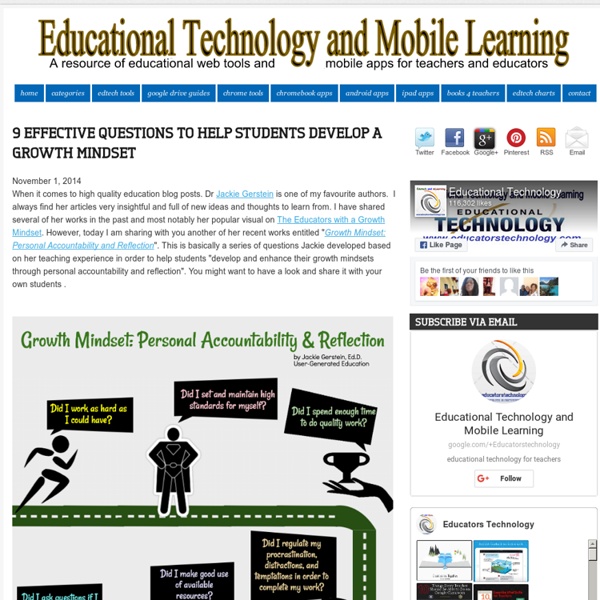
5 Features of Google Docs you Are Probably Missing Out On While just about EVERYBODY’S using Google Docs these days, there may be some important features you’re missing out on, so if you’re having GDocs FOMO (Fear Of Missing Out), read on... Suggesting ModeThis relatively new feature allows you to highlight a mistake in a document, type a suggestion on top, then lets other document editors choose whether or not to accept your suggestion. Writing teachers and peer editors: Don’t miss this feature! To use Suggesting mode 1: Turn on Suggesting mode by clicking the pen in the top right corner and selecting Suggesting. 2: Highlight the text you want to make a suggestion about, then begin typing your suggestion 3: Other editors can then accept or reject your suggestion with the check mark or X buttons. Mention collaborators in commentsYou probably already know that you can add comments to a Google Doc, but did you know that you can call an individual’s attention to a comment with a +email? Publish, not PDF!
321 Free Tools for Teachers - Free Educational Technology Jacob Lund/Shutterstock.com Summary: Would you be interested in the ultimate list of free tools for teachers? At the following post you will find 324 Free Tools for Teachers separated in 18 educational technology categories. Enjoy! Free Educational Technology for Teachers Do you support Free Technology for Teachers? I am a great supporter of Free Educational Technology. 19 Free Tools To Create Infographics For Teachers amCharts Visual Editor This editor allows you to use amCharts as a web service. 19 Free Text To Speech Tools For Teachers AnnouncifyListen to your web. Listen Text-to-Speech Voices with the Right Authoring Tool Vendor Find, choose and compare the top eLearning Authoring Tool Companies featuring Text-to Speech Voices! 21 Free Digital Storytelling Tools For Teachers AnimotoUnlimited Videos For Educators. 15 Free Podcast Tools For Teachers 28 Free Survey, Polls, and Quizzes Tools For Teachers addpollThe easiest way to create polls, surveys and html forms... on the web.
21 Things Every 21st Century Teacher Should Do This Year The Past mixing with the Future #selfie A new school year always brings about new ideas and hopeful ambition for teachers. However, it’s almost 2015. Gone are the days when we can use the excuse that “we don’t do technology”. While some of the ideas that follow may seem a bit trendy, it’s never hurts to model ways to interact with all this new media as a covert way of teaching digital literacy and citizenship. And so, I present the 21 things every 21st century teacher should try in their classroom this year: 1. One of the best ways to engage student (and family) interaction with your classroom is to have a class blog. 2. Just like a blog only smaller. 3. The ultimate form of flattery is imitation. 4. Those clever little graphics are appearing everywhere from Popular Mechanics to Cosmopolitan. 5. Depending on your grade level, this might be harder than you think. 6. And then have your students blog about the experience. 7. 8. 9. 10. 11. 12. 13. 14. 15. 16. 17. 18. 19. 20. 21. Like this:
10 free tools for creating infographics | Infographic Done right, infographics can be a great way to make sense of complex data. The best infographics transform complex information and data into graphics that are both easy to grasp and visually appealing. The only problem is, infographics that look like they were simple to make are often anything but. Exclusive offer: Save 15% on Adobe Creative Cloud now Here, we've selected our top free tools and apps for making infographics. Give these free tools a try and let us know which ones you get on best with on Facebook or Twitter. 01. Visme promises to help you 'speak visually'. 02. Canva is a powerful and easy-to-use online tool that's suitable for all manner of design tasks, from brochures to presentations and much more besides. It features a dedicated infographic maker that you can use for free, with hundreds of free design elements and fonts at your fingertips, and many more premium elements that you can buy for up to $1. 03. Google's chart tools are powerful, simple to use, and free. 04.
Cleverbot.com - a clever bot - speak to an AI with some Actual Intelligence? A Step By Step Guide on How to Locate and Add Add-ons to Your Google Drive October 12, 2014 It seems from the emails we keep receiving from some of our readers here that they still did not grasp the concept of add-ons that Google released a few months ago. In a nutshell, add-ons are third party tools created to add capabilities to your documents and spreadsheets.The majority of these add-ons are created by independent developers not affiliated with Google. Since the release of this new feature that supports third party extensions in Google Drive, the add-ons store is now teeming with all kinds of applications to use on your documents and spreadsheets. These tools cover a wide variety of services and enable users to perform some enhanced functionalities on their documents and spreadsheets. Here some good add-ons we have previously reviewed for teachers: Here is how to locate and install an add-on on your document or spreadsheet. 1- Open a document or spreadsheet 2- Click on "add-ons" then select "get add-ons"
4 Important Google Docs' Features for Student Researchers October 14, 2014 Google Drive is absolutely one of the best cloud tools out there. Its potential for education is evidently huge and that is why I have been writing a lot on it. Today I want to share with you (more particularly with student researchers) few of the useful tips on how to make use of some hidden features in Google Doc . 1-Research The research tool allows you to do research simultaneously as you are writing or editing your document. To access the research tab click on "tools" and select "research" The great thing about this Research tool is that it allows you to easily insert citations and links to your document. The same applies for citations, click on “cite” and Google Doc automatically inserts the citation according to the style you want ( MLA or APA, or Chicago). 2- Spelling Google Doc has an integrated spelling checker that automatically underlines any misspelled word. 3- Word Count
100 Ways To Use Twitter In Education, By Degree Of Difficulty Twitter may have started off as a fun social media site for keeping up with friends and sharing updates about daily life, but it’s become much more than that for many users over the past few years as the site has evolved and grown. These days, Twitter is a powerhouse for marketing, communication, business, and even education, letting people from around the world work together, share ideas, and gain exposure. It has become a staple at many online colleges and campuses as well, leaving many academics wondering just how and if they should be using Twitter both in the classroom and in their professional lives. So we’ve revised our our original 2009 list to get you started or up to date. Whether you’re an academic or just interested in building your Twitter profile, keep reading to learn some tips and tricks that can help you take the first steps towards using Twitter for coursework, research, building a professional network, and beyond. The Basics Organize your Twitter. Etiquette Connecting
Center for 21st Century Skills — Redesigning education for the 21st Century through the convergence of art, business, creativity, innovation, engineering, and science. The Teacher's Guides To Technology And Learning Welcome to the official guide to technology and learning by Edudemic! This part of Edudemic is meant to offer you, the teacher, some of the best and most popular resources available today. We’ve combed through hundreds of resources in order to narrow down our guides into something easy to read, easy to use, and easy to share. Below are links to the guides we have made so far. Just click on the title or image of each guide to view that particular resource. The Teacher’s Guide To Twitter Twitter has proven itself to be an indispensable tool for educators around the globe. The Teacher’s Guide To Flipped Classrooms We talk a lot about flipped classrooms on Edudemic. The Teacher’s Guide To Copyright And Fair Use Today, so much of our research happens online, and part of what makes the internet so wonderful is the ease at which it brings information into our lives. The Teacher’s Guide To Google Glass If you’re as excited as Katie and me about Google Glass, this guide is for you.
Super Teacher Tools Gapminder: Unveiling the beauty of statistics for a fact based world view. Skapa QR-kod enkelt här! | SkapaQRkod.se Zaption - Interact & Learn with Video Lessons