


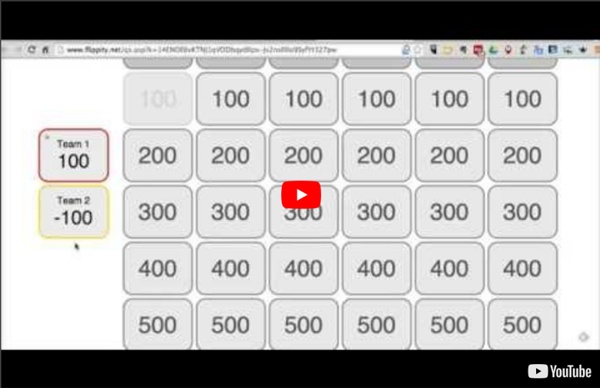
http://www.youtube.com/watch?v=mCg_ulcXrrk
Related: Create, How to... • luigial • `test 1016Online Charts Builder Hohli Online Charts Builder Load From Image URL: Chart Data can't equal to original, but very similar to it. Teacher's Guide on The Use of Podcasting in Education What is a Podcast ? According to the New Oxford American Dictionary a podcast is a " digital recording of a radio broadcast or similar program, made available on the internet for downloading to a personal audio payer." in other words, it is a digital audio file that is created, shared and heard. Podcast can also be in the form of videos streamlined online, however, video podcast is known as vidcast or vodcast.
Edublogs Help and Support User Guide The Edublogs User Guide We’ve put together a ton of help resources to make using Edublogs even easier. © 2014 Edublogs Help and Support How to ‘Chop’ a YouTube video and embed it into PowerPoint Posted on April 11, 2011 by davefoord Addition to this post made on 20/11/12 – if you are wanting to embed a cropped YouTube video into Moodle then visit YouTube is a wonderful source of videos that can be used very effectively within education, but quite often we only want to show a certain part of the video rather than the whole thing. There is now a free and very easy to use method for doing this called TubeChop, and the output from this can be embedded easily into PowerPoint. One of the great things with TubeChop is you don’t even have to create an account on it, so no passwords to remember (or forget!)
Choose a License This work is licensed under the Creative Commons LICENSE_NAME License. To view a copy of this license, visit LICENSE_URL. We are currently testing a new version of the License Chooser. Please consider using the Chooser beta, and leave us feedback on how we can improve. How to Make Copies of Google Documents Shared With You As "View Only" Have you ever come across a Google Document or Google Presentation on the web that you wanted to have a copy of for yourself but discovered that it was shared as "view only?" Most of the Google Documents and Presentations that I share on this blog are marked "view only." Even if the document or presentation is marked "view only" you can still create a copy for yourself. The directions below show you how (the directions apply to Documents, Presentations, and Sheets). Step 1: Step 2: Step 3:Applications for Education Sharing Google Documents and Presentations as "view only" is a good way to distribute directions for assignments or templates for completing assignments.
Using ThingLink July 22, 2014ThingLink is an excellent web tool that allows you to create interactive images online. The images you create can come alive by adding to them text, video, music, and links. ThingLink has also recently rolled out a new feature, which is still in beta, that allows you to add interactive pinmarks to YouTube videos. These pin marks can be links to other videos or websites. The ability to enrich images with different media content makes ThingLink an ideal tool to incorporate in your instruction. There are a variety of ways you can use ThingLink with your students and the visual below provides 27 examples of activities that students can do using this platform.
How to Create Google Documents With a Landscape Orientation Earlier today on Twitter I answered a fairly common questions about Google Documents. That question is, "can you create a document with a landscape layout?" The answer is yes. In fact, I used the landscape option when I created this chart to compare the features of popular backchannel tools. To create a Google Document with a landscape orientation select "Page setup" from the "File" drop-down menu. In the "page setup" menu you can also adjust the default layout settings for your Google Documents.