


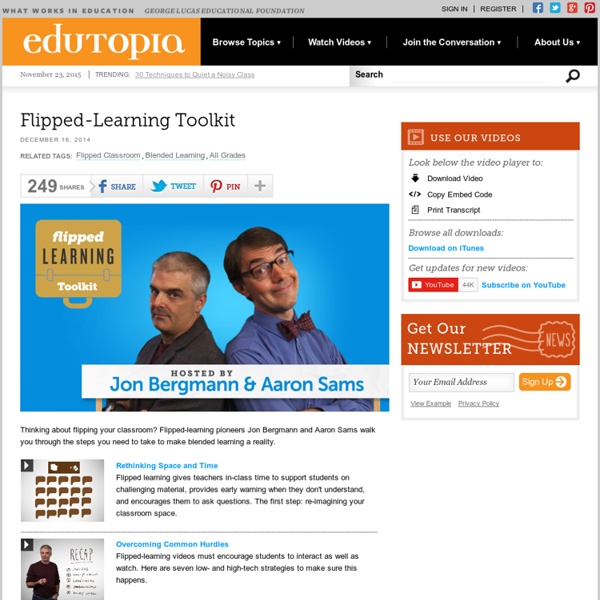
Réseaux sociaux : Modes d’emploi Facebook, Twitter, Instagram et Snapchat Le portail Comment ça marche a mis à jour en juin 2015 ses modes d’emploi Réseaux sociaux, un dossier coordonné par Jean-François Pillou. Ce dossier propose une présentation générale des réseaux sociaux avant de dérouler des fiches thématiques pour apprendre à créer, paramétrer et gérer sa présence sur des réseaux sociaux grand public. Fiches pratiques pour tous Les principales fonctionnalités y sont listées et explicitées avec des captures d’écran et une ouverture vers des applications tierces (statistiques, modules supplémentaires…). Chaque mini-dossier est construit pour être compréhensible par tous. Les fiches pratiques consultables sur le site sont également téléchargeables en pdf (pour faciliter leur consultation hors ligne). 5 fiches pratiques réseaux sociaux L’ensemble de ces ressources sont mises à disposition sous licence Creative Commons. Introduction Réseaux sociaux (à télécharger en pdf) Fiche pratique Facebook (à télécharger en pdf) Fiche pratique Twitter (à télécharger en pdf)
U of M Active Learning General Purpose Classroom Initiative Student-centered, interactive, integrated, flexible, active learning spaces. What is an ALC? Overview of the University of Minnesota's ALCs. Laptop support Support for laptops and personal computing devices in ALCs. ALC orientation Schedule time with OCM's Instructional Technology Coordinator to review the technology in the ALCs. This poster will be hung in each ALC to encourage teachers to send an email request to CTL for teaching tips and resources. If you have questions about teaching in Active Learning Classrooms or would like to schedule a consultation, please contact any of the following units: Frequently Asked Questions Inside an Active Learning Classroom Watch how ALCs in BruH are utilized. Watch how the ALC in Biological Sciences Center 64 is being used for a Biology class by Robin Wright, associate dean, College of Biological Sciences. Learning Environments Research Further, a series of controlled studies has shown that new learning spaces: "A Vision of Students Today"
Les outils qui rendent possible la classe inversée 1. Introduction à l’infonuagique Quiconque a déjà travaillé avec la vidéo sait à quel point ce média est « lourd » côté informatique. Un enregistrement d’une minute de bonne qualité occupe beaucoup d’espace sur l’ordinateur. C’est pourquoi on a recours à un service comme YouTube. On dépose la vidéo une première fois, mais le visionnement devient ensuite très simple et rapide. Le fait de déposer un fichier (dans ce cas-ci, un fichier vidéo) sur un service en ligne pour y avoir accès de partout s’appelle l’infonuagique, ou l’informatique en nuage. Il existe d’autres applications de l’infonuagique. 2. Pour la création de capsules vidéo originales, il y a différentes façons de procéder. La méthode « enregistreur d’écran » La première façon d’envisager la fabrication de vidéo est d’enregistrer ce qu’on voit à l’écran, tout simplement. - Application ShowMe (application iPad, gratuite) - Enregistreur vidéo Activinspire (tableau interactif Activboard) - Camtasia (logiciel commercial Mac et PC) 3.
HASTAC 2015: The Art and Science of Digital Humanities: Gathering STEAM: Games and Learning A panel of three papers: Games are not a Medium: The Media Archaeology of Tetris, Dragon’s Lair, and Space Time Nathan Kelber The last two decades have seen an explosion in games research. Since 1998, over a dozen game journals have been launched. And yet, video games remain games; hence they have a past, along with material, historical, and phenomenological connections to other types of games. Using a variety of instruments (electron microscopes, confocal scanning laser microscopes, and miniature cameras), I will bring audiences inside modern gaming machines to view their material mechanisms. For the Win: Gamifying Introduction to Science, Technology, and Society J.J. In this talk I will discuss the challenges and successes related to the process of gamification in an Introduction to Science, Technology, and Society course that I taught. At the conceptual, level I discuss the game mechanics were implemented and which worked best. A panel of three papers:
40 herramientas para aplicar la metodología flipped classroom en el aula [Infografía] La pedagogía inversa o flipped classroom es una de las metodologías educativas que más revuelo están causando. Desde que los profesores de química Jonathan Bergmann and Aaron Sams la llevaran a la práctica por primera vez en las aulas del instituto Woodland Park High School, en Woodland Park, Colorado (Estados Unidos), ha ido sumando seguidores de manera progresiva. Este nuevo modelo de enseñanza propone darle la vuelta a la case, de modo que los alumnos adquieren los conceptos teóricos en casa, a través de la visualización de un video, una presentación o cualquier otro recurso; y después, en clase, resuelven sus dudas y trabajan de forma individual y colaborativa. Si quieres innovar y llevar a la práctica esta metodología, te recomendamos 40 herramientas que te servirán para poner tu clase del revés. Descarga en PDF la infografía “40 Herramientas para aplicar la metodología Flipped Classroom en el aula” Crear videolecciones o videos interactivos 1. 2. 3. 4. 5. 6. 7. 8. 9. 10. 11. 12.
موقع المدرسة الإلكترونية ..... التعليم الإلكترونى نظام المدرسة الالكترونية ونظام رسائل الجوال Pros and cons of teaching a flipped classroom | Versal The concept of “flipped classrooms” has been a hot topic for the past couple of years. Can instruction be effectively delivered at home, freeing up class time for debates, projects and labs? The model flips the traditional approach of using class time for explaining concepts and homework for reinforcement. When flipping their class, those most typical use case we see is where teachers provide lesson materials the night before class as online video, podcasts, blog posts or interactive courses, and then plan a collaborative project for class time. Flipped classrooms usually work best with science, geography and other courses that enable students to explore and research topics. Pros of flipped classroom teaching Passive student learning is removed, with teachers moving into a coach or advisor role. Cons of flipped classroom teaching Teachers need to be highly organized and plan well ahead of class.
eduxus1 | HOME About Us Bassant Mortada I received my bachelor degree in computer science and I studied deeply the analysis and design of the programs. I started my master degree in “Analysis and design Algorithms”. Inas Mohammed I’m a computer Science teacher in Salahaldin International School. Sally Abdel Hady I am a teacher in Salahaldin international shool. The Flipped Classroom Guide for Teachers As technology becomes increasingly common in instruction at all levels of education from kindergarten to college, the modern classroom is changing. The traditional teacher-centered classroom is falling away to give students a student-centered classroom where collaborative learning is stressed. One way educators are effectively utilizing online learning and changing the way they teach is by flipping their classrooms. What is a Flipped Classroom? High school teachers Aaron Sanns and Jonathan Bergman were the first to flip their classrooms. The Flip started when these teachers began supplying absent students with an online lecture they could watch from home or from wherever they had access to a computer and the Internet, including school or the local library. While a traditional classroom is teacher-centered, a Fipped Classroom is student-centered. Unlike the traditional classroom model, a Flipped Classroom puts students in charge of their own learning. Action? Get 2 Free eBooks
أفضل عشر طرق لعلاج ضغط الدم المنخفض أفضل عشر طرق لعلاج ضغط الدم المنخفض Advertisement إن من أعراض انخفاض ضغط الدم يسبب أعراض مثل الدوخة والإغماء والتعب والغثيان وصعوبة في التنفس وعدم وضوح الرؤية وزيادة ضربات القلب. 1- الماء المالح: يساعد الماء المالح في علاج انخفاض ضغط الدم لأن الصوديوم الموجود في الملح يزيد ضغط الدم. ولكن الملح الزائد هو يكون غير صحي فببساطة يجب مزج نصف ملعقة صغيرة من الملح في كوب من الماء وشربه 2- القهوة: إن شرب فنجان من القهوة أوالشوكولا الساخنة أو الكولا أوالمشروبات التي تحتوي على الكافيين تؤدي إلى زيادة ضغط الدم بشكل مؤقت لذلك إذا كان الشخص يعاني من انخفاض ضغط الدم بشكل دائم فإن شرب فنجان من القهوة في الصباح أو أنها مع وجبات الطعام مفيد لرفع ضغط الدم ولكن لا يجب جعل هذه عادة لأن الكافيين مضر للصحة 3- الزبيب: إن الزبيب علاج ممتاز لانخفاض ضغط الدم بشكل طبيعي لذلك يجب نقع 30-40حبة من الزبيب في كوب من الماء طوال الليل وتناوله في الصباح على معدة فارغة كما يمكن أيضا شرب المياه التي كان الزبيب منقوعاً بها ويجب اتباع هذا العلاج لبضعة أسابيع أو حتى شهر للتخلص من ضغط الدم المرتفع. 4- الريحان: 5-عرق السوس:
How Flipped Classrooms Change from Schools to Colleges Infographic Blended Learning Infograpics How Flipped Classrooms Change from Schools to Colleges Infographic How Flipped Classrooms Change from Schools to Colleges Flipped classrooms are changing the way education is being imparted all across the US. The flipped classroom describes a reversal of traditional teaching where students gain first exposure to new material outside of class, usually via reading or lecture videos, and then class time is used to do the harder work of assimilating that knowledge through strategies such as problem-solving, discussion or debates. Read also: The Flipped Classroom Guide for Teachers Via: emantras.us Embed This Education Infographic on your Site or Blog!