

What can I do if I forgot my Windows 7 password? Modifying the Windows 7 boot loader with the Boot Configuration Data Editor tool. In Windows Vista and later versions of Windows, the bootloader was moved from boot.ini to a utility called BCDEdit.

Derek Schauland shows you how to modify the boot config data with the new tool. Sometimes dual-booting a system is a handy way to test new software, a new operating system, or an application that needs to be run in a specific version of Windows. Other reasons to dual-boot might include replication of a client environment. Windows handles dual-booting by using boot.ini to display a menu of bootable choices or partitions found on the current system. In Windows Vista and later versions of Windows, the bootloader was moved from boot.ini to a utility called BCDEdit. Recently, I decided I could make better use of some disk space that I had set aside to create a bootable VHD for Windows Server 2008 R2.
Note: Always make sure to back up any data that you want to keep before deleting or modifying partitions on VHDs. Bcdedit /delete {boot loader identifier} Use multiple monitors with Windows 7's Remote Desktop Connection. In Windows 7 you can connect to a remote computer and take full advantage of your local system's multiple monitors.

Greg Shultz explains how. If you're using multiple monitors on your system setup and you regularly connect to other systems via Remote Desktop, you know how frustrating it is to go from a multiple-monitor display to a single-monitor display for your remote connection. Five free docks to enhance your Windows 7 desktop. Windows 7 Files That Contain Icons. 10 ways to speed up Windows 7. You don't have to live with a Windows 7 machine that's becoming unbearably slow.

Here are 10 basic steps that will optimize system performance. With Windows 7, Microsoft did a really good job making the system perform well. However, over time, Windows 7 systems can slow down and need some care and feeding to regain their former glory. 10+ Windows 7 services you may not need. Every version of Windows has shipped with a core set of system services that must run so that the system can perform basic operations.

However, your organization may not necessarily need to have all the services running, and disabling unnecessary services can enhance performance and security. I put together a list of 13 services you can disable on your Windows 7 systems that will probably not negatively affect your business operations at all. I say "probably" for a reason. Before you take drastic action, such as disabling a service on every PC in your organization, make sure that the service you're disabling is not actually in use. This article makes a couple of broad assumptions: that your company doesn't need to share Windows Media files and doesn't use Windows 7's HomeGroup features. This is not a definitive list of services that can be disabled; these are just some obvious ones. 1: IP Helper 2: Offline Files.
Modifying the Windows 7 boot loader with the Boot Configuration Data Editor tool. 10 Windows 7 commands every administrator should know. The command line is often the best place to resolve Windows 7 desktop problems.

These basic commands will help speed your troubleshooting tasks. Holiday rerun: An oldie-but-a-goodie, these command-line basics topped the list of popular troubleshooter posts last year. PC troubleshooting is becoming less common in larger organizations, but consultants and techs in smaller shops still have to get their hands dirty identifying and fixing desktop problems. Change the Processor Affinity setting in Windows 7 to gain a performance edge. Under specific circumstances and with careful tweaking, you can increase Windows 7's performance using the Processor Affinity setting.

If you have a multi-core processor, chances are good that on the Performance tab in Windows Task Manager, you have noticed that the CPU Usage History graphs look about the same for each core, as shown in Figure A. The reason for this is that most applications you run these days have been designed with multi-core processors in mind and will work with the operating system to distribute their operations as evenly as possible across all the available cores.
Quick Tip: Scan Windows 7 system files to repair errors. Despite our best efforts, every once in a while, Microsoft Windows 7 system files will become corrupted.
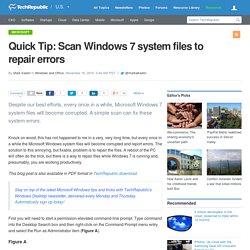
A simple scan can fix these system errors. Knock on wood, this has not happened to me in a very, very long time, but every once in a while the Microsoft Windows system files will become corrupted and report errors. The solution to this annoying, but fixable, problem is to repair the files. 19 Tips Every Windows 7 User Needs to Know - Page 5.
How to load Windows 7 onto a bootable USB key To complete your Windows 7 power-user experience, you may consider dropping the whole darn OS onto a USB drive.

Whether you carry it around in your pocket or toss it in a desk drawer, it’s a perfect boot disk for emergency installs—including those times when you’re working with a netbook or some other computer that lacks an optical drive. Even better, your install times will be significantly reduced, thanks to your key’s flash memory—we shaved off minutes from our total install time. Here’s how to create a schmancy-fancy boot key for either Windows 7 or Vista—but not for other OSes, so please don’t try! We’ve run a truncated version of this article in the magazine before, but because it was so incredibly popular—and so germane to this feature story—we’ve decided to share it again, this time with more detail and screens. 1. Plug in your USB key and back up any existing data stored on it. 2.
Dicas do Windows 7: como habilitar o acesso remoto. Problemas com o computador são frequentes e muitas pessoas possuem dificuldades para configurar programas e sistemas.

Na falta de um técnico por perto, a melhor opção é conseguir ajuda através do acesso remoto. Sync - How do I synchronise two folders in real-time in Windows 7? Networking - When concurrently connected to wired and wireless ensure Windows 7 uses wired connection. How can I remove the option to eject SATA drives from the Windows 7 tray icon? Boot - How to find out how often Windows Seven has rebooted? Create Administrator Mode Shortcuts Without UAC Prompts in Windows 7 or Vista. One of the most talked about annoyances in Windows Vista are the UAC prompts that constantly pop up when you are trying to make system changes.

It’s especially irritating when you often need to run a particular tool that requires administrator mode in order to run. Thankfully there’s a simple hack that you can do to create an administrator mode shortcut that doesn’t prompt for UAC. Note: This should also work on Windows 7. This works by setting up a scheduled task to run the application in Administrator mode, and then setting up a separate shortcut that tells the scheduled task to run. If that sounds difficult, it’s really not… just follow through the instructions below. Note: Because you are required to click through a UAC prompt to setup the scheduled task, it’s not really a security loophole. Create the Scheduled Task Item Open up Task Scheduler through the start menu search box (usually you can just type task), and then on the right-hand side click the “Create Task” link:
Group policy - How to hide drive for specific users in Windows 7? Hardlink - Make a hard link without extra programs in Windows 7. Partitioning - What is the recommended boot partition size for Windows 7? Discover the power of Windows 7 hidden VBScript print utilities. Greg Shultz introduces you to VBScript print utilities and explains why they're an important addition to the Windows 7 operating system. Microsoft Windows 7 comes with a host of handy command-line utilities that actually pack a lot of power. Recently a friend of mine, who has been supporting Windows XP machines for the better part of his career and is getting ready to make the move to Windows 7, asked me if Windows 7 still came with the VBScript print utilities that were first introduced with Windows XP.
Fortunately for my friend, Windows 7 does, indeed, still come with those print utilities. However, because they are buried away in the bowels of the operating system, they are not easy to find if you don't know that they exist. Edições do Windows 7. Origem: Wikipédia, a enciclopédia livre. O Windows 7 está disponível em seis edições diferentes, mas somente a Home Premium, a Professional e a Ultimate estão mundialmente disponíveis no varejo.[1] As outras edições estão focalizadas em outros mercados, tal como países em desenvolvimento ou uso empresarial.[1] Cada edição do Windows 7 inclui todas as capacidades e características da edição abaixo dela.[1] [2] [3] [4] [5] Todas as edições suportam a arquitetura de processadores de 32 bits (IA-32) e todas as edições exceto a Starter suportam a arquitetura de processadores de 64 bits (x86-64) (a mídia de instalação de 64 bits não está incluída na edição Home Basic, mas pode ser obtida da Microsoft).
[Script] UltraVNC 32 ou 64 bits através de GPO tudo automatizado ! - 9 Páginas remanescente vistas hoje. VNC é uma das melhores ferramentas já inventadas não é ? Além de ser gratuito nos oferece uma gama enorme de recursos e facilidades. Mas... e quando um parque de estações ultrapassa 200, 300, 400, 500, 1000 máquinas ? Instalar uma a uma manualmente se torna uma tarefa chata e muito cansativa. Para resolver este problema existe a ferramenta VNCed , que gera pacotes MSI totalmente personalizados com configurações pré definidas pelo Administrador que podem ser aplicados e instalados através de GPO ! Windows 7 Tweaks, Tips and Tricks. How to Find Your PC’s Windows Product Key So You Can Reinstall Windows. You’ll need a unique product key to reinstall Windows on your PC. This is more confusing than it sounds — you may not be able to re-use the key your computer’s manufacturer used. Reinstalling Windows often feels necessary, especially on new PCs that come packed with bloatware.
You can legally download Windows 7, 8, and 8.1 installation media directly from Microsoft. Three Places You Might Find the Key The key you need will be in one of three places: Stored in software on your PC: When you (or your PC manufacturer) installs Windows, Windows stores its product key in the registry. 85 Windows 7 tips, tricks and secrets. Whether you've just bought a second-hand PC running Windows 7 or you've been using it for a while, there are bound to be things you didn't know you could do.
Whether it's tweaks to get the desktop the way you want it, tips for troubleshooting or ways to squeeze more performance from Windows 7, we've got it covered. Windows 7: the complete guide We've updated our popular Windows 7 tips article with a load of new ones, including how to recover and reset your system, how to tweak your screen resolution and the legibility of text, play music on a network of PCs, and more. Windows 7 continua criando perfil temporário. Olá. Mover pasta “Users” para outro disco ou partição no Windows 7.
Actualmente, é muito raro termos apenas um disco rígido no nosso computador. Por norma, mesmo que apenas tenhamos um, optamos por criar duas partições – uma para o Sistema Operativo e outra para o “Users” que inclui todos os nossos documentos pessoais espalhados pelo ambiente de trabalho, pelos documentos, música, vídeos, etc. Qual a utilidade prática disto? 1. Como mudar o "Meus documentos" de local - Windows 7 - HD do Conhecimento. Netsh Commands for Windows Hypertext Transfer Protocol (WINHTTP) Updated: February 8, 2008 Applies To: Windows Server 2008 You can use commands in the netsh winhttp context to configure proxy and tracing settings for Windows HTTP. The Netsh commands for winhttp can be run manually at the netsh prompt or in scripts and batch files. To run these commands from the command prompt, you must either enter the netsh winhttp context or prepend the context to the command.
For example, if you are at the command prompt but have not typed netsh and then winhttp to enter the netsh winhttp context, you must type: netsh winhttp command Where command is the command that you want to run, including all of the required parameters for the command. This section contains the following commands: How do I change the Windows7 LAN proxy config from the command line?
5 Windows 7 Features You Didn't Know Existed. Windows XP may be gone, but all is not lost. Windows 7 may replace it as the legacy Windows OS of choice, especially considering the little-known features hidden away in Windows 7 that may make you realize just how much you love the OS. Hidden features you say?
Absolutely. They include keyboard shortcuts, secret tricks and other interesting features that most long-term Windows 7 users never realized existed, and a few features that amazingly were added as late as the last year or two – evidence by the fact that they were just recently added to the Windows 7 New Features download provided by Microsoft. I highly recommend that download, but if you don’t have time to sift through it, the following are a few highlights of the more impressive, little-known features that could and deepen your love for Windows 7.
Optimize Windows 7 for better performance. Enable Prefetcher for Faster Windows 7 Performance. 19 Tips Every Windows 7 User Needs to Know - Page 5. Windows 7 : uptime, last user logged in time and date, last rebooted. Drivers - How to diagnose Blue Screens in Windows 7 (64bit) Filesystems - Mount second drive as c:/Users in Windows 7. How do I change the Windows 7 boot animation? Wireless networking - Tethering on Windows 7? How do you mount a directory as a drive in Windows 7? In Windows 7, how to change proxy settings from command line? Windows 7 is stuck at "Starting Windows" when I attempt to boot computer. Can I install Windows OS (Windows 7) on a removable USB hard drive? Boot - Show Windows 7 logon time? Mklink - Windows 7: hard link, symbolic link and junction. Command prompt (Windows 7) grep equivalent? Windows 7 XP Mode - Is it possible to have multiple XP Mode Virtual PCs?
Laptop - Can I make Windows 7 change my proxy settings based on my network connection? Command prompt (Windows 7) grep equivalent? How to install Windows 7 from the network? Networking - Make Windows 7 ignore WiFi when ethernet is available. Shutdown Windows 7 without installing updates. Windows 7 and Vista Activation FAQ: How do language, version, 64-bit or 32-bit, and source affect ability to install and transfer Windows licenses? Login - How do I enable Automatic Logon in Windows 7 when I'm on a domain? How to resolve Windows Update Error 8024402F on Windows 7 Home Premium 64bit? Mounting SSH/SFTP shares on Windows 7. Install Windows 7 from USB flash drive. Turn off Automatic login with Windows 7. Memory - Why does Windows 7 use the page file when there's free physical RAM?