

viruvirendra41
Steps to Convert PowerPoint (ppt) to Interactive eLearning. Corporate training has evolved over the years and eLearning has catered its part by helping it immensely.
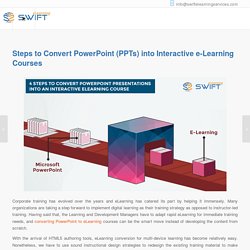
Many organizations are taking a step forward to implement digital learning as their training strategy as opposed to instructor-led training. Having said that, the Learning and Development Managers have to adapt rapid eLearning for immediate training needs and converting PowerPoint to eLearning course can be the smart move instead of developing the content from scratch.
With the arrival of HTML5 authoring tools, eLearning conversion for multi-device learning has become relatively easy. Why Custom eLearning Development Over Off-The-Shelf Courses? If you want to introduce online courses or eLearning in your organization, there are two options – off-the-shelf content and custom eLearning.

Off-the-shelf content is convenient as the courses are ready to go. You just need to assign the users. But the content will not be customized as per your organizations requirement. Whereas in custom e-learning you can personalize the content according to the needs of the target audience. A typical organization structure consists of various departments with different functionalities. Through custom content, the attributes like job activities, course content, evaluations, and set goals can be designed in accordance with the organization and its department, team and its members. CASE STUDY: CONVERSION OF FLASH BASED COMPLEX ELEARNING COURSES TO HTML5. Flash to HTML5 Conversion Services. Mobile Learning Solutions with Flash to HTML5 Conversion – Case Study.
Let’s see a case study where we have successfully exhibited the legacy content conversion services.

Company’s Outline: Elearning: A Cost Effective Online Training Tool for Employees. Organizations and Companies are strictly following and implementing the existing laws and regulations in vogue.

Once the employee joins an organization or a company, they have to follow certain rules and regulations stipulated by the organization. Here, Compliance training plays a major role. Best Cost Reduction Techniques For Flash to HTML5 Conversion. Gamut of techniques is available to reduce your cost while converting Adobe Flash based courses to HMTL5.

Flash has serious browser and incompatibility issues which need to be overcome. HTML5 is bundled with many advanced features like semantic enrichment, rich media support, and cross-browser compatibility, etc. Adobe Captivate 2019 Features, PowerPoint in Responsive Mode & Import CSV Format File. In the earlier version of Adobe Captivate 2017, it has supported PowerPoint only in Blank Projects.

Whereas in Adobe Captivate 2019 release, the PowerPoint is supported in Responsive Projects also. In this blog we will discuss the advancement of PowerPoint supporting in responsive mode and Importing of different types of quiz questions using CSV excel file. Let’s see the steps to import the PowerPoint in Responsive project. Open Adobe Captivate 2019 and select Responsive Project under New tab. Then, select PowerPoint under Slides in the menu bar. Then navigate to the PowerPoint folder and click on Open to Import into the project. You can select specified slides by checking or unchecking Include check box at the bottom of each slide thumbnail in the pop-up window. The PowerPoint is imported in the Responsive mode.
Now, we will see how to import CSV format file. In Adobe Captivate 2019 you can import a CSV format file for various quiz questions types. Assign marks under Points column. Convert PowerPoint To eLearning. The Team at Swift were fantastic with project management, when I first started this project it was with an employee no longer at swift.

However this was not an issue and it was taken over smoothly, I’m super stoked. Communication was great!! I had replies within hours. The quality of my induction is amazing, I can recommend swift highly enough, I’ll be returning for more inductions soon. Even though this was a project that spanned a very long time, Swift made their implementations and built the course very quickly. Harry BadcockVoiceover/Producer Top eLearning Development Solutions Companies India, Swift Elearning The Team at Swift were fantastic with project management, when I first started this project it was with an employee no longer at swift. The Team at Swift were fantastic with project management, when I first started this project it was with an employee no longer at swift. Harry BadcockVoiceover/Producer. Conversion of Flash to HTML5 For Mobile Learning Solutions.
Flash to HTML5 Conversion Services, Convert Flash to HTML5. How to Integrate JavaScript with Storyline 360? Top 5 Best Authoring Tools for Conversion of Flash to HTML5. With the phased out and inconvenient legacy of Flash, organizations are wishing to facilitate the latest and versatile technique (HTML5) that can flawlessly meet compatibility issues and programmer needs.

This is a great boon that renders technology to go online without sweating or wastage of time. But a pertinent question is, how to streamline conversion efficiencies? And, this is where rapid authoring tools come to play. Undoubtedly, Array of tools are available in the market, but choosing appropriate and sustainable tools that best meet one’s needs is very challenging. Well, organizations should be very careful in the proper selection of tools that reminisce the functionality of eLearning courses. Articulate Storyline 360One of the latest, versatile, and responsive tool that offers:Ease of customizationEasy learning curves,The host of interactivities such as interactive sliders, royalty-free images, and icons, etc.