

Active Learning - Centre for Teaching and Learning - Western University. Adjusting the Lens: Active Learning in Online Classes - The Cengage Blog. Author: Shawn Orr, Director of the Center for Innovation & Teaching Excellence; Faculty in Communication Studies, Ashland University.

Active Learning in an Online Course. Learning Activities and Active Learning Online: IU - Teaching Online. Active/Passive. Active/Passive. The 3 Instructional Shifts That Will Redefine the College Professor. Twitter made news this summer when co-founder Jack Dorsey stepped back into the CEO job after Dick Costolo, a former stand-up comedian, quit.

Problem was Dorsey already had a full-time job: CEO of Square, the payment processing company. In response, Twitter and other social media lit up with criticism and jokes worthy of former CEO Costolo: how can Dorsey do two jobs at the same time? It got the point where the Twitter board had to clarify that, in its search for a permanent CEO, it will only consider candidates “in a position to make a full-time commitment to Twitter.”
As faculty at colleges and universities are all too aware, it’s hard to do two jobs at the same time. Since the advent of the modern research university over a century ago, faculty have effectively held down two jobs: conducting (and publishing) research and teaching students. Arguments for the dual-role professor seem logical. The downside is that both jobs require significant expertise and commitment to do well. 1. 2. Teaching in an Active Learning Classroom (ALC) Challenge 1 - Room issues Challenge 2 - Noise and Distractions Challenge 3 - Group work Challenge 4 - Student Engagement Challenge 5 - Technology Challenge 1 - Room issues Room layout In most classes, there will be when students need to focus on you.

Advancing presentation slides Being unable to move around the room defeats some of the advantages of the ALC space. Large tables The tables in many ALCs can each accommodate nine students. To address these issues, you may want to consider splitting students at a table into sub-groups of three to work on activities. Identifying who is speaking Ask students to always use the microphones provided on each table and begin their question or comment by indicating their table number.
If you circulate throughout the room during student activities and wish to make a comment to the entire class, you will be facing away from some students, making it very difficult for them to hear you without amplification. Online Instructional Activities Index – ION Professional eLearning Programs - University of Illinois Springfield - UIS.
Active Learning strategies for online. In this post I review key takeaways from the book “make it stick” and delve into its practical applications for educators—how instructors who teach face-to-face or online can help their students learn better, and for course and curriculum designers—how they can support learning through unique course design strategies. The book begins “…people generally go about learning in the wrong ways…” and authors describe how the methods we typically use to learn—reviewing material again and again to get that ‘A’ for instance, or practicing the same skill for hours on end until mastery, are essentially ineffective (pg. xi).
They don’t work, and ‘make it stick’ explains why. Despite the title, “… Science of Successful Learning”, the book is more about the practical than the science though the authors do a fine job of referencing research to support their claims. For these and other reasons, the book is enlightening—refreshingly so. Simple Techniques for Applying Active Learning Strategies to Online Course Videos. From Web-enhanced face-to-face courses to MOOCs, flipped, blended, and fully online courses, videos are an integral component of today’s educational landscape—from kindergarten all the way through higher education.
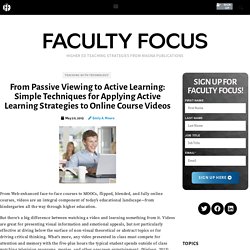
But there’s a big difference between watching a video and learning something from it. Videos are great for presenting visual information and emotional appeals, but not particularly effective at diving below the surface of non-visual theoretical or abstract topics or for driving critical thinking. What’s more, any video presented in class must compete for attention and memory with the five-plus hours the typical student spends outside of class watching television programs, movies, and other onscreen entertainment. (Nielsen, 2013) To help increase the educational effectiveness of an online course video, consider applying one or more of the following active learning strategies. 1. A. Q. B. I. Ii. Iii. C. 2. A. B. Intervention messages - Teaching Online Pedagogical Repository. Tags: Caring, Email, Instructor Presence, Interaction, Large Classes, Learning Analytics, Learning Management System, Motivation, Student Tracking, Teaching Presence Description Intervening with Students It is important to contact students when their observed behaviors within the course indicate cause for concern (e.g., disengaged or at-risk of not succeeding).

In addition to the obvious behavior of not submitting assignments, checking the Learning Management System’s (LMS) “Student Tracking” tool frequently (sorting by last access) allows the instructor to identify students who have not logged in to the LMS within a specified time period (e.g., more than one week). Monitoring the grade book at key intervals (e.g., one-quarter of the way through the course or at mid-term) allows the instructor to identify students whose grade average places them at risk of not succeeding in the course (e.g., less than a C average). How to Intervene Create a Personalized Student Intervention From UCF’s Dr. Interaction - Teaching Online Pedagogical Repository. Stop and pause for engagement in online video lectures - Teaching Online Pedagogical Repository. Tags: Active Engagement, Engagement, Online Accountability, Video Lecture Description When the majority of instruction takes place in an online environment, it may offer more challenges for monitoring student learning and understanding of course content.
