

First Steps: Identifying Your App in iTunes Connect. The App Store is a highly competitive, vibrant, and constantly evolving digital marketplace where success requires a thoughtful strategy and a desire to delight users. iTunes Connect is your tool to manage, maintain, and market your apps on the App Store.

Design Your App Store Product Page Some of the metadata you enter in iTunes Connect—such as the app name, icon, and screenshots—appears directly on the App Store product page. To prepare the following metadata about your app that appears on the product page, go to App Store Product Page first. Later, you’ll enter this information in iTunes Connect. App NameIconsApp PreviewsScreenshotsDescriptionWhat’s NewKeywordsCategories For additional app icon requirements, read General App Information. CCTextField, how to manage begin editing, end editing and cancel editing events? - Cocos2D-SpriteBuilder Forum. iOS SDK: Advanced UIImage Techniques. In this tutorial, we'll look at some of the advanced features and usage patterns of the humble UIImage class in iOS.

By the end of this tutorial, you'll have learned the following: how to make images in code, how to create resizable images for UI elements like callouts, and how to create animated images. If you've ever had to display an image in your iOS app, you're probably familiar with UIImage. It's the class that allows you to represent images on iOS. This is by far the most common way of using UIImage and is quite straightforward: you have an image file in one of several standard image formats (PNG, JPEG, BMP, etc.) and you wish to display it in your app's interface. 10 Xcode power user tips for iPhone devs. If you're developing apps or games for Apple's iPhone/iPad/Touch devices, chances are you're using Xcode.

Xcode has a lot of great features that can help increase productivity, so we thought we'd put together a list of ten power user tips for those new to the environment. 1. Quickly switch between .h and .m files One of the more common tasks you'll be doing is switching between interface and implementation files. As luck would have it, there are a couple of shortcuts to do this so you don't have to manually select the files each time: Errors publishing as "Release" (Closed) - SpriteBuilder - Cocos2D-SpriteBuilder Forum. Just some random comments...
I get lots of problems with SB 1.1... I don't know where to start anymore ・Files are not missing. Publishing works as long as I select "Develop". Game looks good/ok on device too. ・I take back the thing about 8 bit pngs. ・SpriteBuilder 1.1 does NOT crash for me. So to me my problems feel different from mrtizmo's. iOS SDK: Advanced UIImage Techniques - Tuts+ Code Tutorial.
CCAnimationManager leaks and causes crashes if "cleanup" is not called · Issue #638 · spritebuilder/SpriteBuilder. Tutorials for Developers and Gamers. Errors publishing as "Release" (Closed) - Cocos2D-SpriteBuilder Forum. How to Create Launch Images for your App - Xcode iOS. A launch image looks very similar to the first screen your app displays. iOS displays this image instantly when the user starts your app and until the app is fully ready to use.

As soon as your app is ready for use, your app displays its first screen, replacing the launch placeholder image. Best way to Create Launch Images for iPhone and iPad [status_lessoops]For iPhone only portrait orientation launch image is required. But for iPad both portrait and Landscape is required. Lou Franco: code, apps, and writings. A couple of days ago, I wrote about how to debug a crash that reports EXC_BAD_ACCESS.
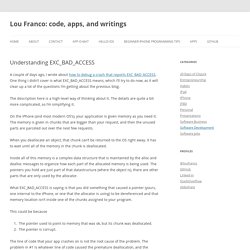
One thing I didn’t cover is what EXC_BAD_ACCESS means, which I’ll try to do now, as it will clear up a lot of the questions I’m getting about the previous blog. The description here is a high-level way of thinking about it. The details are quite a bit more complicated, so I’m simplifying it. On the iPhone (and most modern OS’s), your application is given memory as you need it.
The memory is given in chunks that are bigger than your request, and then the unused parts are parceled out over the next few requests. When you deallocate an object, that chunk can’t be returned to the OS right away. Inside all of this memory is a complex data structure that is maintained by the alloc and dealloc messages to organize how each part of the allocated memory is being used. Crash on CCAction startWithTarget:(id)aTarget (Closed) - Cocos2D-SpriteBuilder Forum. Flip an image in UIImageView using UIView transitionWithView. View animations on the iPhone are wonderful.

Used properly they will delight your users and help your application stand out. The iOS provides a suite of methods for animating your interface, including the excellent UIView class method + (void)animateWithDuration:(NSTimeInterval)duration animations:(void (^)(void))animations, which takes a block of animations that let you, for example, smoothly resize or move a view or adjust it’s alpha value to fade it in and out. But what if you want to do a more complex transition? You might be tempted to dip into Core Animation and transformation matrixes. You have complete control over the animation, the timing, callbacks and so on.
Play 2.3.x PDF : Basic example for generating PDF documents dynamically from Play Application with the help of play2-pdf module. Play 2.3.x PDF : Basic example for generating PDF documents dynamically from Play Application with the help of play2-pdf module In this blog I have created a basic example for generating PDF documents dynamically from Play Application with the help of play2-pdf module Play 2.3.x PDF module: This module helps generating PDF documents dynamically from your Play!
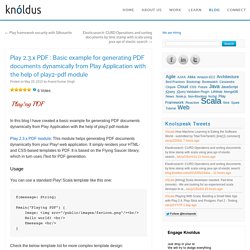
Web application. It simply renders your HTML- and CSS-based templates to PDF. It is based on the Flying Saucer library, which in turn uses iText for PDF generation. Scala Days San Francisco. Eight hot technologies that were built in Scala. With Scala Days 2015 San Francisco just around the corner (and only 15% of tickets left), it has got me thinking quite a bit about how much the ecosystem has expanded since I first became involved with the conference in 2011.

The rapidly-growing Scala community has evolved from what was largely a very academic and research-oriented crew, with some early champions like Twitter and Foursquare, to a language that’s become a standard for enterprises, start-ups and universities alike. But even as companies and individuals use Scala to build their own new ideas, they also utilize other excellent tools like Play Framework, Akka, Apache Spark and Kafka...which are not only some of the hottest tools and projects on the market right now, but also intentionally built in Scala (for many reasons…) So, to pay homage to these excellent technologies created using Scala, we thought we’d highlight a few favorites.
Scala and Big Fast Data. Samza. Apache Kafka. Lifting Machine Learning into Akka Streams. Introduction In this post we focus on how to integrate machine learning (ML) components (e.g. decision trees, Bayesian networks, SVMs, etc.) into the Muvr application.
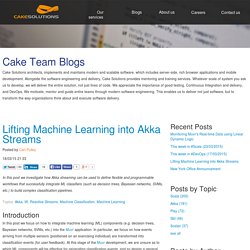
In particular, we focus on how events arriving from multiple sensors (positioned on an exercising individual) are transformed into classification events (for user feedback). At this stage of the Muvr development, we are unsure as to which ML components will be effective for generating classification events, and so design a general solution where by: segmented events (from multiple sensors) are streamed through a collection of ML classifiers to generate enriched event streams the enriched event streams are continuously monitored for recognisable patterns any recognisable pattern is passed through a decision engine that generates the final classification/notification events for user feedback.
Note: Muvr (formally known as Lift) is a large reactive application that uses wearable devices (e.g. Lifting Machine Learning into Akka Streams. Dust.js by LinkedIn. New technologies for the new LinkedIn home page. The LinkedIn home page is typically a person’s very first experience with LinkedIn. We’ve frequently used it as the primary place to introduce and promote any new products developed at LinkedIn.
When we recently redesigned the LinkedIn home page from the ground up, it gave the engineering team an opportunity to rethink the technologies we currently use and what we could change or adopt to reinvent the member experience. HTML components · cambridge-healthcare/grunt-stencil Wiki. This page describes the components Stencil uses to generates HTML output files. Pages Pages are the input files given to stencil which map directly to output files (for each given page, a single output file is compiled).
Pages can be written in pure HTML or markdown, and include both doT variables as well as a JSON meta data header to hold any required meta data about that page (and the partials included in that page). A page is tied with other HTML components in the following ways: Both include function and document objects hold fields of respectively partial's and wrapped page's headers. The following page, for example, will include the compiled source of both footer.md and navigation.dot.html, and will be injected into the template default.dot.html. Page.html: default.dot.html: Iphone - How to change the contents After submitting the Apps in the AppStore?
HTML – Include .html using jQuery. There are some methods like Server Side Includes which allow us to include other HTML files into a web page on a webserver like But this technique require server side setting and may be not supported by some web hosting. Another way to include .html in a web page is using jQuery insertion. 1. Create the index.html as follow. 2. Create the header.html which will be inserted in the #header div above. 3. 4.
HTML – Include .html using jQuery. Include another HTML file in a HTML file. Iphone - How to change the bundle identifier of an app in Xcode 5? Getting started with Grunt and Sass - Ryan Christiani. There are a lot of new tools out there to help speed up and streamline your workflow as a developer, and to be honest they can seem a bit daunting to get into. Two new tools I have started using this year were Grunt and Sass. Grunt is a commandline JavaScript Task Runner, and Sass is a Css preprocessor that lets you write more powerful css, with the use of variables, mixins/functions and nesting! Lets take a look at getting started using Grunt to compile our Sass. If you are new to the working in the command line, check my quick overview of some of the basic commands to help get you started.
How do I use libsass to compile Sass and live reload. Get Started with Sass Video. Sass up Your Front-end Development. CCButton fix for "zoom when highlighted" by crmagicxxx · Pull Request #824 · cocos2d/cocos2d-iphone · GitHub. Xcode4 - Xcode 4 code sense is not working. Spilt Milk Studios 7: Launching an iPhone game. Andrew J Smith of Spilt Milk Studios has been sharing his experiences as an indie iOS developer. After one week of game sales, has it been worth it? Well well, what a rollercoaster this has been. As you’re no doubt aware, Hard Lines is out. The mix of emotions is a heady one, and suffice to say we’re very pleased with ourselves. The game is getting rapturous applause from the games press and we’re riding high on a tide of critical acclaim just 7 days after the game debuted.
64-Bit Transition Guide for Cocoa Touch: Converting Your App to a 64-Bit Binary. At a high level, here are the steps to create an app that targets both the 32-bit and the 64-bit runtime environments: Install Xcode 5.0.1.Open your project. Technical Note TN2244: Launching your iPhone Application in Landscape. Technical Note TN2244 This document describes the details of how to start your iPhone application in landscape orientation. Introduction. Ios - Xcode 5 - Launch Images not loading in iPad of iPhone app. Ios - Xcode LLVM 5.0 error. Ios - Xcode 5 - Launch Images not loading in iPad of iPhone app. CCButton Class Reference. Overview The CCButton represents a button on the screen. Cocoa Core Competencies: Cocoa (Touch) Cocoa and Cocoa Touch are the application development environments for OS X and iOS, respectively. Start Developing iOS Apps Today: Tutorial: Basics. This tutorial takes you through the basics of what an app is, to the process of creating a simple user interface, and on to adding the custom behavior that transforms the interface into a working app.
Timer Programming Topics: Introduction to Timers. Concepts in Objective-C Programming: Object Initialization. Initialization sets the instance variables of an object to reasonable and useful initial values. UIKit User Interface Catalog: Image Views. An image view displays an image or an animated sequence of images. An image view lets you efficiently draw an image (such as a JPEG or PNG file) or an animated series of images onscreen, scaling the images automatically to fit within the current size of the view. Image views can optionally display a different image or series of images whenever the view is highlighted. Image views support the same file formats as the UIImage class—TIFF, JPEG, PNG, Windows bitmap (bmp), Windows icon (ico), Windows cursor (cur), and X Window System bitmap (xbm) formats. Key-Value Observing Programming Guide: KVO Compliance.
Key-Value Observing Programming Guide: Introduction to Key-Value Observing Programming Guide. Objective c - How do I use NSTimer? How to pass parameters between cocos2d scenes. Iphone - How to set a timer for an iOS app with Xcode? Create Levels with SpriteBuilder. iPhone Game Programming Series: Blackjack – Part 1: The Deck. Build your own 2048 with SpriteBuilder and Cocos2D - Part 1. SpriteBuilder & Cocos2D programming guide. Build your own 2048 with SpriteBuilder and Cocos2D - Part 1. SpriteBuilder & Cocos2D programming guide. CCTransition Class Reference. CCTransitionDirection Constants Reference. CCTransition Class Reference.
CCAnimationManager leaks and causes crashes if "cleanup" is not called · Issue #638 · spritebuilder/SpriteBuilder · GitHub. Playing sounds in Cocos2d 3.0. Xcode4 - Git Help UserInterfaceState.xcuserstate: warning: Merge conflict: File still marked as conflicted. Iphone - how to change Xcode Project name.
Iphone - How to set a timer for an iOS app with Xcode? Objective c - How do I use NSTimer? Ios - How to set Toggle button in Cocos2d 3.0? Cocos2d iphone - How to switch the image of a CCSprite. Objective c - Adding delay between execution of two following lines. Cocoa Application Competencies for iOS: Target-Action. NSNumber. Classes. Build your own 2048 with SpriteBuilder and Cocos2D - Part 1. Dynamic Layouts with SpriteBuilder and Cocos2D 3.x - Part 1. Sprite Kit Tutorial: Making a Universal App: Part 1.
Dynamic Layouts with SpriteBuilder and Cocos2D 3.x - Part 1. Sprite Kit Programming Guide: Working with Sprites. Build your own 2048 with SpriteBuilder and Cocos2D - Part 1. How To Make a Simple Playing Card Game with Multiplayer and Bluetooth, Part 1. Clone Angry Birds with SpriteBuilder. Guides and Tutorials: Ember.js Guides. Planning The Application. Teaching with Python. Hands-on Python Tutorial — Hands-on Python Tutorial for Python 3.1. 2.4. Graphics — Hands-on Python Tutorial for Python 3.1. Benefits of this Interactive Textbook — How to Think like a Computer Scientist: Interactive Edition.
How to Think Like a Computer Scientist — How to Think Like a Computer Scientist: Learning with Python 2nd Edition documentation. JavaScript Kit- Form scripts. Connect via DOA (Data Abstract) - RemObjects Wiki. Free source code hosting for Git and Mercurial by Bitbucket.
Installing Tomcat 7.0.x on OS X. Python IDE & Django IDE for Web developers : JetBrains PyCharm. Ridesharing, carpooling and buses - Zimride. Lmjackso/jpo-game. Understanding the Linux Kernel: Chapter 10: Process Scheduling. Start Developing iOS Apps Today: Tutorial: Storyboards.