

How do I get started with Blend Shapes? Prepare Artwork So the first thing to do would be to get your Blend Shapes setup in Maya.
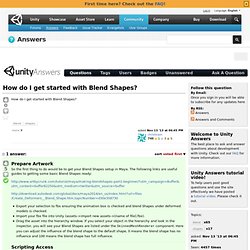
The following links are useful guides to getting some basic Blend Shapes ready: Export your selection to fbx ensuring the animation box is checked and blend Shapes under deformed models is checked. Eclipse - Unity Android Plugin - Livewallpaper Creating. Writting Surface Shaders for Unity 3D. Ghost Stairs. While Unity’s default FPS Character Controller is very good, it does have a few shortcomings, such as being unable to be affected by rigidbody physics.
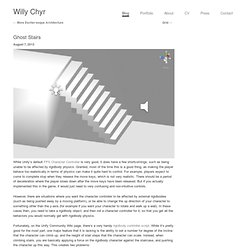
Granted, most of the time this is a good thing, as making the player behave too realistically in terms of physics can make it quite hard to control. For example, players expect to come to complete stop when they release the move keys, which is not very realistic. There should be a period of deceleration where the player slows down after the move keys have been released. But if you actually implemented this in the game, it would just need to very confusing and non-intuitive controls. However, there are situations where you want the character controller to be affected by external rigidbodies (such as being pushed away by a moving platform), or be able to change the up direction of your character to something other than the y-axis (for example if you want your character to rotate and walk up a wall). Directional Shadow Details. This page explains shadows from Directional lights in detail.

Note: on mobile platforms realtime shadows for directional lights always use 1 shadow cascade and are Hard Shadows. Directional lights are mostly used as a key light – sunlight or moonlight – in an outdoor game. Viewing distances can be huge, especially in first and third person games, and shadows often require some tuning to get the best quality vs. performance balance for your situation. Let's start out with a good looking shadow setup for a 3rd person perspective game: Shadows here look pretty good!
Here, visible distance is about 50 game units, so Shadow Distance was set to 50 in Quality Settings. Chapters below dissect each aspect of directional light shadows: Hard versus Soft shadows Using the same light setup, if we switch Shadow Type to Hard Shadows, then the transition from lit to shadowed regions is "hard" - either something is 100% in shadow, or 100% lit. Hard shadows with distance of 50 and four cascades. Unplugged. Unity and Kinect tutorial « Nightmare Kitty. Unity Script Reference: Unity Script Reference: Cloth and Physics in Unity3.
Unity3d - OpenCV (EMGUCV wrapper) integration in Unity. SUIMONO - Interactive Water for Unity. Box Collider. The Box Collider is a basic cube-shaped collision primitive.
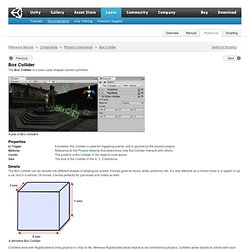
A pile of Box Colliders Properties. Tutorials And More! Unity 3d 2011 PlayList. MirrorReflection2. This is shader+script to make perfectly reflective mirrors, for Unity 2.x.
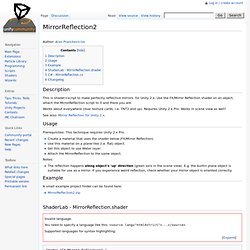
Use the FX/Mirror Reflection shader on an object, attach the MirrorReflection script to it and there you are. Works about everywhere (dual texture cards, i.e. TNT2 and up). Requires Unity 2.x Pro. Works in scene view as well! Unity Water and Oceans: Triton for Unity Pro. Triton for Unity Pro is a native plug-in for Windows and MacOS desktop standalone projects.

It wraps the full power of the Triton Ocean SDK, tapping into the power of your graphics card’s GPU to perform Fast Fourier Transforms for simulating thousands of waves at once, at hundreds of frames per second. Triton for Unity will use CUDA, OpenCL, or multi-core CPU’s to accelerate its wave simulations depending on your system. Specify any wind conditions you wish to simulate, and Triton will give you accurate wave conditions complete with particle-based spray effects, cubic and planar reflections, and foam. Scripts/Controllers. Unity Creating Healthbars. Unity iPhone Game Development tricks. I started programming on Unity last 2 months.

In the mean time I tried to collect what to do and what not based on my experiment and Forum’s people experience. Here is a list that might help when you will develop a iPhone game in Unity. Optimizing factors: Technique: · Combining textures into atlases and combining meshes is always a good idea. For each separate mesh or mesh subset you pay not only the cost of OpenGLES render-call, but also Unity has to do work processing shader/material settings. . · Use as less different textures (combining them into atlas is the way, · however you should be careful about PVRTC compression artifacts). · Use less different materials (same shader with different parameters is counted as different material) as possible. · Even if you can’t combine meshes, it will not increase performance for you today, but will open door for future optimizations. · If you have lots of very small dynamic objects, you could try combining them into skinned mesh and animating bones.
Optimizing with Unity iPhone, the first three things I’ll do… <div class="greet_block wpgb_cornered"><div class="greet_text"><div class="greet_image"><a href=" rel="nofollow"><img src=" alt="WP Greet Box icon"/></a></div>Hello there!

If you are new here, you might want to <a href=" rel="nofollow"><strong>subscribe to the RSS feed</strong></a> for updates on this topic. <div style="clear:both"></div><div class="greet_block_powered_by">Powered by <a href=" title="WP Greet Box WordPress Plugin" style="text-decoration:none;">WP Greet Box</a><a href=" title="WordPress Plugin" style="text-decoration:none;">WordPress Plugin</a></div><div style="clear:both"></div></div></div> Optimization is a bit of a black art when you’re dealing with an api or engine where you can’t profile the internals, and unity-iphone is no exception.
I’ve collected here a few of tricks I’ve found that have helped me squeeze more performance out of my iphone projects. 1. Most of the time, you don’t need to do this. Over 7 hours of Unity Training Videos - Download them now... Contenido en 3D.