

Fully automated media centre using Flexget, emby, Trakt and IMDb - Frank Whitestone. Update Apr 24, 2019: Added latest config.Update Jun 20, 2019: Current flexget config can be found on Github.
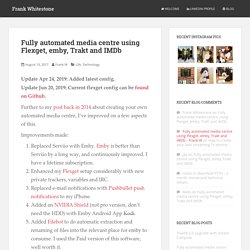
Further to my post back in 2014 about creating your own automated media centre, I’ve improved on a few aspects of this. Improvements made: Replaced Serviio with Emby. Emby is better than Serviio by a long way, and continuously improved. I have a lifetime subscription.Enhanced my Flexget setup considerably with new private trackers, variables and IRC.Replaced e-mail notifications with Pushbullet push notifications to my iPhone.Added an NVIDIA Shield (not pro version, don’t need the HDD) with Emby Android App Kodi.Added Filebot to do automatic extraction and renaming of files into the relevant place for emby to consume. Let’s look at the changes one by one. Emby Not too much to say here, other than Emby is awesome. Notable plugins that I have installed are: Flexget Flexget is an amazingly powerful tool, and is the brains of the setup.
What this file is doing is: Pushbullet & Filebot #! #! Network Monitoring with Raspberry Pi, Part 1: Cacti – Great White WiFi. A Raspberry Pi is a simple, yet powerful tool for a network administrator to have and be comfortable with.

From throughput testing (a previous post of mine) to wireless analysis (Jake Snyder), a little bit of Raspbian know-how can get you a long way. In a two-part series, I’m going to show you how to install and configure Cacti, a network graphing tool, and SmokePing, a latency monitoring tool, on a Raspberry Pi. Both are free, can be installed with a few commands, and are very easy to configure. This post will cover Cacti, and the next will cover SmokePing. Note that I’ll be going over a very basic configuration. I’ve used Cacti in the past to graph throughput on switch ports, received signal levels and signal-to-noise ratios on point-to-point radios, the number of connected clients on access points, temperature, CPU and memory usage, and other critical statistics on many types of networking gear.
I used Raspbian Jessie Lite for the OS on this RPi. Dpkg-reconfigure tzdata. Turn Your Raspberry Pi into a Network Monitoring Tool. Advertisement Whether you want to keep an eye on devices on your home network or wish to monitor the performance of your website, the open source Nagios monitoring tool should be your first port of call.

Although you’ll need a Linux box, the Nagios software is quick to install and straightforward to configure. But, it’s a bit of a waste of a PC. Having a full system setup and dedicated to checking whether other devices have gone offline wastes space, power and hardware. Fortunately, we have a solution to this, in the shape of the Raspberry Pi, the compact British-built mini-computer that has proved itself to be incredibly versatile since its release in 2012. The Rabbit Hole of Nagios Before we get started, a word of warning. So before proceeding, keep this in mind.
We notice you're using an adblocker. I've whitelisted MakeUseOf. Not now. Prepare Your SD Card with NagiosPi With the image written, pop the SD card into your Raspberry Pi and boot it up. Smart Security Camera. CCTV Raspberry Pi Based System with Storage using MotionEyeOS. Turn Raspberry Pi Zero in USB Keyboard. Raspberry Pi As Chromecast Alternative (Raspicast): 10 Steps. 4 Best Raspberry Pi Smart TV Projects We’ve Seen So Far. Advertisement Need a smart TV but don’t have the budget?

While there’s a good chance that you already own hardware that can make your TV “smart”, one low-budget piece of kit can make all the difference. Save Money on a Smart TV with These More Affordable Options Save Money on a Smart TV with These More Affordable Options Read More Yes, it’s the Raspberry Pi. Although it has some limitations, the Pi can be used to make your TV smart. Raspberry Pi 3 Model B Motherboard Raspberry Pi 3 Model B Motherboard 1.2GHz 64-bit quad-core ARMv8 CPU, 1 GB RAM Buy Now At Amazon $29.99 5 Things a Smart TV Should Offer Before getting down to the “how,” consider the “what.” The ability to play media from a USB storage device or external HDD. While not all of these features are possible with all Raspberry Pi smart TV projects, they’re certainly available in the most popular option: Kodi. 1. Several Kodi images are available for the Raspberry Pi, each offering largely the same experience: 2. 3. 4.
10 Best Twitter Bot Projects for Raspberry Pi. Advertisement Twitter bots: automated programs that interact with the popular social network, often reacting to hashtags and events based on predetermined settings.

For instance, I might use a Twitter bot to lookout for mentions of my MakeUseOf posts, and have them retweeted. But what if you had a Twitter bot running on a piece of hardware like the Raspberry Pi? This would enable real world alerts and notifications from the virtual microblogging Facebook wannabe; you could to view a physical count of the number of times a hashtag is mentioned, perhaps, or flash some lights. 20 Awesome Uses for a Raspberry Pi. You’ve been thinking about it for a while, and you’ve finally taken the plunge: you’ve bought a Raspberry Pi.
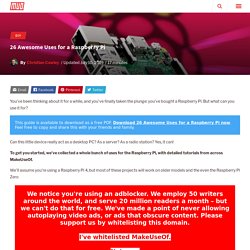
But what can you use it for? How to Build a Raspberry Pi Twitter Bot. Advertisement Twitter is the world biggest repository of short messages from people with nothing to say – and now you too can contribute to that epic project with an automated Twitter bot, powered by your Raspberry Pi.

I’m kidding, of course – some people actually tweet interesting things. I’m not one of them though – I use my mine for shameless product promotion in exchange for free stuff, competition entries, and auto-posting new episodes of our very own Technophilia Podcast. Whatever – my followers love me! How To Use Twitter To Search For Mentors In Your Area Of Interest How To Use Twitter To Search For Mentors In Your Area Of Interest In the real world, a mentor is a wise teacher who supports and guides someone, and helps them maximize their potential.