

Welcome to the Docs - Docker. Welcome to Fabric! — Fabric documentation. vSphere PowerCLI: Start and Shutdown VMs. Over the last few articles I’ve been introducing VMware’s vSphere PowerCLI.

This is a PowerShell snapin that you can use to manage your VMware infrastructure. If you’ve missed the earlier articles you might want to quickly get caught up: In part one, we took a look at downloading and installing PowerCLI. In part two, we went through the steps of setting up and configuring PowerCLI. Next time, in part four I’ll go over PowerCLI and PSDrives, and in part five I created a new VM. Finally, in part six learn to use PowerCLI to manage your ISO files. Previously I connected to my VMware server. Now I want to work with the virtual machines. vSphere PowerCLI: Get Virtual Machines The command to retrieve the virtual machines is pretty straightforward. One thing to be aware of is that the Hyper-V PowerShell module also has a Get-VM cmdlet.
By default the cmdlet will return all virtual machines. Once you know the name, you can use it with Get-VM. Here’s my result. Start-Virtual Machines Guest OS. Devops.
Utilities and Tools online. Management Tools. Sensu Core. Pydio, formerly AjaXplorer. Seafile. Grafana - Graphite and InfluxDB Dashboard and graph composer. Devops corner, épisode 1 : Chef pour les nuls. Cet article est le premier d’une longue (enfin je l’espère) série d’articles visant à partager des retours d’expériences autour de Devops, issus de travaux internes ou de missions chez divers clients.

Ils sont aussi l’occasion de détailler un peu plus la session que j’ai présenté récemment à Devoxx France : déploiement d’environnements complets dans le Cloud, en utilisant Rackspace, Capistrano et Chef. Cette session présentait un système de déploiement automatisé, d’une plateforme complète (applications, infra réseau, monitoring), sur le cloud (AWS, Rackspace ou OpenStack) pour Fasterize. Les gains apportés par un tel système sont importants : Pouvoir toutes les nuits redéployer des environnements from scratch et lancer des tests de non régression, qui couvrent à la fois le déploiement et le fonctionnelQuasiment plus d’opérations manuelles sur les serveursUne grande facilité à faire évoluer l’architectureScalabilité : ajouter des noeuds en une ligne de commande Chef, c’est quoi ?
Go ! Windows Software. How can I remotely monitor the free disk space on an PHP enabled server with PRTG? This article applies to PRTG Network Monitor 7 or later This article explains how to monitor the free disk space on a remote web server that supports PHP scripts.

If your webserver is located outside of your LAN it is usually not possible to monitor the free disk space using SNMP or Windows System Sensors due to firewall and security restrictions. Using the small PHP script "PHP probe" below you can monitor the free diskspace on your remote web server using the "HTTP Content" sensor of PRTG Network Monitor. This sensor type requests a HTTP URL and parses the resulting HTML code for "[xx]" and uses the "xx" as the value for the sensor. So our script checks the free disk space and sends the results in a web page for PRTG to parse. Copy the script below into a folder of your web server that is configured to run PHP scripts (e.g. In the URL, replace the "drive" value C: with the according value: In the URL, replace myuser and mypass by the values you entered in the script. PhpSysInfo. Demo Demo Bootstrap News phpSysInfo 3.2.4 released (December 13, 2015) Installation and Usage Just extract phpSysInfo in your web directory Create your config file: cp phpsysinfo.ini.new phpsysinfo.ini Open a web browser You can also access the XML or JSON API:

10 Free Server & Network Monitoring Tools that Kick Ass. By Ben Dowling When you have a website or a network, it’s helpful to be aware of any issues as soon as they occur.
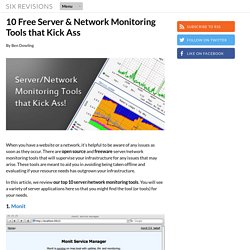
There are open source and freeware server/network monitoring tools that will supervise your infrastructure for any issues that may arise. These tools are meant to aid you in avoiding being taken offline and evaluating if your resource needs has outgrown your infrastructure. In this article, we review our top 10 server/network monitoring tools. You will see a variety of server applications here so that you might find the tool (or tools) for your needs. 1. Monit not only monitors your server, but also attempts to remedy problems by taking predefined actions for certain situations. Xymonton [about] TclMon. Vagrant. CFEngine. IT automation for speed and awesomeness.
Puppet Labs: IT Automation Software for System Administrators.