

Teaching Gen Z - Erica McWilliam - Generation Zs (5 to 6 year olds) make up the bulk of our school populations now.

So how different are they from other previous Generations – X and Y – and what does this mean for what teachers need to do more of and less of? Below I explore this issue – who Gen Zs are and the implications for those who teach them. Any paper with the ‘Gen’ word in the title needs some initial throat-clearing. So I want to acknowledge at the outset that when we speak of a particular ‘generation’ – Baby Boomer, Gen X, Y or Z – we are inevitably talking aggregates, not individuals.
‘Gen Z’ is a construct that allows us to simplify (and also to by-pass) the complexity and multifaceted nature of individual behaviour in the 5 to 16 years age bracket in the year 2015. Including Quiet (Introverted) Students. Helping Introverted and Extraverted Students Thrive. Inclusive Pedagogy for Virtual Teaching - Instructional Continuity @GU. American Psychological Association. (2006).
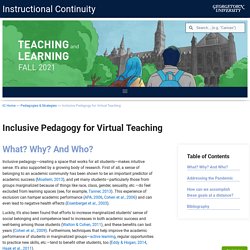
Stereotype Threat Widens Achievement Gap. (Webpage) ToolBox for UDI. At the University of Connecticut, Kimberly McKeown is Program Manager, Joseph Madaus is Co-Director, Center on Postsecondary Education and Disability, and Nicholas Gelbar is a doctoral candidate in School Psychology and Gifted Education.

Manju Banerjee is Vice President and Director of Landmark College Institute for Research and Training. Key Takeaways. A review of frameworks as a starting point for anti-racism content development. June 30, 2021 2:46 pm Anti-Racism & Learning Technology Community-Guidance for Content Development sub-group Samantha Ahern, Faculty Learning Technology Lead (The Bartlett), UCL; Coco Nijhoff, Senior Teaching Fellow (Library Services), Imperial College London; Alistair Cooper, Educational Technologist, School of Clinical Medicine, University of Cambridge How, as content creators and learning designers, do we start to think about and approach race and racism in our work?

How do we do this individually and when working with programme teams? Inclusive Design Research Centre. Paving the way toward inclusive Open Education Resources. Inclusive Teaching Resources and Strategies. In any discipline or field, a key goal as well as challenge is supporting the learning of all students.
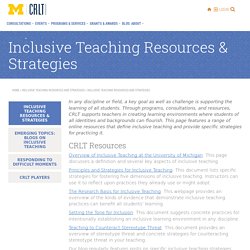
Through programs, consultations, and resources, CRLT supports teachers in creating learning environments where students of all identities and backgrounds can flourish. This page features a range of online resources that define inclusive teaching and provide specific strategies for practicing it. CRLT Resources. Don't Use Jargon : Accessibility. As a reader, I need familiar words, so that I can determine their meaning.

Overview Jargon refers to words and expressions that are used by a particular group or profession. Uxdesign. Their problems, behaviours, needs & tools, plus design guidelines for building accessible products.

In my article “The three levels of accessibility”, I mention the importance of designing for clarity and inclusivity. Not only to ensure everybody regardless of ability is able to access your site but so that developers can implement accessible code. I will be discussing the various problems people face, their unique behaviours and needs, the tools they use, and how we can better accommodate them in our digital products. I’ve broken it into 5 sections across 5 articles: When talking about users with auditory problems most of us would think of deafness and hearing loss. Uxdesign. Problems, behaviors, needs & tools, plus design guidelines for building accessible products In my article “The three levels of accessibility”, I mention the importance of designing for clarity and inclusivity.
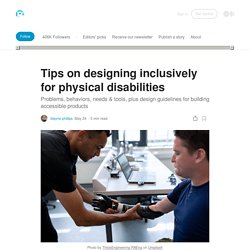
Not only to ensure everybody regardless of ability is able to access your site but so that developers can implement accessible code. I will be discussing the various problems people face, their unique behaviors and needs, the tools they use, and how we can better accommodate them in our digital products. I’ve broken it into 5 sections across 5 articles: Uxdesign. Problems, behaviours, needs & tools, plus design guidelines for building accessible products In my article “The three levels of accessibility”, I mention the importance of designing for clarity and inclusivity.
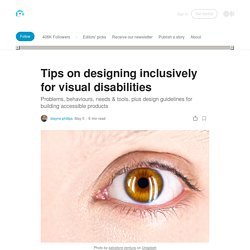
Not only to ensure everybody regardless of ability is able to access your site but so that developers can implement accessible code. I will be discussing the various problems people face, their unique behaviours and needs, the tools they use, and how we can better accommodate them in our digital products. Cheatsheets. These one-page accessibility resources, or “cheatsheets,” have been developed to assist anyone who is creating accessible content.

These free resources are catered to less-technical individuals, such as faculty and staff. These cheatsheets are meant to be used as part of a larger training plan, as mentioned in our blog post on How to Use our Accessibility Cheatsheets. For more complete and technical information about these topics, visit our partner WebAIM. UDL: The UDL Guidelines. Universal Design for Learning (UDL)
Universal Design for Learning in Dublin City University - AHEAD. Karen Buckley Academic Developer, Teaching Enhancement Unit, National Institute for Digital Learning (NIDL), Dublin City University @Karen_Buckley_ About the Author Karen Buckley is an assistant professor in the School of Inclusive and Special Education at the Institute of Education at Dublin City University. Accessibility - W3C. The power of the Web is in its universality. Access by everyone regardless of disability is an essential aspect. Tim Berners-Lee, W3C Director and inventor of the World Wide Web The Web is fundamentally designed to work for all people, whatever their hardware, software, language, location, or ability. WAVE Web Accessibility Evaluation Tool.
Web Accessibility Evaluation Tools List. Color Hex - ColorHexa.com. Deque Color Contrast Analyzer. Free online tool for evaluating color contrast according to the Web Content Accessibility Guidelines (WCAG). Color Contrast Requirements As explained in the Web Content Accessibility Guidelines (WCAG), people with low vision require sufficient contrast for the following: Text and background (see WCAG 1.4.3 and WCAG 1.4.6) Examples: regular text, text embedded in images (which is generally bad practice for multiple reasons) Graphical objects, user interface components and states (see WCAG 1.4.11). Graphical objects: icons, font icons, etc. Color Contrast Accessibility Checker (WCAG)
WebAccessibility.com: Test Your Site for Accessibility. WebAIM's WCAG 2 Checklist. You are here: Home > Articles > WCAG > WCAG 2 Checklist Important! The following is NOT the Web Content Accessibility Guidelines (WCAG) 2.