

Salas de reuniones de Google Meet. Asistencia en Meet. Cómo DIVIDIR a los ESTUDIANTES en GRUPOS REDUCIDOS Fácilmente. Cursos Universidad Da Vinci de Guatemala: Log in to the site. Tutorial configuración Google Meet LTI. Open LMS 3.9 Maintenance Pack 1 Production Release is Complete - amazariegos - Correo de Universidad Da Vinci de Guatemala. Curso completo de Genially para docentes: crea presentaciones educativas interactivas y animadas. Moodle test creator. This program transforms six types of test questions to the gift format: single answer, multiple answers, short answer, numerical, essay and true-false questions.
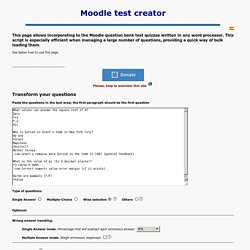
In single answer mode only one alternative could be marked. Erroneous responses can be scored negative. In multiple-choice mode questions have at least one correct answer, and multiple alternatives could be checked. The rating of each question will be proportional to the number of correct answers pointed out: if, for example, guesses are only one of two correct answers, the score will be 50%, 33.3% if they were three, etc. By default, a wrong answer makes the score will be zero,but this can be modified in the options. In short answer mode answer must be typed and it will be 100% credited if it matches exactly any of the correct responses, or zero otherwise.
A numerical question is like a short answer question in which the answer is a number (without thousands separator). Safe Exam Browser. The quiz has built in settings to allow secure exams using the Safe Exam Browser.

Safe Exam Browser is offered under a Mozilla Public Licence. The application is available for Windows, macOS and iOS as open source software. Features Scope and functionality Safe Exam Browser is a customised web browser, available for Windows (7, 8.1, 10), macOS (starting 10.7, recommended 10.11 or newer) and iOS (9.3.5 or newer). Students will only be able to attempt the quiz if they are using Safe Exam Browser. In order to enable students to take an attempt with Safe Exam Browser, it is necessary to hand them a Safe Exam Browser configuration file which contains the rules applying. If done within Moodle, on a quiz page, students are offered some choices.
Download the Safe Exam Browser. Different measures assure that the Safe Exam Browser used for taking the quiz is in fact using the correct configuration and no modified or manipulated Safe Exam Browser can be used. Formato Aiken. El formato Aiken es una forma muy simple de crear cuestionarios de múltiples opciones usando un archivo de texto en un formato claro y legible por humanos.
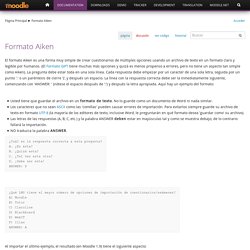
(El Formato GIFT tiene muchas más opciones y quizá es menos propenso a errores, pero no tiene un aspecto tan simple como Aiken). La pregunta debe estar toda en una sola línea. Cada respuesta debe empezar por un caracter de una sola letra, seguida por un punto '.' o un paréntesis de cierre ')', y después un espacio. La línea con la respuesta correcta debe ser la inmediatamente siguiente, comenzando con 'ANSWER: ' (nótese el espacio después de ':') y después la letra apropiada.
Aquí hay un ejemplo del formato: Curso gratuito para docentes: Cómo usar y dar clases por JamBoard la pizarra digital colaborativa. Open LMS SaaS – 3.9 Release Notes – Help. Here’s everything you need to know about the Open LMS 3.9 Release.
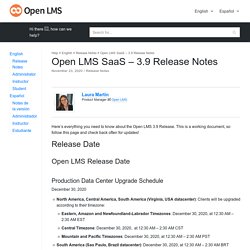
This is a working document, so follow this page and check back often for updates! Release Date Open LMS Release Date Production Data Center Upgrade Schedule December 30, 2020. 3.9 y Safe Exam Browser: código abierto que admite código abierto. En caso de que te lo hayas perdido, hicimos una gran noticia después lanzando Moodle 3.9 a principios de esta semana.
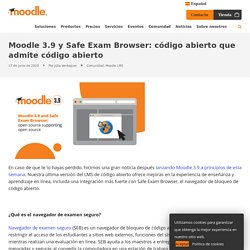
Nuestra última versión del LMS de código abierto ofrece mejoras en la experiencia de enseñanza y aprendizaje en línea, incluida una integración más fuerte con Safe Exam Browser, el navegador de bloqueo de código abierto. ¿Qué es el navegador de examen seguro? Navegador de examen seguro (SEB) es un navegador de bloqueo de código abierto que permite a los maestros restringir el acceso de los estudiantes a sitios web externos, funciones del sistema u otras aplicaciones mientras realizan una evaluación en línea. SEB ayuda a los maestros a entregar evaluaciones en línea mejoradas y seguras al convertir la computadora en una estación de trabajo segura. SEB se utiliza en una amplia gama de instituciones de aprendizaje (universidades, escuelas, capacitación en el trabajo), principalmente junto con la supervisión en persona para garantizar la honestidad de la evaluación.