

Mosaically ® - Photo Mosaic Creator (Free & Online) GIFS. Colección de imágenes gratis para descarga y uso libre en tus proyectos. 7 Open Source Image Sites for Great Project Pics. Break Your Own News - Breaking News Generator. 6 FREE Fake News Generator To Prank Your Friends. Are you thinking to surprise your friends by creating a fake newspaper? Isn’t this an awesome idea? This is definitely the best trick to cheat your friends by making a fake newspaper, that looks exactly like the real one. You can put a bold headline of the culprit name as your friend or take pride in naming yourself as the hot handsome of the town. Cool, right? If your friend is not a tech-savvy then he/she might find this news real and you got a chance to play a prank at him/her. Wanna try the fake newspaper or headline generator tools? 1. This is striking. 21 Amazing Sites With Breathtaking Free Stock Photos.
Photography has always been an integral part of design. Unfortunately, we’ve grown accustomed to seeing cheesy stock images of people in suits shaking hands. Not only are a lot of these stock photos tacky, but they cost a lot of money. Thankfully, there’s been a growing number of websites with beautiful stock photography popping up all over the web. Best of all, they’re free! In this post, we’ve curated a list of awesome websites for free stock photos.
Quick Note About Licenses Many of these photographs are free from copyright restrictions or licensed under creative commons public domain dedication. However, some photos may require attribution. With that out of the way, let’s dive into our top picks for free stock photos. What Is Creative Commons and Why Does It Matter? As K-12 educators, you face unique challenges when it comes to using the Web.

Not only are you trying to find resources to aid your teaching, but you're also on the lookout for resources that your students can use -- legally, technically, and socially. With so much out there, it can be difficult to figure out what is and isn't suitable for classroom use -- not to mention what will interest students long enough to tear them away from what’s trending on social media. One set of tools, known as Creative Commons licenses, can help address some of these challenges, while also enriching the teaching process and empowering learners of all ages.
What are Creative Commons licenses? Creative Commons licenses are free copyright licenses that creators can use to indicate how they'd like their work to be used. The most open license, and the license generally recommended for open educational resources, or OER, is Creative Commons Attribution (CC BY). 39 Free Tools for Creating Unique Images. If a picture is worth 1,000 words, and the average length of an English word is 5 letters, it would take you 35.71 Tweets to tell the same story you could with one shared image on social media.

So why wouldn’t you just include an image? We know it can be difficult to come up with a fresh image for each social post you create, so we’ve put together this list of amazing tools to help you create free images for websites, social media posts, blogs and more. While all of the resources on this list have a free version, some may require you to pay for additional features or access.
More Than 100,000 Interesting Historical Images to Download for Free. The Getty Museum's Open Content Program offers more than 114,000 images that you can download and re-use for free.

You can download and re-use the images as long as you give proper attribution for the source of the image (see my image caption for an example). The Getty Search Gateway is the best way to locate images in the Getty Museum's Open Content Program. The Getty Search Gateway allows you to filter your search according to material type, topic, name, source, and location. Once you find an image, click the image's title to be taken to its landing page where you can learn more about it, get the required attribution information, and learn more about the history of your chosen image. An Excellent Tool to Help Students Search for CC Licensed Images to Use in their Works. Morguefile free photographs for commercial use.
Loopy Makes It Easy to Create Animated Simulations. Loopy is a free tool for creating your own animated simulations or illustrations of a concept.

This free animation tool is designed to showing relationships between two or more parts of a system. It's perfect for showing cause and effect or for showing a workflow system. To create an animation on Loopy you simply have to click on the blank canvas to place a circle that represents the start of a system. Then click on the canvas again to add another element to your system animation. LIFE photo archive hosted by Google. Photos For Class - The quick and safe way to find and cite images for class!
Easy Steps for How-To Annotate Images on Your iPad. A few weeks ago I shared a post with a bookmarking tip for readers on iPads (see it here).
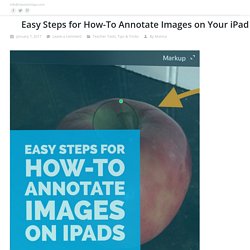
In this post I included a few screenshots of my iPad with annotation to explain the steps of how to bookmark a website on your iPad. Design in Seconds on PixTeller. GIFPAL: la mejor utilidad web gratuita para crear GIF animados. GIFPAL es ya un sitio veterano para crear imágenes animadas en formato GIF.

Aún así es probablemente una de las mejores herramientas online para crear gifs, sólo hay que tener en cuenta el gran potencial que ofrece. Se trata de una utilidad web completamente gratuita, no es preciso ningún tipo de registro, con la que podemos crear espectaculares gifs animados en poco tiempo. Credly. Badges. 5 Free Tools for Creating Animations in Your Browser or On Your Tablet. Monday's post about Parapara Animation was quite popular and prompted questions from readers looking for similar tools that either work on tablets or offer more features than Parapara Animation.

Here are some other sites and apps for creating animations. ABCya Animate is a web-based tool from ABCya that allows students to create animated GIFs containing up to 100 frames. On ABCya Animate students build their animation creations by drawing, typing, and inserting images. Students can change the background of each frame, include new pictures in each frame, and change the text in each frame of their animations. The feature that I like best about ABCya Animate is that students can see the previous frames of their animations while working on a current frame. Animation Desk is an iPad and Android app (free and premium versions available) for creating short, animated videos.
Trading Cards. BrainyBox Beta. Meme Generator. The Fastest Meme Generator on the Planet. Easily add text to images or memes. Draw.
Round My Pic - Rounded corners - Bevel effect. Adobe Spark, nueva plataforma gratuita de creación de contenido audiovisual. Adobe lanzó varias aplicaciones para iOS que permiten crear vídeos, animaciones y contenido visual diverso, y hoy ha juntado todos esos recursos en una única plataforma con versión web: Adobe Spark.

Spark incluye Spark Post, antes llamado Adobe Post, Spark Page, que era Adobe Slate y Spark Video, que era Adobe Voice, todos ellos disponibles en spark.adobe.com. Coverlay App: genial aplicación web para crear Imágenes con Citas. Ya he compartido muchas buenas herramientas para crear esas bonitas imágenes con citas y textos que son tan habituales en las redes sociales.

Por eso me ha sorprendido encontrar una aplicación web gratuita para crear este tipo de imágenes, tan completa y al mismo tiempo sencilla de usar, como Coverlay App. Cualquiera puede comenzar a crear bellas imágenes con texto desde el momento en que aterriza en esta página, su manejo es realmente sencillo. Las posibilidades creativas son también impresionantes, siendo posible personalizar nuestra imagen final en muchos aspectos. Negative Space: colección de imágenes de dominio público.
Son muchos, realmente no podría enumerarlos, los bancos de imágenes gratuitas que hemos compartido a lo largo de todos estos años.

Pero es un recurso tan práctico que no dudamos un momento en compartir cualquier otro que descubrimos, como es el caso de hoy en el que os presentamos Negative Space. Esta página ya ha recopilado varios centenares de fotografías gratuitas, todas ellas de dominio público. Esto quiere decir que podemos descargarlas, modificarlas y distribuirlas, así como usarlas en proyectos personales y comerciales, sin necesidad de dar créditos o atribución.
Completo Tutorial de GIMP para novatos. Cuando nos enfrentamos a una herramienta tan completa y potente como GIMP es posible que nos encontremos realmente perdidos entre tantas posibilidades. Sin embargo merece la pena, y mucho, aprender el manejo de esta espectacular herramienta para diseño, edición y retoque fotográfico. Muchos de vosotros ya sabéis que GIMP es una alternativa libre y multiplataforma para el popular Adobe Photoshop. Los interesados pueden visitar esta página para descargarlo en cualquiera de sus versiones disponibles: Windows, Linux y Mac OS X. How to Blend Images in Google Slides.