

Rainbow "Scratch-Off" Drawing Templates for Jamboard. When my kids were young, one of their favorite art activities was using rainbow scratch paper to create pictures or to write words.

It is a fun way to be creative and is motivating to discover the colorful pattern underneath. With that as an inspiration, I created a digital version of rainbow scratch paper using Google Jamboard. Actually I created a dozen templates, each with a different rainbow pattern underneath! Ditch Summit: How to Create Authentic Interaction - Google Slides. Maximiser l’utilisation de Google Classroom au préscolaire et au premier cycle du primaire! A student's assignment is missing - it's blank and says "No Assignments Attached". - Classroom Community. 30 apps that work with Google Classroom - Ditch That Textbook. Google Classroom looks kind of bare at first glance.

A stream. Assignments. Grades. It might make you want to say, "Where's the flash? Doesn't this thing have an app store like my iPhone does? " Flippity.net: Easily Turn Google Spreadsheets into Flashcards and Other Cool Stuff. Trucs et Astuces Google Classroom : Un ménage nécessaire de fin d'année!
Pattern Block Templates and Activities with Google Drawings. Pattern Blocks are popular math manipulatives that seem to have been around forever (at least they were around when I started teaching math 25 years ago.)

The standard set includes:Yellow hexagonsRed trapezoidsBlue thick rhombiTan thin rhombiGreen trianglesOrange squares There are loads of fun learning activities that can be done with pattern blocks, including exploration of symmetry, fractions, tessellations, angles, and more. Pattern blocks can also be used outside of math for creativity, art, writing, and such. 20 ways to Ditch That Textbook in K-2 (with templates!) - Ditch That Textbook. If you’re looking for tons of great resources for primary students then you have hit the jackpot.

Here are more than 20 ready to use templates to use in your classroom. This post is written by Kris Szajner, a tech integration specialist and former kindergarten teacher from Prior Lake, Minnesota. You can follow him on Twitter @kszajner and check out his website kszajner.com. 4 Free and Easy Audio Recording Tools for Google Slides. The ability to add audio to Google Slides has been one of the most requested features for many years.
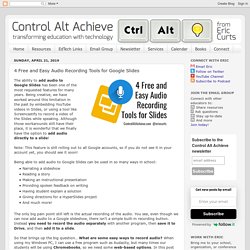
Being creative, we have worked around this limitation in the past by embedding YouTube videos in Slides, or using a tool like Screencastify to record a video of the Slides while speaking. Although those workarounds still have their place, it is wonderful that we finally have the option to add audio directly to a slide! PDF mon dossier Google Drive. In response to a tweet asking how to print a folder of student work in Google Drive I wrote a script that will list all the files in a folder in your Google Drive and create a PDF.

The advantage to this is you can download all of the PDF’s at once to your computer. Usually, if you select a collection of files on your computer and choose to print them, you can print multiple files at once. Create a list of files in your Google Drive folder.Create a list of the URL’s to the files to make sharing easier.Create a PDF of each file. 10 easy ways to clean up your Google Classroom - Ditch That Textbook. 4 Free and Easy Audio Recording Tools for Google Slides. Amazing Mobile Features of Google Classroom. Most Google-using educators already know that Google Classroom is a great tool for managing class assignments, collaboration, discussions and more.
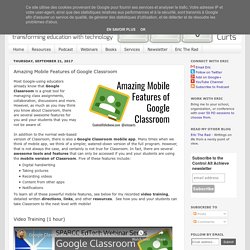
However, as much as you may think you know about Classroom, there are several awesome features for you and your students that you may not be aware of. In addition to the normal web-based version of Classroom, there is also a Google Classroom mobile app. Many times when we think of mobile app, we think of a simpler, watered-down version of the full program. Quick Tip: Emphasize Text in Google Classroom. Créer des grilles d'évaluation pour Classroom à partir de Sheets. Créer des grilles d'évaluation dans Google Classroom. Ma classe numérique. Drawings for Schools - Google Slides. Drawings for Schools - Google Slides. Techcoachjuarez.com. 2019 FCC - Extensions Chrome - Partage. Chromebook App Hub. Digital Differentiation with G Suite Tools - SULS016.
Google Tone. Friedtechnology. Google Keep pour les profs. Cette application multiplateforme mérite qu'on s'y attarde un peu.

Elle permet selon moi de mieux s'organiser et de se retrouver dans nos notes, liens, post-it... Mais aussi de gagner en efficacité et de mieux gérer notre temps. Elle peut être utilisée dans votre vie personnelle pour faire votre liste d'épicerie ou planifier le contenu de vos bagages en prévision d'un voyage. Cependant, je voudrais vous faire découvrir son potentiel pour les enseignants. Je pourrais certainement faire 2 ou 3 vidéos pour vous présenter cet outil, mais commençons par celle-ci et vous pourrez me poser toutes les questions au bas de la vidéo sur Youtube si vous désirez en savoir plus. Afin de vous soutenir dans cette exploration, je vous ai également préparé une petite infographie qui résume les fonctionnalités et vous propose des idées afin d'exploiter Google Keep dans votre classe. Si vous désirez apprendre comment créer vos propres étiquettes, écoutez la vidéo FB suivante en cliquant sur l'image: 4 Ways to Give Meaningful Feedback with Google Classroom.
32 Videos to Get Going in Google Classroom. Créer des cartes conceptuelles. Google Sheets: What is On My Google Calendar. CheckMark v1.0. When I first released CheckMark back in October of 2017, I did so with the hopes that it would be beneficial in helping teachers give students feedback on their writing more quickly and efficiently than they had previously experienced.

The response has been overwhelming, and I’ve heard from teachers all around the globe saying that they are spending less time giving feedback and more time helping shape writing. This was precisely the goal of CheckMark, and I feel like we’ve hit that mark. But we’re nowhere near done, and today marks a significant milestone for CheckMark. Today, I present CheckMark version 1.0, which includes customizable comments! As of today, you can change the existing comments and add your own. Thank you to the many, many teachers that asked for this feature. Here’s a walkthrough of the new features: For current users of CheckMark, you should see the upgrade soon. Want early access to new product releases? “At EdTechTeam, we love listening to teachers,” says Dr. Ed tech, creative teaching, less reliance on the textbook. 6 Googley Wintertime Activities for Kids.
On the 6th day of Tech-Mas my true love gave to me… 6 Wintry Wonders.

Note: This post is part of my "12 Days of Tech-Mas" series for 2017. You can see all of the posts for each day as they get released in the main post here: "12 Days of Tech-Mas 2017". As we get closer to the holiday break, it is expected and understandable that our students start getting a little distracted. They are looking forward to lots of days off, holiday celebrations, gifts, and more. Let's be honest … we may be a little distracted as well.
This is a time of year when we look for some fun activities to keep our students focused and active. To help out with that, I have put together six sample wintertime-themed activities that use free Google tools, including Docs, Slides, Sheets, and Drawings. Canvas.apps. REUSE Not Copy Your Google Form. Resources Google Slides.
All of my resources are licensed under a Creative Commons Attribution Non-Commercial 3.0 United States license ( In short, you can copy, distribute, and adapt these resources as long as you give proper attribution and do not charge for them. General. Resources Google Slides. Atelier de création Google. Modèles pour outils Google. Google Document URL Tricks — Learning in Hand with Tony Vincent. Share a clutter-free view of your document→ Replace /edit with /preview Publishing what’s created in Google Docs, Sheets, Slides, or Drawings as a Preview link presents the document without menu bars and buttons. A Preview link declutters the web page, which emphases your content over the tool you used to create it. In fact, your audience may not know you created the document in G Suite. Eight Options for Creating Screencasts on Chromebooks. Recording screencasts is one relatively easy way to get started making videos in your classroom.
Today, I helped some middle school students make screencasts in which they explained the animations they made to represent forms of energy. Those students used Screencastify on their Chromebooks to make their videos. But Screencastify isn't the only screencasting tool that will work on a Chromebook. Here are eight tools that can be used to create screencasts on Chromebooks. Partir du bon pied avec la G Suite Éducation – Partir du bon pied avec la suite Google pour l'éducation! Pinterest. Google Classroom: Email Selected Students.
LMGTFY. Google Document URL Tricks — Learning in Hand with Tony Vincent. 101 Google ideas - Shared - Google Slides.