

Bay20 Software Consultancy
We do not believe in creating another website for you. We want your website to make a mark. Our years of experience in optimizing website conversion and improving the user experience will make this experience perfect for you.
Hire Shopware 6 Designer, Developer and SEO Expert. How to Use and Optimize Shopware 5 Media Manager. Please follow the below steps to create, add, delete and replace the images in shopware 5 media.

Step 1: Login to the admin panel and go to Content > Media Manager. Step 2: Click on the Add album to create the new album. Step 3: Fill the Album name and click on the Add album. Step 4: After creating the album, click on the Add file to add the images. Note : You can just DRAG & DROP your images. Step 5: Select the image which you want to delete and click on the Delete marked file(s) to delete the image.
Step 6: Click on the Yes button if you want to delete the selected image. Step 7: Select the image if you want to replace then click on the Replace media. Step 8: Now select the image which you want to replace then click on the Select File or DRAG & DROP the image. Step 9: Click on the Save button to save the process. Prestashop eCommerce Seo Company to Improve Online Store 2021. A well planned SEO is the backbone behind the success of any ecommerce online stores.
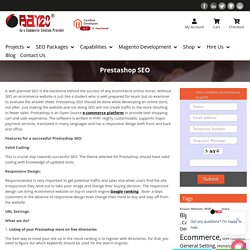
Without SEO an ecommerce website is just like a student who is well prepared for exam but no examiner to evaluate the answer sheet. Prestashop SEO should be done while developing an online store, not after. Just making the website and not doing SEO will not create traffic to the store resulting in fewer sales. Prestashop is an Open Source e-commerce platform to provide best shopping cart and user experience. The software is written in PHP, Highly customizable, supports major payment services, translated in many languages and has a responsive design both front and back end office. Features for a successful Prestashop SEO: Valid Coding: This is crucial step towards successful SEO. Responsive Design: Responsiveness is very important to get potential traffic and sales else when users find the site irresponsive they tend out to take poor image and change their buying decision.
URL Settings: What we do? (9) Papaki Tu Ana - Te Kete Waiata - Takawaenga Maori Unit. Developer Plugins. Banner Creation. Design and Develop your eCommerce Website with PrestaShop. PrestaShop is an open source eCommerce platform.
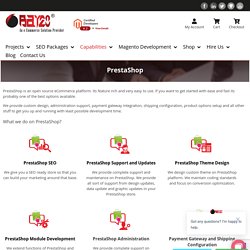
Its feature rich and very easy to use. If you want to get started with ease and fast its probably one of the best options available. We provide custom design, administration support, payment gateway integration, shipping configuration, product options setup and all other stuff to get you up and running with least possible development time. What we do on PrestaShop?
PrestaShop SEOWe give you a SEO ready store so that you can build your marketing around that base. How to eliminate render-blocking resources css & javascript in Magento 2. In most of your store, you uncounter render blocking issues.

It’s really common issue for any store. 8 out of 10 stores have this issue. You can check this issue in “google pageSpeed insights”. Now, what exactly is “render blocking” and how we can solve this issue. The standard sequence to load web content is: 1. While loading any website whenever browser encounters any scripting or css files then it creates render blocking.
Now to fix this issue in magento follow the step below. 1. For internal Javascript file ‹script src=”“…/js/js.js”” defer=”defer” type=”“text/javascript””› ‹/script>OR‹script src=”“…/js/js.js”” defer=”defer” type=”“text/javascript””› ‹/script› Shopware Themes: How to Create a Custom Theme in Shopware. Custom theme creation in shopware 6 is an easy process.
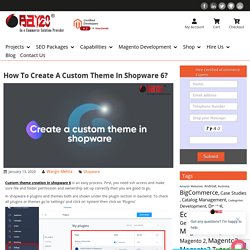
First, you need ssh access and make sure file and folder permission and ownership set up correctly then you are good to go. In shopware 6 plugins and themes both are shown under the plugin section in backend. To check all plugins or themes go to ‘settings’ and click on ‘system’ then click on ‘Plugins’ First, go to shopware root folder using the command line and follow steps to create a theme in Shopware 6. Step 1: Run ‘php bin/console theme:create Bay20Theme’. If command successfully run then it will return ‘Creating theme structure under /opt/bitnami/apps/shopware/htdocs/custom/plugins/Bay20Theme’ and you can ‘custom/plugins/Bay20Theme’ check folder. SEO for ecommerce websites: Increase Organic Traffic on Your eCommerce Website. If your website is missing out the clicks and does not stand in search engine result, you’re probably missing out the sales.

SEO for ecommerce websites is very important to increase online traffic. Whether you are launching or want to improve website, right SEO will take your online store to the next level. Now a days reaching the first page is not sufficient. You must rank higher as well. We are experienced SEO experts who can create, build, develop and promote website and take it to the next level. Hire Laravel Developer. How To Create A Simple Plugin In Shopware 5. A Shopware Plugin is a group of files that are needed to create a specific store feature.

It is the unit of customization in the Shopware platform. Shopware Plugin can be created to perform multiple functions with supporting logic to influence user experience and storefront appearance. From the perspective of both merchants and extension developers, plugins are the central unit of the Shopware platform. File structure of plugin: Shopware Themes: How to Create a Custom Theme in Shopware. Magento Custom Attributes. eCommerce Specialists Banner.