

Camtasia Resources. Part 1: Say What?!

A Guide to Camtasia Sound If you spend any amount of time exploring what Camtasia has to offer you’ll stumble across the Audio Effects option in the left side menu ribbon. Here live five extremely useful tools to enhance your video’s audio. Today I’d like to walk you through these tools and... read more. An Error Occurred Setting Your User Cookie. Making screencasts: The pedagogical framework. Video for Learning in the YouTube Era - Google Slides. SparkoCam - Canon Camera as Webcam, Nikon Camera as Webcam, Software for Webcam.
Supported cameras Canon Rebel XS, Canon Rebel XSi, Canon Rebel Kiss X2, Canon Kiss F, Canon Kiss X3, Canon Kiss X4, Canon Kiss X5, Canon Kiss X6i, Canon Kiss X7i, Canon Kiss X7, Canon Kiss F, Canon Kiss X50, Canon 8000D, Canon Kiss X8i, Canon Kiss X80.

Tymarbut. Screencasting to Engage Learning. Key Takeaways Screencasts can provide learners a student-centered and engaging learning experience in both distance and traditional learning settings.
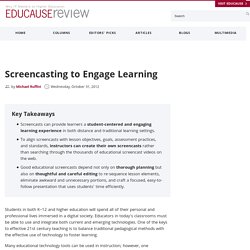
To align screencasts with lesson objectives, goals, assessment practices, and standards, instructors can create their own screencasts rather than searching through the thousands of educational screencast videos on the web. Good educational screencasts depend not only on thorough planning but also on thoughtful and careful editing to re-sequence lesson elements, eliminate awkward and unnecessary portions, and craft a focused, easy-to-follow presentation that uses students' time efficiently. Students in both K–12 and higher education will spend all of their personal and professional lives immersed in a digital society. Educators in today's classrooms must be able to use and integrate both current and emerging technologies. This article focuses on educational screencasts. Screencasting Overview Screencast Benefits The Flipped Classroom 1. 2. TouchCast. Introducing TouchCast. How To Prepare For A Film Shoot GUIDE. How to write a script for an educational video - imdreamz.com.
How to Create Interactive Video Quizzes in E-Learning. How to Create Interactive Videos. 8 Tips For Preparing Audio Scripts For Recording. SumoMe What does it take to turn a storyboard into a script that a narrator can easily read?

Whether you are recording at a studio or in-house, whether you are using a professional voice over artist or a coerced colleague, there are certain conventions that make the task easier. Here are tips for formatting and organizing your script that apply to all types of recording—at work, home, and in professional studios. Some are known conventions and some are simply what I have discovered through trial and error. 1.
Every script has errors. Therefore, go over that script with a thorough eye for detail and read it aloud. 2. I remember the first time I was at a recording for a script that I wrote, I was surprised that the voice talent didn’t always intonate sentences the way I intended. That’s when I started to add emphasis in every script. 3. 8 Tips For Preparing Audio Scripts For Recording. What is civil engineering? Camtasia Whiteboard Animation Tutorial - Free Download. Determining Video Duration with Script Word Count. How Deloitte Made Learning a Game. “Training is a funny thing,” James Sanders, Manager of Innovation at Deloitte Consulting, told me recently.
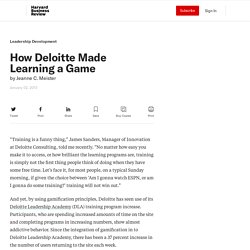
“No matter how easy you make it to access, or how brilliant the learning programs are, training is simply not the first thing people think of doing when they have some free time. Let’s face it, for most people, on a typical Sunday morning, if given the choice between ‘Am I gonna watch ESPN, or am I gonna do some training?’ Training will not win out.” And yet, by using gamification principles, Deloitte has seen use of its Deloitte Leadership Academy (DLA) training program increase. Participants, who are spending increased amounts of time on the site and completing programs in increasing numbers, show almost addictive behavior.
Gamification takes the essence of games — attributes such as fun, play, transparency, design and competition — and applies these to a range of real-world processes inside an organization, including learning & development. 10 Best Laptop for Video Editing 2015. Here I find 10 best laptop for video editing 2016.

Here I selecting best video editing laptops 2016 after checking all features and specs. For movie and video editing, you need good processor and graphics like Intel core i7 and NVIDIA graphics. Choosing A Computer for Video Editing. Look for processing power, memory and hard drive space Updated: November 2014 Just about any computer these days can edit a simple video, even your smart phone!

For serious movie making, you're going to need to step it up a notch. Especially with 4K video on the horizon, you need a computer that can handle and process all that gobs of information. How To Make A Whiteboard Video - 12 Stars Media. Last week we highlighted a few examples of companies employing a “non-sales” video marketing strategy – videos that seek to entertain or inform, but not necessarily push a specific product or service that the company has to offer.

One of the examples we showed was a whiteboard video from SEOMoz, an SEO SaaS firm: Whiteboard videos are an informal and strangely captivating way of explaining concepts or systems. Simply put, a whiteboard video consists of nothing more than a person standing in front of a whiteboard and sketching a visualization of what he or she is trying to explain, without the help of expensive animation or CGI. You’ve probably seen several variations online or on TV: CreativeCOW. Produce Your Best Ever DSLR Video—6 key areas to consider. “The use of D-SLR cameras for professional movie and film capture has taken off like wild fire.
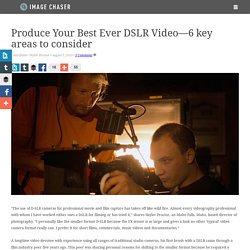
Almost every videography professional with whom I have worked either uses a DSLR for filming or has tried it,” shares Skyler Proctor, an Idaho Falls, Idaho, based director of photography. “I personally like the smaller format D-SLR because the FX sensor is so large and gives a look no other ‘typical’ video camera format really can. I prefer it for short films, commercials, music videos and documentaries.” DSLR HD Video Tips: Shooting Basics. DSLR tips for beginners: How to shoot better HD video. Maybe you initially bought a digital SLR for faster performance, better picture quality, more creative control, or all of the above.

But then -- either before or after you got it home -- you realized you could use it as an HD video camera, too. After you shot your first few movie clips, however, you may have discovered that shooting good video with a dSLR or other interchangeable-lens camera isn't necessarily as easy as just pressing Record. Admittedly, this is more or less the situation I found myself in. 15 Golden Rules of Moviemaking from Director Danny Boyle. There are varying moral compasses around the world aimed at a myriad of different coordinates, but the tenet that seems to point due north is the Golden Rule: "Do unto others as you would have them do unto you. " This applies even to filmmaking, which tends to create pressure cookers of human interaction where emotions run high and pleasantries reduce to barked orders.
At times, filmmakers may feel a bit lost, whether it's with having to deal with a room full of egos or finding your own "esque. " Director Danny Boyle (Slumdog Millionaire, 28 Days Later, Trainspotting) offers great perspective with his "golden rules of moviemaking," which could put even the most lost filmmaker back on course. Boyle shares 15 rules in his article for MovieMaker Magazine, but a couple of them really stuck out to me. Camtasia Studio 8 Tutorials. 8 Tips For Preparing Audio Scripts For Recording. Adonit Jot Pro Fine Point Styl Sale: R50 Off Your First Purchase! De-Mystifying Khan Academy: Screen Capture for Educators. Whiteboard screencasting is all the rage for creating educational videos like those featured in the Khan Academy. Here’s a quick look at how Salman Khan does it and some free (and not-so-free) tools that you can use to create your own educational videos to benefit you and your students.
The Khan Academy Videos The Khan Academy website provides a FAQ that lists the tools that Salman Khan uses to create his videos: Explain Everything. Khan Academy - Style Videos? Explore Your Tools and Find Your Own Style. KHAAAAAAAAN! (Photo credit: rutty) A faculty recently approached me asking how he could produce Khan Academy – style video lessons.
He was looking for an Android tablet equivalent to ShowMe, the iPad app that lets you write freehand, record your voice, and post videos online similar to the familiar Khan style. The bad news is that Android does not yet have an equivalent app. (Try ClariSketch!) WACOM INTUOS 3* 6X8 TABLET. Two Great Apps for Creating Educational Screencasts on Chrome. April 27, 2015 Following the post we shared a few days ago featuring some powerful Chrome apps for taking screenshots, today we are sharing with you two great tools you can use on your Chrome to record screencasts.These web based apps will provide you with an easy way to create educational tutorials and step by step guides to share with your students. 1- Screencastify "Screencastify is a simple video screen capture software (aka. screencast recorder) for Chrome.
It is able to record all screen activity inside a tab, including audio. Just press record and the content of your tab is recorded. WACOM INTUOS 3* 6X8 TABLET. Khan Academy - Style Videos? Explore Your Tools and Find Your Own Style. Top Five Ways to Use Screencasting in the Classroom. This article was written by guest author Ron Kotlik for our quarterly education newsletter, the Learning Lounge. If you have an interest in contributing, please fill out this form. Screencasting is one of the most dynamic tools educators can use to transform their classroom in a dramatic fashion without investing a tremendous amount of time learning a new software piece or app. While most teachers are excited to use a “new” technology their frustration grows when there is a significant learning curve involved and little time or support available to learn what is necessary.
The tools available to create screencasts are easy to use and can be quickly implemented by both teachers and students. This article will focus on five easy ways educators can use the power of screencasting. 1. “Live screencasting,” creating a live recording during a class activity, is one of the easiest ways for teachers to begin the adventure of using this tool to promote positive change in their classrooms. 2. 3. (almost) Everything about video for learning professionals. January was our #videoleren theme on Twitter with the Ennuonline twitter tips.
In this blogpost I will try to wrap up this theme. There is a lot of attention for video and use of multimedia online, after all youtube has almost 300 million view hours per day...Gemma Critchley talked about the importance of involving our emotions while learning: "people will forget what you said but they will not forget how you made them feel".
Documentation:DIY Screencast/Elearning. What is it? What Makes an Online Instructional Video Compelling? Key Takeaways. Screencasting to Engage Learning. Key Takeaways Screencasts can provide learners a student-centered and engaging learning experience in both distance and traditional learning settings. To align screencasts with lesson objectives, goals, assessment practices, and standards, instructors can create their own screencasts rather than searching through the thousands of educational screencast videos on the web. Audio & Video Tips. Lights, Camera, Learn!: Five tips for using video in eLearning. We've all heard the mantra, "Show, don't tell. " Indeed, research has shown visually demonstrating a new skill or behavior can be an important component of multi-modal instruction.
That's one reason why video has become a frequently used tool in instructional designers' toolkits. Live-action video can enhance eLearning courses, showing learners how to perform new tasks and providing a human element that is lost in animated scenarios. Despite its advantages, many eLearning developers hesitate to use video. Creating interesting, professional videos does take some planning and technical skill. The Ultimate Checklist for Using Video in e-Learning.