


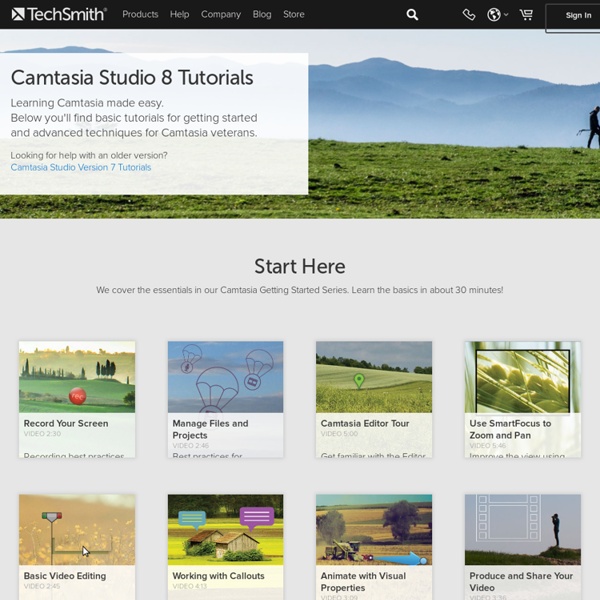
http://www.techsmith.com/tutorial-camtasia-8.html
Related: TutoHow to Create a Lightbox for Camtasia Videos Tutorial If you've ever wanted to display your Camtasia videos in one of those very cool looking "Lightboxes" you see on many Web 2.0-like sites, here's one way to do it. First, a sample of what we're talking about: And here's the tutorial on how to create your own Lightbox for Camtasia videos: Tech in the Classroom Tech in the Classroom is a recurring feature that examines widely available technology, software and gadgets and how they might be used in a school setting. What favorite gadget or tool are you using in the classroom? As this new content area grows, let us know what products you’d like to read about. Labs Welcome to TechSmith Labs – the home for temporary trials, wacky experiments, and maybe TechSmith's next best thing. Check below for our latest experiments and let us know what you think! Input from our customers is what makes every TechSmith project great; just don't get too attached.
17 Killer Presentations Tips for Students Who Want to Stand out by PowToon! The best presentation I ever heard was about soap. The presenter was a big football jock and before he began speaking he pulled out a small, pink bar of soap, threw it in the air and said, “This is my favorite scent – lavender rose.” The whole room chuckled, and he proceeded, “Now I’m going to tell you how this bar of soap has destroyed society.” My jaw dropped. Top 10 Educational Technology Resources for the Classroom by Holly Poulos Engage students in your classroom with our Top 10 favorite interactive educational technology resources. These websites will help you create new and captivating lesson plans for your curriculum. LessonCast is a website where experienced teachers submit—via PowerPoint, document, pictures, or web cam—a "lesson idea or management strategy in 2 minutes 30 seconds or less." Each submission is reviewed and vetted by other accomplished teachers, and then shared online.
Camtasia Studio, Screen Recorder Software, Library Media Thick Fog Download Theme contains: Animated title, basic title, callouts, and a lowerthird Last updated: 5/14/2013 8.0.0 or later Lost At Sea Download Theme contains: Animated title, basic title, callouts, and a lowerthird Last updated: 5/14/2013 8.0.0 or later Tidal Draft Want to Learn Web Design? 7 YouTube Channels to Get You Started YouTube has channels that cover every conceivable topic. Whether you want to watch the latest movie releases or learn a new trade or skill, you can be sure to find what you need on the web’s biggest video library. As blogs continue in their popularity, one skill that a lot of people are interested in is web design. Having a strong and memorable homepage is a vital part of any individual’s or company’s branding — after all, it’s normally the first port of call for people who want to contact you, learn about you, or request your services.
PowToon – a Powerful Free Tool for Creating Awesome Animated Presentations – Flipped Classroom Workshop I am a huge fan of PowToon. If you haven’t check out PowToon, you don’t know what you’re missing. I created this video with PowToon, for free: PowToon can be a great teaching tool, letting you create fun, unique animated presentations. ScreenDraw: Whiteboarding with Camtasia Studio At a conference I attended this summer, a few math teachers were discussing their options for recording hand-written lessons. I asked if they had tried using ScreenDraw, a live annotation tool built into the Camtasia Studio recorder. Most of them didn’t even know it was there – and I wondered how many other users had yet to discover it! The short video below provides some popular use cases for ScreenDraw as well as instructions for setting it up. A couple of notes before you watch: The video shows the use of a pen-based graphics tablet.
100 Amazing How-To Sites to Teach Yourself Anything Posted by Site Administrator in Online Learning May 7th, 2009 Learning new skills and expanding your knowledge doesn’t have to cost you an arm and a leg. There are loads of free resources on the Web that can help you find instructional videos, tutorials and classes to learn a wide variety of skills from fixing basic car problems to speaking another language. Step 8: Cools tools to embed Welcome to the seventh step in our free professional learning series on class and student blogging! The aim of this step is to introduce you to a range of easy to use online tools that you can embed into posts and pages. We’ve embedded examples of each tool in this post to help you work out how the tool could be used with your students. Back to Top Why enhance posts with interactive tools If you look closely at class blogs you’ll notice many of have cool interactive tools embedded in posts and pages.
Camtasia Guide The best Camtasia Studio guide keeps getting better. Camtasia Studio: The Definitive Guide has been a mainstay of the screencaster’s bookshelf, helping people quickly become screencasting ninjas for the last five years. Now it’s available exclusively as an all-digital download: Sample ChaptersBUY NOW