

Skills for Future Jobs. Curating Links with Blendspace and Symbaloo. Ever read an article or run across an app and think, “I’d love to use that when I teach (fill in the blank).”
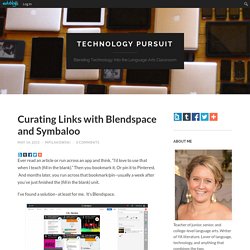
Then you bookmark it. Or pin it to Pinterest. And months later, you run across that bookmark/pin–usually a week after you’ve just finished the (fill in the blank) unit. I’ve found a solution–at least for me. It’s Blendspace. With Blendspace, I can link any webpage, as well as YouTube videos, Google Drive docs, Dropbox contents, and other options. “Lessons” is what each page of links is called in Blendspace. But say you want to fit LOTS of links on a page.
As for me, I had three dozen student create Smore pages for their poet studies, but I wanted to collect them all in one place, and I wanted more than just a list of links. Enter Symbaloo. Expecting my students to read all their classmates’ Smores is unrealistic, but by setting aside classtime and curating links to all the Smores here, students were able to visit each other’s pages. Book Creator – A great app for presenting student learning. Augmented Reality Chemistry Blocks. Deekit — Deekit. Online whiteboard for remote teams. Bloomin' Apps. This page gathers all of the Bloomin' Apps projects in one place.Each image has clickable hotspots and includes suggestions for iPad, Android, Google and online tools and applications to support each of the levels of Bloom's Revised Taxonomy.I have created a page to allow you to share your favorite online tool, iOS, or Android app with others.

Cogs of the Cognitive Processes I began to think about the triangular shape of Bloom's Taxonomy and realized I thought of it a bit differently.Since the cognitive processes are meant to be used when necessary, and any learner goes in and out of the each level as they acquire new content and turn it into knowledge, I created a different type of image that showcased my thoughts about Bloom's more meaningfully.Here is my visual which showcases the interlocking nature of the cognitive processes or, simply, the "Cogs of the Cognitive Processes". 3 Powerful Apps for Creating Green Screen Videos with Students. June 8, 2015 Green screen is a cinematographic technique that allows video editors to add a variety of visual effects to their videos.
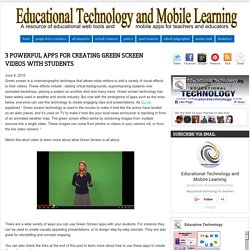
These effects include : adding virtual backgrounds, superimposing subjects over animated backdrops, placing a subject on another shot and many more. Green screen technology has been widely used in weather and movie industry. But now with the emergence of apps such as the ones below, everyone can use this technology to create engaging clips and presentations. As Do Ink explained “ Green screen technology is used in the movies to make it look like the actors have landed on an alien planet, and it's used on TV to make it look like your local news announcer is standing in front of an animated weather map. The green screen effect works by combining images from multiple sources into a single video. Watch this short video to learn more about what Green Screen is all about. Flipped classroom. 20 Excellent Free Tools for Interactive Collaboration Experiences in the Classroom.
The 2014 Gates Foundation report, Teachers Know Best: What Educators Want from Digital Instructional Tools, indicates that teachers want tools “supporting student collaboration and providing interactive experiences”.

This doesn’t come as a big surprise since these types of tools are fun and engaging. They also support 21st century skills like collaboration, communication, and creativity. You know what else teachers like? Good quality tools that are free! 5 Assessment Strategies Every Teacher Should Know. 5 Out-Of-The Box Assessment Strategies Every Teacher Should Know by Judy Willis M.D., M.Ed., radteach.com & Terry Heick Most teachers and current textbooks offer varied approaches to the material to be learned so the teaching can be brain-compatible with the varied student learning styles.

It is only logical that respect for these individual learning styles be incorporated into assessment forms. For example, teachers responsive to interpersonal learning styles find cooperative group work a way to pull in those learners as well to give students with artistic, computer, dramatic, or organizational skills the opportunities to enter the learning experience through their strengths and interests. It follows that assessments should also provide opportunities for each student’s unique learning style to access his or her highest performance success level. Examples include: Option 1: Open-Book & Take-Home Tests More importantly, it can allow for higher-level assessment. Option 2: Student-Made Tests.