

InCtrl. Learn the Ropes on Digital Citizenship - For Kids & Teens...Sites. Thinking Digital Citizenship. My colleague @lindarubens pointed me in the direction of a fantastic post on Digital Citizenship by Craig Badura.

Craig’s ideas are simple but effective because they ask students to do a very important learning technique: Make a connection between ‘unrelated’ topics. Forcing them to make the connection asks the students to think on a deeper level. I have found in the past that only using digital examples encourages some students to assume they know it all. Kids will say, “I know all about Facebook, sir” without considering properly, any wider ramifications of their online actions and switch off to some extent. So, you know me! Here’s the PNG version but there’s also a full 24MB PDF is here Extra discussion: Used Creative Commons images and referenced them on each slide.
A Treasure Trove of Digital Citizenship Resources for Teachers. Planet Nutshell Internet Safety Videos. NSTeens.org - Making Safer Choices Online. 10 Tips for Cyber Smartness and Safety. BeSafeOnline - Home. Infographic: Are You Revealing Too Much on Social Networks? Social-networking sites are a hacker's dream: a sometimes public online community where unsuspecting people post personal information.
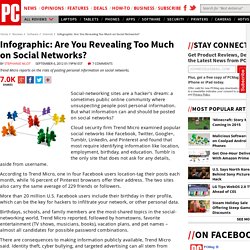
But what information can and should be posted on social networks? Cloud security firm Trend Micro examined popular social networks like Facebook, Twitter, Google+, Tumblr, LinkedIn, and Pinterest and found that most require identifying information like location, employment, birthday, and education. Tumblr is the only site that does not ask for any details, aside from username. According to Trend Micro, one in four Facebook users location-tag their posts each month, while 16 percent of Pinterest browsers offer their address. The two sites also carry the same average of 229 friends or followers.
More than 20 million U.S. There are consequences to making information publicly available, Trend Micro said. Some people are already taking precautions. For more, check out the infographic below. 10 Interactive Lessons By Google On Digital Citizenship. YouTube has a firm place in the current classroom.
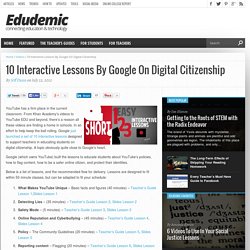
From Khan Academy’s videos to YouTube EDU and beyond, there’s a reason all these videos are finding a home in schools. In an effort to help keep the ball rolling, Google just launched a set of 10 interactive lessons designed to support teachers in educating students on digital citizenship. A topic obviously quite close to Google’s heart. Google (which owns YouTube) built the lessons to educate students about YouTube’s policies, how to flag content, how to be a safer online citizen, and protect their identities. Below is a list of lessons, and the recommended flow for delivery. Or you can download the Full Teacher’s Guide or the Full Set of Slides in PDF. The killer feature for this curriculum is the extra features that come with each video. Guide for parents - digital citizenship. SID2015: Safer Internet Day 2015-Participation – Education: Digital CitizenShip, CyberSecurity by Gust MEES. Image credit: Safer Internet Day (SID) is organised by Insafe in February of each year to promote safer and more responsible use of online technology and mobile phones, especially among children and young people across the world.
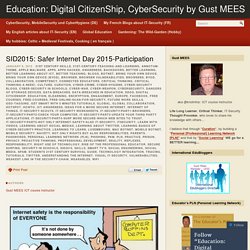
Safer Internet Day 2015 will be celebrated on Tuesday 10 February 2015, with the strapline, once again, of ===> “Let’s create a better internet together” <=== following the success of last year’s campaign. This website showcases some of the exciting activities and events that took place to celebrate the day in 2014. Click on the map below to get started, using the zoom control to locate the contacts and events in your country or visit the ‘SID Near You‘ section to explore news from the many countries and institutions involved. Visit the ‘SID Gallery‘ to find great resources from across the Insafe network and beyond to help you teach eSafety all year through.
Keep checking back for the latest news as the SID 2015 starts to take shape. Digital Citizenship Ribble Final. 5 Reasons You Should Be Teaching Digital Citizenship. 5 Reasons You Should Be Teaching Digital Citizenship by Paul Barnwell, Teacher of English & Digital Media Students buzzed about the latest uproar on Instagram.

Anonymous sources had posted a “questionable”–and NSFW–list for multiple public schools in our city on Instagram, leading to distraught girls, viral Twitter reactions, and an investigation. This type of cyberbullying and reckless use of digital communication is rampant among teens, but this recent episode was only unusually due to its elevated publicity. Every day, I see a student deficit on how to mindfully employ the unbridled potential and power of their smartphones and other digital tools. Is it those cruel sources who exploit the images? Is it parents who purchase smartphones and laptops for their children and fail to set boundaries or teach their kids about responsible use? Is it the lack of education and discussion in schools about the ways students can be more mindful, responsible users of technology? A combination, of course. Digital Citizenship. What is Digital Citizenship? Can I Use That? A Guide to Creative Commons - Google Docs. InCtrl. The "New and Improved" Digital Citizenship Survival Kit.
I have been thinking about some "new" items I could add to my original Digital Citizenship Kit that I created last year.

Like I said in that blog post, I love using props when teaching. After some great conversations with the good wife @jenbadura on what I should include, I have come up with some new items to include in the survival kit. Yes, you can use this with your students! After I blogged about the original kit, I had a plethora of teachers email me or send me a tweet me asking if it was okay to use this idea at their school. Please do! Packet of Seeds Any packet of seeds will do for your kit. Plug In I used a six foot extension cord and cut it so that I have the male and female end together.
Mirror Imagine having the mirror attached to your computer/device. Sheet of Paper One of the most powerful items in the kit. Magnifying Glass Remember when first impressions started with a handshake? Strainer The amount of information on the internet is amazing! Beyond Emily: Post-ing Etiquette. Educators offer guidelines for promoting good online behavior.
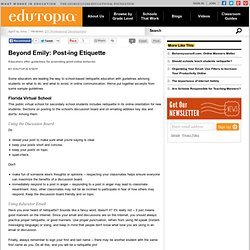
Some educators are leading the way to school-based netiquette education with guidelines advising students on what to do, and what to avoid, in online communication. Digital Citizenship brochure.