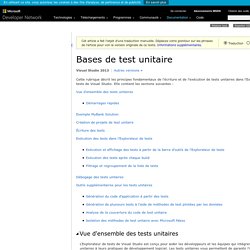Windows Presentation Foundation Data Binding: Part 1. Shawn Wildermuth May 2006 Applies to: Microsoft Windows Presentation Foundation Summary: Illustrates how to use the XAML-based data binding to perform data manipulation in Microsoft Windows Presentation Foundation projects. (16 printed pages) Contents IntroductionXAML Bindings, SimplifiedWhere Are We?
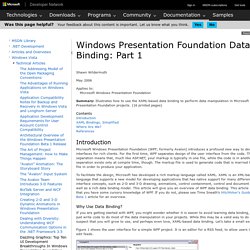
Introduction Microsoft Windows Presentation Foundation (WPF; formerly Avalon) introduces a profound new way to develop user interfaces for rich clients. To facilitate the design, Microsoft has developed a rich markup language called XAML. Why Use Data Binding? If you are getting started with WPF, you might wonder whether it is easier to avoid learning data binding, and instead just write code to do most of the data manipulation in your projects. Figure 1 shows the user interface for a simple WPF project. Figure 1. The layout of the editor is pretty straightforward, as shown below in the following XAML code. Take note of the bolded event handlers. Visual Basic .NET. How to Create a WPF User Control & Use It in a WPF Application ( C# ) Introduction This article shows you how we can create a User Control in WPF and how we can use it in our WPF applications.

In this article, I'll show you how we can create a custom ToolTip in WPF with VS2008 SP1 & C#. Background There are similar articles like this, for example, see this article that was written by Sacha Barber. Data validation in WPF. A common requirement for any user interface application that accepts user input is to validate the entered information to ensure that it has the expected format and type for the back-end to be able to accept and persist it.
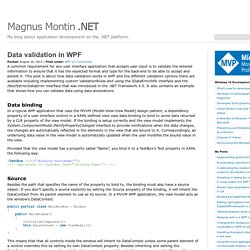
This post is about how data validation works in WPF and the different validation options there are available including implementing custom ValidationRules and using the IDataErrorInfo interface and the INotifyErrorDataError interface that was introduced in the .NET Framework 4.5. It also contains an example that shows how you can validate data using data annotations.
Data binding In a typical WPF application that uses the MVVM (Model-View-View Model) design pattern, a dependency property of a user interface control in a XAML-defined view uses data binding to bind to some data returned by a CLR property of the view model. Provided that the view model has a property called “Name”, you bind it to a TextBox’s Text property in XAML the following way: Source Mode ErrorTemplate. Data validation in WPF. Using the DataContext - The complete WPF tutorial. The DataContext property is the default source of your bindings, unless you specifically declare another source, like we did in the previous chapter with the ElementName property.
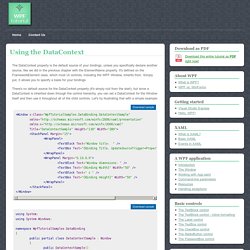
It's defined on the FrameworkElement class, which most UI controls, including the WPF Window, inherits from. Simply put, it allows you to specify a basis for your bindings There's no default source for the DataContext property (it's simply null from the start), but since a DataContext is inherited down through the control hierarchy, you can set a DataContext for the Window itself and then use it throughout all of the child controls. Let's try illustrating that with a simple example: using System;using System.Windows; The Code-behind for this example only adds one line of interesting code: After the standard InitalizeComponent() call, we assign the "this" reference to the DataContext, which basically just tells the Window that we want itself to be the data context. Bases de test unitaire. Génération du code d'application à partir des tests Génération de plusieurs tests à l'aide de méthodes de test pilotées par les données [DataSource( @"Provider=Microsoft.ACE.OLEDB.12.0;Data Source=C:\Projects\MyBank\TestData\AccountsTest.accdb", "AddIntegerHelperData" )] [TestMethod()] public void AddIntegerHelper_DataDrivenValues_AllShouldPass() { var target = new CheckingAccount(); int x = Convert.ToInt32(TestContext.DataRow["FirstNumber"]); int y = Convert.ToInt32(TestContext.DataRow["SecondNumber"]); int expected = Convert.ToInt32(TestContext.DataRow["Sum"]); int actual = target.AddIntegerHelper(x, y); Assert.AreEqual(expected, actual); } Analyse de la couverture du code de test unitaire Isolation des méthodes de test unitaire avec Microsoft Fakes Le problème La solution Microsoft Fakes stubBankDb.WithdrawDoubleDouble = (id, amount) => { return 9.0; } En savoir plus sur Microsoft Fakes.