

Apple iPhone 6 Review. How to use the timer in the Camera app for iPhone and iPad. The Camera app in your iPhone or iPad has a timer feature similar to that in standard point and shoot or DSLR cameras.

This means that if you've got a tripod or can prop your iPhone against something, you can easily frame a photo and then jump in it yourself, no photographer needed! Simply set the timer and let the Camera app do the rest! Launch the Camera app on your iPhone or iPad. Tap on the timer icon in the top navigation — if you're in landscape mode, the timer icon is on the side. Choose either 3 seconds or 10 seconds. How to turn on Reader View in the iPhones' and iPads' Safari browser. If you happen to do a lot of reading on your iPhone or iPad, chances are that you mostly want to minimize distractions, such as related content or any kind of widgets and misc assets a page may have loaded for you.
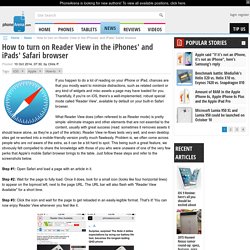
Thankfully, if you're on iOS, there's a well-implemented, robust special mode called 'Reader View', available by default on your built-in Safari browser. What Reader View does (often refereed to as Reader mode) is pretty simple: eliminate images and other elements that are not essential to the content, usually with great success (read: sometimes it removes assets it should leave alone, as they're a part of the article). Reader View re-flows texts very well, and even desktop sites get re-worked into a mobile-friendly version pretty much flawlessly. iPhone to iPhone 6: History in specs. iPhone 6 Scratch & Hammer Test! iPhone 6 Scratch & Hammer Test! How iOS 8 can help you take control of your iPhone’s battery life. There is, however, one new feature in iOS 8 that may actually solve any battery issues you have been having with iOS 7; iOS 8 can identify which apps are using up battery’s power the most.

Same power saving techniques as iOS 7 Maximizing your iOS device’s battery life has become an acquired skill that we have all had to learn; it is a modern-day tech survival skill. Thankfully, many of those battery saving techniques have not changed since iOS 7 was released last September: But despite taking every precaution and tweaking every possible setting to maximize one’s battery potential, many people are still running low on battery life. Identifying the cause of so many battery issues There’s a simple reason for many battery issues on iOS and why tracking down the cause of these issues has been hard: it’s the apps. The problem has been identifying which app is causing the problem and why. There are apps that have been called out as being excessive battery hogs. How to install a new, third-party keyboard in iOS 8. iOS 8 vs iOS 7 visualized: here's what has changed. Read everything you ever needed to know about iOS 8 at iMore.
While the majority of us aren't busy updating to iOS 8 today, we know there's a pretty big group of folks that have an Apple product or two, and probably want to know more about what's new, how it all works, and why we want to update to Apple's newest version.
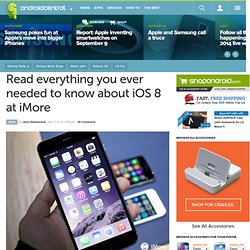
That's where Rene and his crew over at iMore come into the picture. They've been going on no sleep and Red Bull for a few days, and they've assembled everything you will ever need to know about iOS 8 all into a mega-day of posting. All your basics are covered with how-to posts about the new features, and the in-depth review leaves no stone unturned. Seriously. Here's my short list of things I had to read before I do any updating: If course, there is a lot more going on. iOS 8 Hidden Features. How to setup an iPhone or iPad as new. Once you've got a new iPhone or iPad, the first thing you're going to want to do is set it up.

If you've never had an iPhone or iPad before, you'll want to set it up as new. This is also the process you'll want to use if you're clearing off an iPhone or iPad in order to sell it or hand it down to someone else, or if you just want a fresh start. So if you aren't sure where to begin, follow along and we'll walk you through step by step! iPhone 6 and iPhone 6 Plus review roundup. Dropbox temporarily suspends auto-backup feature on iOS 8, working on a fix. Upgrading to iOS 8? Here's why you shouldn't...yet. Apple will release iOS 8 in a few short hours.
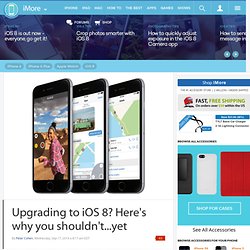
Many of us will download it as soon as it's available, and millions more will reflexively install it as soon as a notification pops up on our iPhone or iPad. How to install iOS 8 on your iPhone, iPod touch, or iPad using Software Update. How to use quick reply messaging in iOS 8. How to quickly mute message threads with iOS 8. How to quickly leave group messages in iMessage for iOS 8. How to quickly send photo and video selfies in iOS 8. How to use multitasking contacts in iOS 8. How to quickly share your location in iMessage for iOS 8.
How to use the QuickType keyboard in iOS 8. iOS 8 brings with it a brand new way to type on your iPhone and iPad.

QuickType is a new type of predictive keyboard that gets smarter as you use it. Not only that, since QuickType is contextually aware of your conversation, it can even present you with an answer to a question someone asked so you spend even less time typing out responses. How to use custom keyboards in iOS 8. How to capture contact and calendar info automatically in Mail for iOS 8. How to use draft cards in Mail for iOS 8. How to use Today View widgets in iOS 8. The coolest iOS 8 features you need to know about! iOS 8 is finally available to the public and brings with it lots of new features, as well as some updates and enhancements to existing ones.

From custom keyboards to new ways to silence and send messages, there's a lot of new stuff to explore and learn about. So once you've upgraded your iPhone or iPad, these are the coolest new features in iOS 8 that we think you should check out before anything else! 1. How to take time-lapse videos with iOS 8. How to enable grayscale for visual accessibility on your iPhone or iPad. How to use smart photo composition tools in iOS 8. How to use interactive notifications in iOS 8. How to quickly share photos in the iOS 8 Messages app. How to enable and disable app suggestions in iOS 8. How to quickly send voice messages with the Messages app in iOS 8.
How to quickly adjust exposure in the iOS 8 Camera app. Is your iPhone or iPad running out of storage space? Here's how to fix it! Trying to install iOS 8 to your iPhone or iPad but getting a not enough storage message?
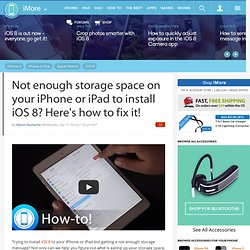
Not only can we help you figure out what is eating up your storage space, we can also make some suggestions on how to remedy it so you can get back to installing iOS 8, error free! How to find out what's using the most space on your iPhone, iPod touch, or iPad Launch the Settings app from the Home screen of your iPhone or iPad. Tap on General.Now tap on Usage.The first section is the Storage section. Hands on with Apple Watch! The Apple Watch doesn't ship until 2015 but I've already had a chance to try it on and see it in action.
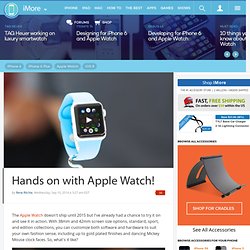
With 38mm and 42mm screen size options, standard, sport, and edition collections, you can customize both software and hardware to suit your own fashion sense, including up to gold plated finishes and dancing Mickey Mouse clock faces. So, what's it like? The iPhone's NFC chip is locked to Apple Pay. We know that Apple has finally decided it is time to adopt NFC in its mobile devices, and has put it to use in the new Apple Pay system, which is essentially the same as the various NFC payment options that have existed before, except that Apple has the market power to get retailers on board in a way that Google and others never could. Unfortunately, it sounds like the iPhone's NFC will have serious limitations set by Apple. Apple has confirmed that the NFC chip in the new iPhone will be locked to Apple Pay. This means no developer access, and no NFC functionality outside of the Apple Pay software. So, if you were going to cover your house, car, and office with NFC stickers ready to toggle your iPhone settings or launch certain apps, you can forget that.
And, if you want to transfer files or contacts, or pair your iPhone with a Bluetooth device, NFC will not be an option for that. Best iOS 8 third-party keyboards. iOS 8 Review: an update focused on what matters. Software and hardware go hand in hand – make the two work in unison and you got yourself a great product. If you leave one lagging behind, however, you're going to have a bad time. Apple has been doing a pretty amazing job in that respect. Its mobile operating system, iOS, is an efficient and feature-rich piece of software, and it is about to get even better with the launch of its newest version. That's right – the iOS 8 release date, September 17, is right around the corner! New Apple iPhone models use half the bandwidth for FaceTime thanks to H.265 codec. How to restore from an iCloud backup on iPhone and iPad. Apple beefs up device security, closes 'back door' exploits with iOS 8.
iPhone 6 and iPhone 6 Plus buyers guide. There are a lot of decisions involved when it comes to buying or upgrading to a new phone, even a new iPhone 6 or iPhone 6 Plus. 4.7- or 5.5-inch model? Silver, gold, or space gray finish? 16GB, 64GB, or 128GB storage capacity? There's never been more to choose from! Then there's when to buy and where, and host of other small but important things to consider, including, what do you do with your old phone when your hot new one arrives?
How to enable automatic downloads for music, books, and apps with iTunes in the Cloud. 10 things you need to know about the Apple Watch. Last Tuesday I got to watch Tim Cook introduce the Apple Watch, then got to spend some time trying it on, running through the demo, and hearing about the features. For an unreleased product, there was still a ton of information provided.
That's probably why we're seeing some confusion about what exactly was said, when, and how. If you go back and re-watch the keynote or look at Apple's Watch page, you'll find a lot of the recent questions, and almost all of the recent "new information" was actually stated right there on stage or spelled out in black and white on the web. Much of the rest was addressed in the demo area. Apple sets a record with Apple iPhone 6 and iPhone 6 Plus pre-orders. Top 10 iPhone 6 New Features! The iPhone evolution: here's how Apple's iconic smartphone improved over the past 7 years. Can you believe that more than seven years have passed since Steve Jobs announced the very first iPhone? Yup, and it has been quite a ride for the company and industry since then! The iPhone didn't only become a hit. It single-handedly defined what a modern smartphone should look and feel like. It is, without a doubt, the most highly desired smartphone on the market, and the announcement of each new model is an event anticipated by millions of fans.
This brings us to today – the day when the iPhone 6 and the iPhone 6 Plus were made official. The iPhone that got it all started. How to set up and use Documents in the Cloud. With iCloud you no longer have to fuss with traditional computer files and folders, or worry about forgetting where you put a document when you go back to look for it later. How to keep all your private photos off iCloud. While what happened to Jennifer Lawrence, Kate Upton, and many other celebrities could arguably happen on any cloud storage service, many folks are pointing fingers at iCloud. While we don't believe iCloud is any less safe than any other backup service, we understand people wanting to take precautions. 5 Things To Expect From Apple's iPhone 6 Event. Phone News And Reviews free by aneesh handa.
How to restrict access to iTunes, App Store, and iBooks with parental controls for iPhone and iPad. Here’s how to record screen video on Apple’s iPhone and iPad. Whether you’re a blogger who wants to show something awesome on their iPhone or iPad to the world, a gamer who wants to record gameplay videos on their iDevice, or simply want to share something else with the YouTubes, you’d need to record your iPhone screen on video. Is this even possible for mortals? How to use Touch ID: The ultimate guide. Touch ID is Apple's biometric fingerprint authentication technology. With it, the Home button can now unlock your iPhone 5s and authorize your purchases on the iTunes Store simply by reading and recognizing your fingerprints. In the perpetual battle between security and convenience, where many people would rather go without a passcode or strong password than fuss with anything complicated on mobile, Apple's Touch ID fingerprint identity sensor aims to do for authentication what iCloud did for backup and restore - make it easy enough that people will actually use it.
How to change the iTunes account on your iPhone or iPad. Custom keyboards in iOS 8: Explained. Custom keyboard extensions, part of iOS 8's new Extensibility feature, allow developers to almost completely replace the default, system-wide iOS keyboard with ones of their own devising. How to view a note on your iPhone or iPad with Siri. A Week with iOS 8 Beta 1: Love It or Hate It? How to switch Calendar views on your iPhone or iPad. The Calendar app for iPhone and iPad offers several different ways to view your events and appointments. If you have a busy day ahead of you, list or day view may be best. If you're trying to get a good idea of what your next several weeks are going to be like, month view on the iPad lets you view everything in a glance. How to change the email address associated with your Apple ID. Making and receiving phone calls on iOS 8 for iPad and OS X Yosemite: Explained.
Continuity is one of the most important features in both iOS 8 and OS X Yosemite and one of the most important features in Continuity is call answering. Sure, Handoff is great, as is cross-compatible AirDrop, easy iPhone tethering, and keeping in touch with our green bubbled SMS/MMS friends and family. How to set up and start using Photo Stream on your iPhone, iPad, Mac, and PC. How to set up your new iPhone or iPad using iCloud. How to create an Apple ID on your iPhone or iPad. How to create, edit, and delete Calendar events on your iPhone or iPad. Top 5 tips to speed up an iPhone 4 or iPhone 4s running iOS 7. The iPhone 4 was a huge feat in engineering for its time on both a software and hardware level. However, several years later, the iPhone 4, and even the iPhone 4s, just don't run newer software the way they used to. For many people, iOS 7 really caused the iPhone 4 and iPhone 4s to show their age. Luckily, we've got some tips and tricks to hopefully help you speed things up and kick some of that lag to the curb if a simple reboot isn't doing it for you anymore... 1.
iCloud contacts gone after an iOS update? Here's how to get them back! How to access the SIM card applications and services on iPhone. 1. peace247 (Posts: 50; Member since: 26 Apr 2014) And everybody says android is tough.... 6. techperson211 (Posts: 333; Member since: 27 Feb 2014) I don't think iPhone user's is dumb enough not to know this?
7. buccob (Posts: 1239; Member since: 19 Jun 2012) Ignorance is not about intelligence. And this among other iOS stuff is NOT very intuitive. How To Install And Manage Ringtones In iOS 7. How to Turn off iPhone/iPad without Power Button. The Phone Show. How to send calendar event invitations using the iPhone or iPad. New iPhone Lock screen bypass discovered — here's how to protect against it! A new iOS 7.1.1 iPhone Lock screen bypass has been discovered. Lock screen bypasses in and of themselves aren't new — trying to protect a phone while also allowing access to convenient features results is an incredible tension — but this one can provide access to an app, which makes it one of the most serious to date. It does require physical access to your iPhone, but if you do lose possession, here's how the bypass works and, more importantly, how you can protect yourself from it.
Note: iMore tested the exploit and its scope before reporting on it. We were able to duplicate it but also get a sense of its ramifications and limitations. First, in order to get around the passcode lock, this bypass requires that the iPhone be placed into Airplane mode, and that a missed phone call notification be present. Apple will no doubt patch this exploit as soon as they can. FaceTime audio conference calls coming in iOS 8. Everything we learned about iOS 8 today at WWDC 2014. How to share or make an iCloud calendar public using your iPhone or iPad. Apple patent applications show earbud designs that use sensors to make automatic adjustments. How to create and manage shared Photo Streams on iPhone and iPad. How to share Photo Streams with friends and family not using an iPhone or iPad. 5 iPhone Problems You Only Notice After You Switch.
Apple Now Preventing Updates and Reinstallation of Refunded Apps. How to port your Google Voice number to your iPhone. Zagg Invisible Shield Glass: Perhaps the best investment for a new iPhone. iPhone 6 Release Date & Features Rumored. 3 great tips for increasing email productivity in iOS Mail app. APPY Geek. APPY Geek. Apple iMessage update may fix bug that keeps texts in purgatory. How to set up, configure, secure, and start using Siri. Olloclip's 4-in-1 iPad camera lens system up for preorder. How To Turn AirPlay Mirroring On & Off in iOS 7.
How to use Siri with typing instead of your voice on iPhone and iPad. APPY Geek. How to quickly delete photos and videos to free up storage on your iPhone or iPad. How to change Siri's language on iPhone and iPad. How to Email Multiple Attachments on iPhone and iPad. Stuck in the iMessage abyss? Here’s how to get your texts back.