

The journal of a .NET developer who learned to write Apple software. How I Manage Memory. I’ve noticed, in looking at other people’s Cocoa code over the years, that sometimes people still do weird things with retain, release, and autorelease — as if they’re not quite sure on the basics of memory management yet.
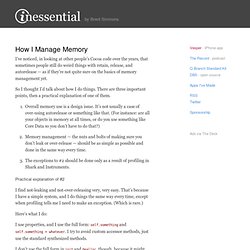
So I thought I’d talk about how I do things. There are three important points, then a practical explanation of one of them. Overall memory use is a design issue. It’s not usually a case of over-using autorelease or something like that. (For instance: are all your objects in memory at all times, or do you use something like Core Data so you don’t have to do that?) Practical explanation of #2 I find not-leaking and not-over-releasing very, very easy. Here’s what I do: I use properties, and I use the full form: self.something and self.something = whatever. I don’t use the full form in init and dealloc, though, because it might trigger KVO or have other side effects. So a made-up class might look like this: Make sense?
There are two other things I do: Seriously. Astronomy_tk. Mobile apps opportunities and challenges. The rise of smartphones and mobile apps offer some interesting and unique means to disrupt established industries. Although games have played a major role till now, app usage is surpassing time spent on games. There will still be break out hits like “Angry birds”,”Temple run”,”Draw something” etc. but it’s time to start betting on mobile apps. Here I am going to be talking about the changes that mobile has brought and the opportunities that they offer. Opportunities offered by mobile New form of content generation Traditionally images were added to content to make it more engaging. Form factor shift Think of all the services you use on the web and now think of their mobile experience. The form factor within the mobile segment is also a topic of discussion. Ever present & Ever connected Your application now has the opportunity to be ever present and readily available for the user.
Things to think through when you are coming up with an app idea Uniquely mobile Engagement level Level of pull.
80 Apps to Learn a New Language. You’ve been telling yourself for years that you’ll learn a new language or at least dust off those high school Spanish skills.

How about starting when you’re in line at the grocery store or waiting for the bus? Having language lessons on your iPhone means you can learn at your own pace, wherever and whenever you have the time. Below you’ll find 80 apps for learning a number of different languages: everything from Chinese to sign language! A few of the apps come in multiple language variations so if you find one you like in a given language, keep scrolling to see if there are other versions. Spanish Spanish! Spanish! iStart Spanish! FREE Spanish Tutor – 24/7 Tutor Spanish goes beyond the simple talking phrasebook or flashcard programs, providing a set of engaging, interactive study tools that help you really learn the language. Learn Chinese vocabulary and words of Fish by pictures - nciku theme words. Real-Time Markerless 3D Tracking. Basic Face Detection and Face Recognition Using OpenCV. C++ - Tutorial for Iphone OpenCV on shape recognising.
Mputer vision with iOS Part 1: Building an OpenCV framework — Aptogo. Update: Nov 28 2011 – The OpenCV framework has been rebuilt using opencv svn revision 7017 Update: Check out Part 2 of our series on computer vision.

Introduction This article is the first in a series looking at computer vision for iOS using the OpenCV library. OpenCV is released under the BSD licence and so is free for both academic and commercial use. It includes optimised implementations of all the standard algorithms used today in the field of computer vision and has a huge user base across the Linux, Windows, Mac and Android worlds. In the past, OpenCV has been difficult to build for iOS.
In this article we aim to reduce the learning curve even further by providing the OpenCV library as an iOS framework that can be added to your own Xcode projects simply by dragging and dropping. We start by walking you through the example project then describe how to use the OpenCV framework in your own projects. As ever, we build on the work of others that have gone before us. _tutorials.pdf (application/pdf Object) Installation in Windows — OpenCV v2.4.2 documentation. Now start the CMake (cmake-gui). You may again enter it in the start menu search or get it from the . First, select the directory for the source files of the OpenCV library (1). Then, specify a directory where you will build the binary files for OpenCV (2). Press the Configure button to specify the compiler (and IDE) you want to use. Note that in case you can choose between different compilers for making either 64 bit or 32 bit libraries.
NoteIf you use the GPU module (CUDA libraries) make sure you also upgrade to the latest drivers of your GPU.