

iPhone Tips & Tricks. iPhone/iPad App. Ready to get more from your mobile data plan?
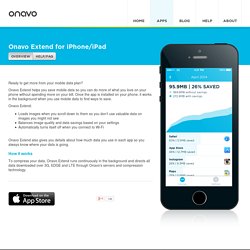
Onavo Extend helps you save mobile data so you can do more of what you love on your phone without spending more on your bill. Once the app is installed on your phone, it works in the background when you use mobile data to find ways to save. 26 ways to improve your iPhone's battery life. Change the Location of Your iPhone Backup. Are those iOS backups taking up too much space on your boot drive?
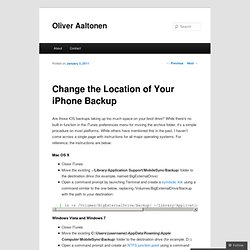
While there’s no built-in function in the iTunes preferences menu for moving the archive folder, it’s a simple procedure on most platforms. While others have mentioned this in the past, I haven’t come across a single page with instructions for all major operating systems. For reference, the instructions are below: If I reset home screen layout what will. Sprouts for iPhone: Sprouting Just Got Easier.
Hey there!

If your new here and want regular Vedgie goodness, you may want to subscribe by RSS or get my posts by email. Thanks for visiting! I am SO excited to announce the launch of our latest iPhone app, Sprouts! I think Sprouts is my favourite app we have made so far. It’s definitely the most used! If you have ever tried sprouting, you will know that there are a ton of seeds you can sprout. 15 iPhone Apps Every Architect Must Have. Architecture is an occupational field where you need to stay very organized, calculated, have a great deal of creativity and own many skills.

The iPhone is a very comprehensive multitasking tool, which if packed with the correct tools can help you do your job quickly and accurately. Draw, read, calculate, organize your meetings, prepare for your LEED certification exam, and experiment with these handy and very useful applications that you will simply love. You are only a click away from having the universe of architectural professionalism right in your pocket for a relatively very small investment! Calling Card for iPhone on the iTunes App Store. File Manager, Browser, Explorer, Transfer Tool for iPhone, iPad & iPod. Whited00r 6: Get iOS 6 Experience On iPhone 2G, iPhone 3G And Older iPod touches [VIDEO. Advertisements Keeping up with the latest and greatest releases in the mobile industry can be a very expensive pastime.

With each year comes a handful of new releases from each of the biggest tech companies, and if your favorite device happens to be of the Apple persuasion, your costings are as high as they get in the market. So while lots of consumers can count themselves as iPhone users, the vast majority will be in ownership of the older devices – running all the way back to the first couple of generations. Whited00r brings iOS 6 features to old iPhone, iPod Touch devices. Posted on 14 Dec 2012 at 10:16, by Gareth Halfacree Apple's latest revision of its iOS mobile operating system, iOS 6, is officially only available on devices reaching back to the iPhone 3GS but a new software release from the jailbreaking community looks to bring support for a sub-set of iOS 6 features to older devices.

Dubbed Whited00r, the software isn't a true port of Apple's iOS 6: pre-iPhone 3GS devices lack the memory and processing power to run Apple's latest mobile operating system. Iphone News, Jailbreak Apps, & Guides from BigBoss. Restore Iphone without any errors. DFU (Device Firmware Upgrade) mode is not the same as restore mode.
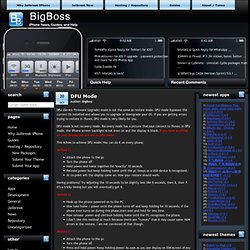
DFU mode bypasses the current OS installed and allows you to upgrade or downgrade your OS. If you are getting errors trying to restore in iTunes, DFU mode is very likely for you. DFU mode is not recovery mode. Recovery mode has a picture that says connect to iTunes. In DFU mode, the iPhone screen backlight is not even on and the display is blank.
Redsn0w, Redsnow Jailbreak 5.1 untethered / Jailbreak iOS 5 / 5.0.1 / 4.3.5 iPhone 4S, iPad 3. Whited00r - Browse /6.0. Features. All-new iOS7 look and feel.
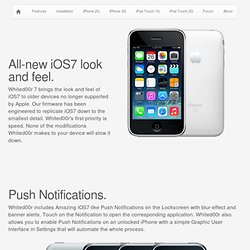
Whited00r 7 brings the look and feel of iOS7 to older devices no longer supported by Apple. Our firmware has been engineered to replicate iOS7 down to the smallest detail. Whited00r's first priority is speed. None of the modifications Whited00r makes to your device will slow it down. Push Notifications. Whited00r includes Amazing iOS7-like Push Notifications on the Lockscreen with blur-effect and banner alerts. Multiple Stores for Applications. Whited00r provides access to both the official AppStore and Cydia.
New and Improved Camera App. Whited00r includes the new iOS7 style camera app. Multitasking. Multitasking is made possible by simply double tapping the home button to reveal a thumbnail preview of your most recently use applications. Control Center. Where iOS Apps Are Stored Locally in Mac OS X and Windows. iOS apps are downloaded as bundles with a .ipa file extensions, but they are stored in different places than your default iOS backups location.

If you want to access iPhone and iPad apps manually, here’s where to find them for both Mac OS X Lion, Snow Leopard, and Windows 7: The easiest way to access these directories is by hitting Command+Shift+G and using Go To Folder, note the path is different depending on the OS: Mac OS X 10.7 Lion: ~/Music/iTunes/iTunes Media/Mobile Applications/Mac OS X 10.6: ~/Music/iTunes/Mobile Applications/Windows 7: C:\Users\Username\My Music\iTunes\iTunes Media\Mobile Applications\ As long as you’ve downloaded and bought the apps from the same Apple ID and all hardware has been authorized with iTunes, you can move the .ipa bundles from one machine to another, place them in the appropriate folder, and they will continue to sync with the approved iOS hardware.
Google's New iPhone App Shows That Search Is Still King. Google updated its search app for iPhone today with a complete redesign that makes it more like the iPad version.
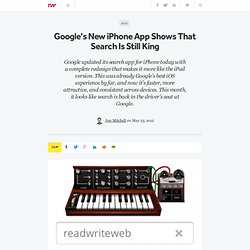
This was already Google's best iOS experience by far, and now it's faster, more attractive, and consistent across devices. This month, it looks like search is back in the driver's seat at Google. The start screen is now the same as on the iPad app. It is the classic Google search box reimagined for the touchscreen. It's just a plain, off-white background, the iconic Google name (and even a mobile-friendly version of the day's Google Doodle), and three other buttons: "Apps," "Voice" and "Goggles. " Features. 4.0 - [UNOFFICIAL] Porting iOS4 to iPhone/iPod Touch 1G Thread. Welcome to the iFans Forums Create Your Account or Ask a Question Answers in 5 minutes - no registration required! Tip: Click here to see all forum posts aboutiOS 7 jailbreak tweaks on Cydia. iOS 4.0 [UNOFFICIAL] Porting iOS4 to iPhone/iPod Touch 1G Thread Discussion in 'iOS Jailbreak & Cydia' started by Storm Surge, Jun 17, 2010.
Page 1 of 13. Do iOS Apps Crash More Than Android Apps? A Data Dive. A Distilled List of iPhone and iPad Apps. A friend has finally upgraded to an iPhone and asked me to compile a list of iPhone apps that I regularly use. When it is was done I thought it worth sharing. So, in addition to the much used default apps (Mail, Safari, Maps, Calendar, Contacts, Photos, Clock, Settings, App Store), here are, in no particular order, the best free and paid apps I’ve downloaded and use: Note, several of these apps attain true awesomeness and usefulness when linked to cloud services or because they sync across multiple platform and devices.