

English idioms about time - learn English,idioms,english. ESL Library. Free Printable Comic Book Templates! - Picklebums. Where Have All the Flowers Gone? - Kids Pages - National Institute of Environmental Health Sciences. Cool Sites for ESL Students�Links to practice English grammar, listening, speaking, reading, writing and more! Listen to Stories. Blooms Taxonomy of Apps by Kelly Tenkely. Shelly's Pearltrees link. 10+ Apps for Student Creativity. iTDi Learning to Go course with Shelly Terrel. Mobile Learning: 50+ Resources & Tips. I believe mobile devices will transform education. This is why I created a free ebook, Effective Mobile Learning: 50+ Quick Tips & Resources with helpful tips and several resources to help support this trend.
One reason is because mobile devices are designed in a way that forces the teacher to give control to the learner. When we equip a classroom with iPads, iPods, small tablets, or cellphones the learning is literally put in the hands of the students. The teacher has to facilitate and walk around the room to manage the learning. TechnoLanguages - iPod Touch & iPad Apps. ESOL Courses - Free English Lessons Online. Lessonstream.org by Jamie Keddie. Mobile learning. Well like a lot of people I’ve bought an iPad over the summer and I’ve been having my first taste of shopping for apps to extend the capabilities of the iPad. I’ve also been having a look at how some of these can be used for language learning, so I thought I would share with you a little bit of information about the first few apps I’ve tried. ForvoFor those of you who don’t know Forvo, it’s a marvelous pronunciation dictionary site which is collecting together audio examples of of the pronunciation of different words from languages and speakers all round the world.
The app works as a simple pronunciation dictionary which you can carry with you in class and whenever a new word comes up, you can get an example pronunciation form it. For many of the more common words in English you can get multiple examples from different speaker (male, female, UK, US, Australian etc.) Lesson Plans. There is a lot of evidence to prove that sustained silent reading is exceedingly beneficial both inside and outside the classroom and a key advantage of mobile devices is the ease with which students can have access to rich reading resources.
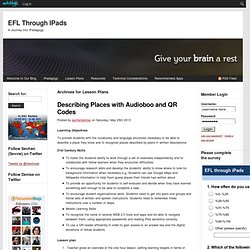
Additionally, it is also possible to follow the written word on the page, whilst listening to an oral rendition of the text. This is particularly important to students whose mother tongue is written in a script that is not the Roman Alphabet and as in the case of Arabic, does follow the same spelling rules. Vowels are often not represented in written Arabic,: and thus students forget to incorporate them into their written English. Our institution subscribes to the Oxford Bookworms Series of Graded Readers for EFL students. I would like to share some of the activities I have done with my students using this online reading resource and other digital programmes.
ELL to Go. ELL | Feature ELL to Go Two schools transform their ELL programs by giving students around-the-clock access to some of the latest mobile devices.

EFL Through iPads. EFL Through iPads. BYOT: No Internet Access, No Problem. Posted by Shelly Terrell on Wednesday, April 3rd 2013 Part of the Mobile Learning Series!

“The principle goal of education in schools should be creating men and women who are capable of doing new things, not simply repeating what other generations have done.” ~ Jean Piaget I have been traveling throughout Slovenia and Croatia for the past month training teachers in integrating Bring Your Own Technology (BYOT) effectively with their classes. I was very fortunate to have the opportunity to teach various classes of teens throughout the two countries to show teachers how BYOT works. For the days I was teaching the students, these schools lifted their policies and allowed the students to use their devices as a way of getting technology in the schools. Once Upon a Device: 20 Reading Activities & Apps. “Reading furnishes the mind only with materials of knowledge; it is thinking that makes what we read ours.” – John Locke Epiphany is one of my favorite words.
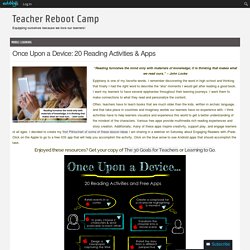
I remember discovering the word in high school and thinking that finally I had the right word to describe the “aha” moments I would get after reading a good book. I want my learners to have several epiphanies throughout their learning journeys. I want them to make connections to what they read and personalize the content.
Often, teachers have to teach books that are much older than the kids, written in archaic language, and that take place in countries and imaginary worlds our learners have no experience with. Learning to Go! Learning to Go is a collection of lesson plans and tips for teachers wishing to incorporate mobile devices, phones or BYOT (Bring Your Own Technology) into their teaching.
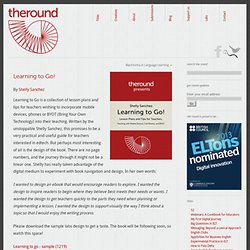
Written by the unstoppable Shelly Sanchez, this promises to be a very practical and useful guide for teachers interested in edtech. But perhaps most interesting of all is the design of the book. There are no page numbers, and the journey through it might not be a linear one. Shelly has really taken advantage of the digital medium to experiment with book navigation and design. In her own words: Mobile Learning Lesson Plans. M that learning! American TESOL Institute's Mobile Website.
Eltchat [licensed for non-commercial use only] / How do you use mobile devices in the classroom Tips, apps, best practices. ELT Chat Summary - 30th April How do you use mobile devices in the classroom?
![eltchat [licensed for non-commercial use only] / How do you use mobile devices in the classroom Tips, apps, best practices](http://cdn.pearltrees.com/s/pic/th/commercial-classroom-practices-49473100)
Tips, apps & best practices. Archive I wanted to take a closer look at the iPad Evaluation I previously blogged about in Evaluating Apps with Transformative Use in Mind. The section of Content and Components deserved a closer look and explanation. You can download the PDF file of the iPad App Evaluation for the Classroom with the following sections of evaluation included: ConsiderationsContent & ComponentsLogisticsFluencySubstitution vs Transformation Model (based on SAMR model of Ruben Puentedura and Alan November‘s work)Evidence of Learning (based on conversation with Stephen Wilmarth) Non-Flash Things for ESL/EFL Students (iPad, iPhone, etc.)
Free Apps to Support Vocabulary Acquisition by ELLs. One of my favorite aspects of integrating technology into instruction is the availability of resources to support students with different learning needs.
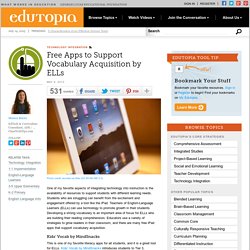
Students who are struggling can benefit from the excitement and engagement offered by a tool like the iPad. Teachers of English-Language Learners (ELLs) can use technology to promote growth in their students. Developing a strong vocabulary is an important area of focus for ELLs who are building their reading comprehension. Educators use a variety of strategies to grow readers in their classroom, and there are many free iPad apps that support vocabulary acquisition. Mobile English. By Nicky Hockly and Gavin Dudeney Technical wizards Nicky Hockly and Gavin Dudeney present a series of lesson plans on using mobile phones in class, suitable for any device from the most basic phone to the latest smartphone.

Mobile English: Ideal phonePrint out the images of the old-fashioned mobile phone and modern smartphone located in the file in the top-right corner of the page. TESOL Webinar: Mobile Learning for Language Learners, Pedagogy and Lesson Plan Resources. Teaching with Apps. Mobile ESL Learning. iPad Apps for English teaching and learning. In our prospective iPad project in our English and Media faculty we are currently trailing the best apps to use in the teaching of English and Media Studies.

Here is a useful top ten list (with a few extras with honourable mentions!) : Pages: The basic word processing package that is really essential for any and all types of writing. Easily transportable by email to Dropbox etc. with the capacity to convert to Microsoft Word if required. Safari: The essential internet browser for the iPad for all required research essential to presentations etc.