

NetSafe - Planet Nutshell. Parental control app for Android and iOS - Screen Time. The definitive fact-checking site and reference source for urban legends, folklore, myths, rumors, and misinformation. Factitious. Cyberbullying, Haters, and Trolls Parent Concern. FREE Classroom Display Resources for Early Years (EYFS), Key Stage 1 (KS1) and Key Stage 2 (KS2) Be Internet Awesome - About. Staying Safe Online. The CRAAP test - Evaluating Web Resources - LibGuides at North Carolina Agricultural & Technical State University. Currency: the timeliness of the information When was the information published or posted?
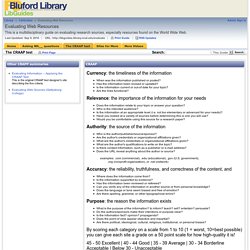
Has the information been revised or updated? Is the information current or out-of date for your topic? Are the links functional? Relevance: the importance of the information for your needs Does the information relate to your topic or answer your question? Authority: the source of the information Who is the author/publisher/source/sponsor? Accuracy: the reliability, truthfulness, and correctness of the content, and Where does the information come from? Purpose: the reason the information exists What is the purpose of the information? By scoring each category on a scale from 1 to 10 (1 = worst, 10=best possible) you can give each site a grade on a 50 point scale for how high-quality it is!
45 - 50 Excellent | 40 - 44 Good | 35 - 39 Average | 30 - 34 Borderline Acceptable | Below 30 - Unacceptable Note: the CRAAP test was developed by librarians at CSU Chico. Ignition - EverFi. Cyber Safety - Internet Safety Tips To Stay Safe Online : InformED. It's always good to be cautious while on the internet. There are people in the cyber world who want to do harm to you or your computer. These are some good tips to keep in mind while you are surfing: Be careful about what you put on the web. It's on there forever and can be used to trace back to you at any time. Keep track of who you interact with on the internet. Some people may not be who they seem to be.
Know that privacy is just an illusion. Even personal information on social networks can be easily recovered by anyone. Don't open any links in emails or chat rooms that look suspicious or unfamiliar. Safesearches pgq. Digital Citizenship. Copyright School. Cyber Bulling by amanda todd on Prezi. Cybersafety - Copacabana Public School. Home: Cybersmart. Budd:e Cybersecurity Education. Kids PSA: "Be Safer Online" Digital Passport by Common Sense Media. Welcome - Safer Internet Day. Safer Internet Day (SID) is organised by Insafe in February of each year to promote safer and more responsible use of online technology and mobile phones, especially amongst children and young people across the world.

Safer Internet Day 2014 was celebrated on 11 February 2014, with the strapline of “Let’s create a better internet together”. The day was a great success - we are busy compiling the results, and will bring you a roundup soon. This website showcases some of the exciting activities and events that took place to celebrate the day. Click on the map below to get started, using the zoom control to locate the contacts and events in your country or visit the 'SID Near You' section to explore news from the many countries and institutions involved. Visit the 'SID Gallery' to find great resources from across the Insafe network and beyond to help you teach eSafety all year through.
And while SID 2014 may have now passed, we are already busy preparing for Safer Internet Day 2015. Ikeepsafe Welcome, Educators! Administrators and teachers are urgently looking for a proven system that will guide them through the complexities of Web 2.0.

Too often, events like cyberbullying, sexting, plagiarizing and hacking push litigious chaos into the forefront of technology adoption, essentially stunting the development of digital citizenship progress. In response to this real and palpable need, iKeepSafe offers you these resources: Dive Into Data Privacy and Security • iKeepSafe Privacy: builds confidence around how technology companies are handling student data. • Digital Compliance and Student Privacy: A Roadmap for Schools: Outlines steps to implementing privacy and security compliance programs. • Data Privacy and Schools: Outlining the Conversation: Examines challenges related to managing data privacy and security in schools. • General Overview and Positioning Paper: iKeepSafe and Data Security: Discusses security protections for data collected by educational institutions.
Brush Up on Hot Topics. Thinkuknow - home.