

Social Bookmarking Sharing Button Widget. >Share.
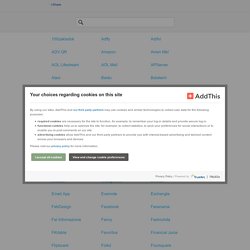
Zeekly.com - Internet Search Engine With Safe Browsing & Privacy Protection. All My Faves: My Homepage! Visual Bookmarks & Web Directory. Mashpedia, the Video Encyclopedia. Learning/WebLiteracies. 50 Awesome Search Engines Every Librarian Should Know About. By Staff Writers Students, teachers and the public turn to their librarians for help researching everything from technology to genealogy to homework help and lesson plans.

Even if your library is equipped with subscriptions and memberships to top of the line databases and online journals, you’ve probably had to get creative during a patron’s requested search for something unfamiliar. Next time, though, you can turn to one of these 50 search engines, designed to pull from the Web only the information you really need. Project Information Literacy: Smart Talks.
Howard Rheingold: "Crap Detection 101: Required Coursework" Project Information Literacy, "Smart Talks," no. 5, January 3, 2011 Subscribe our Smart Talk RSS feed Printer-friendly version Photo Credit: Judith Maas Rheingold If one word captures Howard Rheingold's writing about the political, cultural, and social impact of new technologies, that word is prescient.
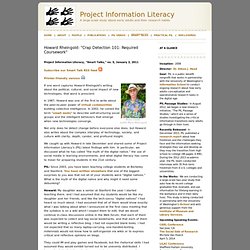
In 1987, Howard was one of the first to write about the peer-to-peer power of virtual communities building collective intelligence. Not only does he detect change before everyone else does, but Howard also writes about the complex interplay of technology, society, and culture with clarity, depth, candor, and profound insight. Understanding the deep Web in 10 MinUtes. The Invisible Web: What It Is and How You Can Find It. By Wendy Boswell Updated June 02, 2016.

What is the Invisible Web? The term "invisible web" mainly refers to the vast repository of information that search engines and directories don't have direct access to, like databases. How Google Dominates Us (book review, includes search theory) In the Plex: How Google Thinks, Works, and Shapes Our Lives by Steven Levy Simon and Schuster, 424 pp., $26.00.
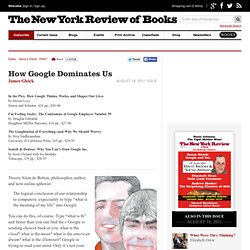
How to Properly Research Online (and Not Embarrass Yourself with the Results) Warning: if you are going to argue a point about politics, medicine, animal care, or gun control, then you better take the time to make your argument legit.

Spending 10 seconds with Google and copy-pasting wikipedia links doesn't cut it. The standard for an intelligent argument is Legitimate research is called RE-search for a reason: patient repetition and careful filtering is what will win the day. There are over 86 billion web pages published, and most of those pages are not worth quoting. Ten Search Tools and Tactics Teachers and Students Need to Know. I often find myself in conversations with teachers and students about Internet search strategies.

Often times the conversation reminds me that what's obvious to me is amazing to someone else. Last week I had that very experience as I taught a couple of teachers some search techniques that they are going to pass along to their students. As a follow-up to that experience, I've crafted the following list of search tools and tactics that every teacher and student should know. 1. Stop Googling "What" questions. 2. 3. 4. 5. How to Conduct Scientific Research On the Internet (Without Getting Duped) National Archives and Records Administration. Sign up - ResearchGate. Science, health and medical journals, full text articles and books. Scirus - for scientific information. Directory of Open Access Journals.
MLANET. SAGE Journals Online. Health Topics. Single Issue Sites - Opposing Views - Research Guides at University of Washington Libraries. Theinfo.org. Philosophical Transactions of the Royal Society B: Biological Sciences. Google Docs. Why Google Docs?
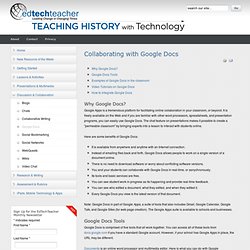
Google Apps is a tremendous platform for facilitating online collaboration in your classroom, or beyond. It is freely available on the Web and if you are familiar with other word processors, spreadsheets, and presentation programs, you can easily use Google Docs. The chat feature on presentations makes it possible to create a "permeable classroom" by bringing experts into a lesson to interact with students online.
JSTOR. AllExperts Questions & Answers. MagPortal. Ark. Find In-Depth Articles on Google with a URL Trick. How to Get a Copy of Your FBI. The Freedom of Information Act is a powerful thing.

If you've ever wanted to know just what those guvmint bastards have on you, anyway, here's your chance. Just fill in the italics in this form letter with the appropriate information, get your signature notarized, send it off, and you're in business! This should be free, though if your search returns reams of information, you may be charged 5 cents per page in duplication fees. The law says that your request must be responded to within 10 days, but you can expect something closer to 2 or 3 months for a definitive answer with the current backlog of paperwork.
Your Name Today's Date Your Address Line 2 of Your Address Federal Bureau of Investigation Records Resources Division - Attn.: FOIA/PA Office J. This is a request for records under both the Privacy Act and the Freedom of Information Act. My full name is: Your Name. I hereby agree to pay reasonable costs associated with this request up to a maximum of $30.
Sincerely,Your Signature. Snitch Name. LittleSis - Profiling the powers that be. Piazza – Ask. Answer. Explore. Whenever. Complete Discovery Guides Listing. Archive - Browse Collections. Open Culture. Filtering the world's information. ConnectedText - The Personal Wiki System. Search by Color? A Little-Known Trick to Find the Right Image. Digital Tools Flickr: Richard Morton By Tasha Bergson-Michelson At its heart, clever searching lies at the intersection of critical thinking, imagination, and the savvy use of technical tools.
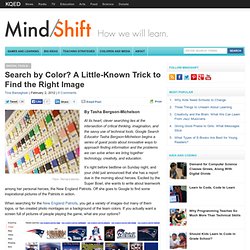
Google Search Educator Tasha Bergson-Michelson begins a series of guest posts about innovative ways to approach finding information and the problems we can solve when we bring together technology, creativity, and education. It’s right before bedtime on Sunday night, and your child just announced that she has a report due in the morning about heroes. When searching for the New England Patriots, you get a variety of images–but many of them logos, or fan created photo montages on a background of the team colors. Looking at this first screen of results, considering what to do next, a savvy searcher asks what pictures of people actually playing football would all have in common.
One picture above immediately catches the eye: the green photo in the third row. Let’s take another example. Give it a try! Resurrect Pages. Punctuation, symbols & operators in search - Search Help. You can use symbols or words in your search to make your search results more precise. Google Search usually ignores punctuation that isn’t part of a search operator. Don’t put spaces between the symbol or word and your search term. A search for site:nytimes.com will work, but site: nytimes.com won’t. Abbreviations.com.
CompletePlanet - Discover over 70,000+ databases and specially search engines. Dedicated to tracing quotations. Software - Tweet Library. Introducing Tweet Library Tweet Library keeps a local searchable archive of your own tweets, favorites, and retweets so that you can find important tweets later. It adds collections so that you can curate your timeline by organizing related tweets together. And it includes custom filters to automatically group or hide tweets. Screencast Video Quick overview of Tweet Library: Watch QuickTime (1:22, 7.9 MB) Screenshots Click the thumbnails below for screenshots of some of the Tweet Library interface. Features • Universal app for iPhone, iPod Touch, and iPad on iOS 5 or later. Infinite Scroll in Greasemonkey – Autopagerize « Infinite Scroll.
SEEK! The search skills game. Zuula Search. Questia Blog – Trusted research tips and guides. Internet Search Tips and Strategies. . :VirtualSalt Robert Harris Version Date: July 6, 2000 Overview The Internet has an enormous quantity of information, with thousands of newsgroups and billions of web pages. The two questions that face any information seeker are, (1) How can I find what I want? Use These Secret NSA Google Search Tips to Become Your Own Spy Agency. There’s so much data available on the internet that even government cyberspies need a little help now and then to sift through it all. So to assist them, the National Security Agency produced a book to help its spies uncover intelligence hiding on the web.
The 643-page tome, called Untangling the Web: A Guide to Internet Research (.pdf), was just released by the NSA following a FOIA request filed in April by MuckRock, a site that charges fees to process public records for activists and others. The book was published by the Center for Digital Content of the National Security Agency, and is filled with advice for using search engines, the Internet Archive and other online tools. But the most interesting is the chapter titled “Google Hacking.” Say you’re a cyberspy for the NSA and you want sensitive inside information on companies in South Africa. 11 Google Tricks That Will Change the Way You Search. Google Search’s learning curve is an odd one. You use it every day, but still all you know is how to search. But the search engine has plenty of tricks up its sleeve. Here’s an overview of some of the most useful Google search tricks, from basic tips to new features just recently released. 1.
12 Ways to Be More Search Savvy. Google has made it possible for us to have instant information gratification. Just start typing the first letters of your search word and the site intuits your question and offers you the smartest choice of answers. Seems simple enough. But as quick and facile as the process is, there are ways to be even more efficient, more search-savvy. 181 Google Tricks That Will Save You Time. Top 10 Ways to Speed Up and Beef Up Your Google Searches. GoogleBig. Search tools and filters - Web Search Help - Web Search Help. Depending on the type of place you searched, you could see some of these filters:
Crack/Keygen Sites That Are Safe To Use. Tapiture - Discover the Best of the Web. Turn Off Safe Search! Google SafeSearch is Off! Search operators - Search Help. 10 Search Engines to Explore the Invisible Web. "Global brain" Custom Search.
6 Alternative Browsers Based on Google Chrome. Google Chrome is based on the open-source Chromium browser project. Fresh Browsers - The latest versions of major web browsers. Web Browser News and Reviews. 20 Things I Learned About Browsers and the Web. Master Your Browser's Tabs with These Tricks and Extensions. Surfmark. Diigo - Better reading and research with annotation, highlighter, sticky notes, archiving, bookmarking & more.
About. GoCinchy. Muckety - Mapping relations and measuring influence. Pearltrees Tour - Content Curation using CloudExplorer. Scoop.It Tutorial. Gnod - The global network of dreams. Pinboard: social bookmarking for introverts. Pocket. 100 Powerful Web Tools to Organize Your Thoughts and Ideas. Free mind mapping software templates and mind map examples.
Free login to any site. Google's uProxy: A Peer-to-Peer Gateway to Internet Freedom. In parts of the world where repressive governments control the Internet with unassailable firewalls, netizens don't see the same web that people in other countries can. Now, Google wants to give people in these countries a tool to circumvent those invisible barriers, and defeat censorship. Trouver des pictogrammes de qualité. NameBase. NameBase is a web-based cross-indexed database of names that focuses on individuals involved in the international intelligence community, U.S. foreign policy, crime, and business. NNDB: Tracking the entire world. Wibki - Unlock the Web: A Homepage for your Bookmarks! Bookmarking done right: historious, your personal search engine - historious.
Raindrop.io - Smart bookmarks. Clipmarks - What are you finding on the web? Plates-formes de curation. Collaborative comparison engine Register Sign in. The Ultimate List of Content Curation Tools and Platforms.
Videos. Community Weblog. TED Talks - What FACEBOOK And GOOGLE Are Hiding From The World - The Filter Bubble. Explore. Rick752's EasyPrivacy for Adblock Plus. 100 Incredibly Useful and Interesting Web Sites.