

Innovation, science, philosophy. Online Presentations. 21st Century Teachers. PowerPoint Templates, Transitions & Animations. Recursos TIC para clases. Teacher's Resources. Outils utiles au prof et à l'élève. Introduction to Google Classroom. Useful programs. Bloom's Taxon. & Objectvs. 21st Century Tools. Easy test makers. Bloom's Taxon. & Objectvs. Mobile education. Presentations. 6 Tools To Create Beautiful Image Quotes - Epreneur TV. If you’ve been using social media for a while, you’ve probably noticed the explosion of image quotes on platforms like Pinterest, Instagram, Tumblr and Facebook.

Inspirational sayings and meaningful quotes about success, life, love etc have the uncanny ability to touch us in just a few words because they express what we all think, feel, hope, fear and desire in life. This is probably also why they tend to go viral. But in today’s fast-paced world, pictures, not just words, are becoming the new way to communicate. Besides the wisdom and the feel-good factor, I believe there are actually 3 important reasons why every business must add image quotes to their marketing mix. Why You Should Create Image Quotes 1. Quote images are one of the easiest ways to add a visual element to your posts. www.flickr.com/photos/helgabj 2. Great Classroom Tools. Formation - Le code, une nouvelle langue à maîtriser. Simplon.co, installé à Montreuil, propose des cours aussi bien pour les enfants, que de la formation continue ou un enseignement pour les jeunes, avec ou sans le bac.

Best Practice. Compétences du 21e siècle. Teaching Strategies. Dictionnaire du Moyen Français (1330-1500) - ATILF - CNRS & Nancy-Université - Leeaarn, l'université collaborative des entrepreneurs. Travel the World from Your Classroom: Free iPad Apps for Virtual Field Trips. Not every school has the resources necessary to take their students on an airplane . . . or spaceship.
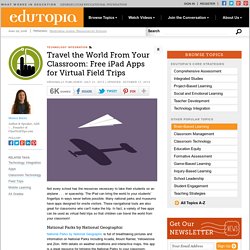
The iPad can bring the world to your students' fingertips in ways never before possible. Many national parks and museums have apps designed for onsite visitors. Teaching strategies. Global education covers complex and controversial issues.
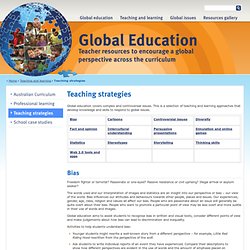
This is a selection of teaching and learning approaches that develop knowledge and skills to respond to global issues. What Are 21st-Century Skills? Learning to collaborate with others and connect through technology are essential skills in a knowledge-based economy.

ATC21S started with a group of more than 250 researchers across 60 institutions worldwide who categorized 21st-century skills internationally into four broad categories: Ways of thinking. Creativity, critical thinking, problem-solving, decision-making and learningWays of working. Communication and collaborationTools for working. APA Citation Examples - UMUC Library. Ideas for teachers. Teaching and Learning. » Napster, Udacity, and the Academy Clay Shirky. Fifteen years ago, a research group called The Fraunhofer Institute announced a new digital format for compressing movie files.

This wasn’t a terribly momentous invention, but it did have one interesting side effect: Fraunhofer also had to figure out how to compress the soundtrack. The result was the Motion Picture Experts Group Format 1, Audio Layer III, a format you know and love, though only by its acronym, MP3. The recording industry concluded this new audio format would be no threat, because quality mattered most. Who would listen to an MP3 when they could buy a better-sounding CD at the record store? Then Napster launched, and quickly became the fastest-growing piece of software in history. If Napster had only been about free access, control of legal distribution of music would then have returned the record labels. How did the recording industry win the battle but lose the war?
Video Mapping. Trends. Learning. Ideas for teachers. CoP - Traditional Classroom VS Technological Classroom. Educational Models. Big Idea 2014: An Education System Fit For This Century. Making quizzes and worksheets. Google Apps For Education Community Launch. Over the last couple of months we have been working on a new partnership idea with the Google Apps For Education Team where we would create a Google Apps for Education Community.

As I travel training teachers how to use Google Apps for Education, the most asked question was ‘What’s next?’ There are a select group of teachers who have the opportunity to be connected in the Google Certified Teacher Community, but apart from that there are no other Google endorsed options available for school staff to come together and share ideas, best practices and have their questions answered. And a whole lot more We are going to host 3 free Google Apps For Education Events.
The first event will be specifically for school administrators and I.T leaders. The second event is open to all education staff. Go and Animate with Go!Animate by Joe Ganci. “All in all, I’m kind of loving this product.

I plan on using it quite often. While it does not take the place of full-motion videos, in many instances it does a fine job of replacing the need for such videos at a much lower cost and effort.” Last month, Learning Solutions Magazine published Tips for Using GoAnimate in eLearning, by Gary Lipkowitz, COO of GoAnimate. Now I’m here to give you a proper review of the product. About Scratch. Who Uses Scratch?
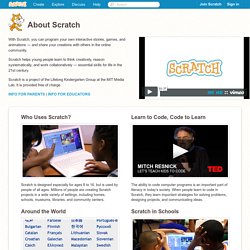
Scratch is designed especially for ages 8 to 16, but is used by people of all ages. Millions of people are creating Scratch projects in a wide variety of settings, including homes, schools, museums, libraries, and community centers. Around the World Scratch is used in more than 150 different countries and available in more than 40 languages. To change languages, click the menu at the bottom of the page. 100 Of The Best Twitter Tools For Teachers By Category. In 2009, we shared our favorite tools for teachers on Twitter, with 100 resources for managing feeds, finding followers, and tackling classroom groups on the social media site.

100 Of The Best Twitter Tools For Teachers By Category.