

About. The Student Technology Innovation and Integration course, open to students in grades 10, 11, and 12, is a semester long, hands on study of technology integration in an educational context.
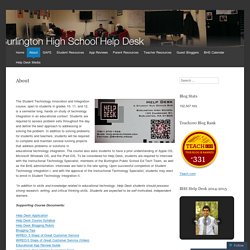
Students are required to assess problem sets throughout the day and define the best approach to addressing or solving the problem. In addition to solving problems for students and teachers, students will be required to complete and maintain several running projects that address problems or solutions in educational technology integration. The course also asks students to have a prior understanding of Apple OS, Microsoft Windows OS, and the iPad iOS. To be considered for Help Desk, students are required to interview with the Instructional Technology Specialist, members of the Burlington Public School Ed Tech Team, as well as the BHS administration. Interviews are held in the late spring. Help Desk is an exciting program to be a part of at Burlington High School. Like this: Like Loading... Even you can become a Ninja. Student Tech Teams 101: A Toolkit for Educators. Attention school leaders: If you’re searching for an example of what it means for a school to be future ready, look no further than the student run genius bar at Burlington High School in Burlington, Massachusetts.

Over the past two years, I’ve consulted with educators, administrators, instructional technology specialists, and IT professionals from throughout the nation, as well as my friend Matt Robinson who resides in Australia, about the nature and scope of the Burlington High School Help Desk program; aka our “genius bar.” Most recently I chatted with Jamie Lakey, Instructional Technology Specialist for Coppell Independent School District in Texas. Jamie discovered the Help Desk blog, currently ranked 283 by Teach 100, through a web search and reached out to me via email.
She explained her district recently transitioned to 1:1 iPads and was starting a student help desk which they call the iCU (iPad Care Unit). Students are given autonomy. Are there an prerequisites for the course? Creating a Student Technical Support Team - Australian Teachers Blog. Guest Post by Bridget Crooks - Expert Educator, New Zealand I am a great believer in collaboration and co-construction.

As a teacher I am only one part of the education equation. So, when our school was undertaking the change to WiFi and BYOD, it seemed axiomatic that we should share some of the leadership with the students. It took a bit of searching to find out what form this would take – but we settled on a team of student experts – who would bridge the gap between the staff and the student body. I was looking for a group of IT Ninjas. These students would be part of the communication in regards to the technical direction of the school – the student voice that is so important in 21st century education. The Application Process and Selection I started the process six months before the roll out of the WiFi and byod programme. I was hoping for a gender split, and was interested in all technologically interested students. Strategic Planning and Branding Their Roles. Student Tech Team: Student Leadership in Action. One of my goals for this year is provide more opportunities for authentic student leadership, specifically in the tech support and training that we do with students and teachers.
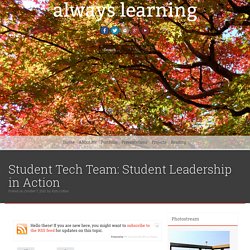
We have a very engaged and supportive learning community here at YIS, and in addition to our fantastic student councils at each division, we have a great opportunity to add more student leadership in an area where students are often the expert: technology. Facilitating a Student Tech Team Throughout my career as a teacher, I’ve always facilitated some sort of middle school student tech team. In some schools it’s been a hang-out time for students who enjoy spending more time with technology, in others it’s been more like an extra class where we have actual lessons, in other schools it’s turned into a movie making club or some other form of creative use of technology.
In each school, of course, the dynamics of the community and the group of students have had an impact on how we spend our time. Video Tutorials. StudentTECH_Factors_to_ConsiderPDF.pdf. Home - Generation YES. MOUSE Squad for National Sites.