

IPSD 204: Middle School Internet Safety. Middle School Internet Safety Post to Be Private: This activity and video assists students in recoginizing rules to sharing information with "friends".
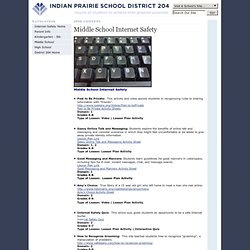
Post to Be Private Activity SheetsDomain: 1Grades 6-8Type of Lesson: Video | Lesson Plan Activity Saavy Online Talk and Messaging: Students explore the benefits of online talk and messaging and consider scenarios in which they might feel uncomfortable or be asked to give away private identity information. Lesson Plan LinkSaavy Online Talk and Messaging Activity SheetDomain: 1, 2Grades 6-8Type of Lesson: Lesson Plan Activity Good Messaging and Manners: Students learn guidelines for good manners in cyberspace, including tips for E-mail, instant messages, chat, and message boards.
Lesson Plan LinkGood Messaging and Manners Activity SheetDomain: 1Grades 6-8Type of Lesson: Lesson Plan Activity Amy's Choice: True Story of a 15 year old girl who left home to meet a man she met online. FREE - Internet Safety Lesson Plans, Grades 3 - 12. Internet Safety - Grade Level 3 - 5 Grade Level: 3-5 Based on ISTE – NET – Performance Indicators for Technology – Literate Students Duration: One 45 minute session Description: This program is designed to help students who are using the Internet to identify and avoid situations that could threaten their safety.
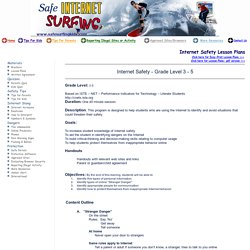
Goals: To increase student knowledge of Internet safety To aid the student in identifying dangers on the Internet To build critical-thinking and decision-making skills relating to computer usage To help students protect themselves from inappropriate behavior online Handouts Handouts with relevant web sites and links Parent or guardian/child agreement Objectives: By the end of this training, students will be able to 1. 2. 3. 4. Content Outline On the street Rules: Say ‘No’ Get away Tell someone At home Never open your door to strangers Same rules apply to Internet Tell a parent or adult if someone you don’t know, a stranger, tries to talk to you online B.
Everyone’s face is hidden C. D. Name Birthdate No. K_12 Internet Safety Resources. Activity Cards (Links to all of the lesson plans, online activities, printable handouts.
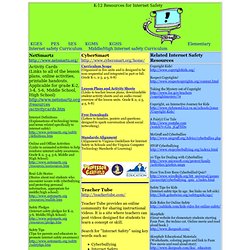
Applicable for grade K-2, 3-4, 5-6, Middle School, High School) Internet Definitions (Explanations of technology terms and terms related specifically to internet safety) Online and Offline Activities (Links to animated activities to help reinforce internet safety awareness. Grade K-2, 3-4, 5-6, Middle and High School) Real-Life Stories (Stories about real students who encounter issues with cyberbullying and protecting personal information, appropriate for middle/high school) Safety Pledges (Internet safety pledges for K-2, 3-6, Middle/High School) Safety Tips (Tips for parents and educators to promote internet safety awareness) Supplemental Materials (posters, safety rules, pledges, situation cards, certificates) NetSmartz for Kids (Interactive, games, songs and activities for K-6 students) NetSmartz for Teens (Interactive and engaging activities for students in middle and high school) Virginia Mandate.
Educators. CyberSmart! Student Curriculum. NEW!
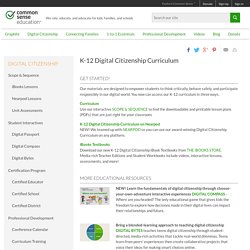
Learn the fundamentals of digital citizenship through choose-your-own-adventure interactive experiences DIGITAL COMPASS - Where are you headed? The only educational game that gives kids the freedom to explore how decisions made in their digital lives can impact their relationships and future. Bring a blended-learning approach to teaching digital citizenship DIGITAL BYTES teaches teens digital citizenship through student-directed, media-rich activities that tackle real-world dilemmas. Teens learn from peers' experiences then create collaborative projects that voice their ideas for making smart choices online. Measure Student Learning with Interactive Assessments We offer THREE WAYS to assess student learning about digital literacy and citizenship. Decorate with Digital Citizenship Classroom Posters Download our colorful POSTERS to remind your students about digital citizenship and device care and maintenance.