

Saraoswald/lettering-tutorials: Manga Lettering Tutorials. RisingFog/InDesign-Scripts: General InDesign Scripts primarily designed for use in manga lettering. Install an InDesign script – Redokun. Installing and InDesign (CS5 or later) script is fairly easy: Open Adobe InDesignChoose Window > Utilities > Scripts In the Scripts panel, right click on User and choose Reveal in Finder (Mac) or Reveal in Explorer (PC) If necessary, decompress it (the script extension should be either .jsx or .jsxbin)Copy the script file (eg. 'myscript.jsxbin') inside the 'Scripts Panel' folder And that's it, the script in now available in the Scripts panel.
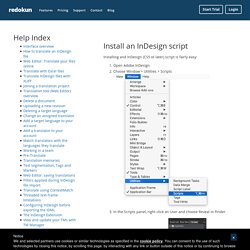
To execute it, just double click on the script name inside the panel. Typesetterer [ about ] Typesetterer is a program that's intended to make typesetting large amounts of text in Photoshop easier.
![Typesetterer [ about ]](http://cdn.pearltrees.com/s/pic/th/typesetterer-about-240004387)
It replaces the frustrating [make textbox, alt+tab, select text, copy, alt+tab, paste] method with simple, easy-to-use hotkeys. Just load up your script, choose the PSDs, and get typesetting with hotkeys for entering text, navigating pages, changing text size, and even changing the style of text entirely. 1.0.1.1 released - 2014.11.11 Look at me, managed to make two updates to Typesetterer this year! With this release, I've added an "Auto-center" feature for text layers as well as a "Toggle Art Layers" feature for checking which fonts the author used. 1.0.1.0 released - 2014.03.03 Me again, been a couple years, figure it's time for another release. 1.0.0.3 released - 2012.04.01.
InDesign-Scripts/README.md at master · saraoswald/InDesign-Scripts. @_sinfulcrow In photoshop: 1)make a copy of the text, the top one should be white and bottom with 0% fill and with an outer glow 2)make a white layer below the text and merge it with the bottom one 3)convert to screentone with a filter or changing mode to. Here's an extremely easy way to recreate gradient tone strokes using CSP, for all the letterers out there struggling with them. Saraoswald/InDesign-Scripts: General InDesign Scripts primarily designed for use in manga lettering. At my limit of fiddling with scripts for the day, but I finally committed my changes to Letterer Buddy to show multiple columns of text Which column gets pasted into the document is controlled by the "Paste From Column" setting.
Free InDesign Scripts - Silicon Publishing. Silicon Publishing is giving away 13 scripts written by InDesign Guru Olav Martin Kvern.

You can download them here. These range from utilities and examples of InDesign extensibility to graphic functions that generate art from parameters: some have been released in earlier versions, some have never been public before. Following are explanations of the scripts, along with references to further information. Résolu : Can you 'offset path' in Indesign - Adobe Support Community - 3302904. @salinsley/Manga Letterers&Designers / Twitter. If you're looking for more manga letterers to follow, check out this handy list I made If you'd like to be included or removed from the list, let me know!
An experiment with InDesign's Paragraph Borders and Shading feature to knockout black text on bitmap/shaded backgrounds. Most of the time a stroke in white is used. But for some fonts (especially with ascenders and descenders) it can cause crashing issues. Brandon Hanvey (@BrandonHanvey) / Twitter. InDesign How-To: Set Default Color Swatches (Video Tutorial) Phil Balsman of Odin Star Industries (@ballsybalsman) / Twitter. Nate Piekos. Nate Piekos of Blambot (@blambot) / Twitter. Can you hear the difference? This is just one small way that the letterer's design decisions can affect the reader's experience. #comics #lettering #design. Free For Commercial Use Fonts - Google Sheets. Placing and sizing art · saraoswald/lettering-tutorials Wiki. Outline: InDesign Bleed, Trim, and Margin The space inside of the margin is sometimes referred to as the safety, so anything "placed outside the safety" is past the margin line in InDesign.
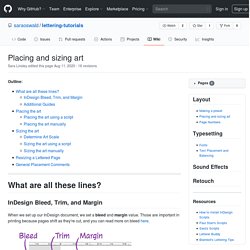
Additional Guides If you're provided a template from your publisher, or you use the Initialize Document script below, you may see additional guides on the inside of each page. This is the Text Safety. Try your best not to place text beyond the text safety, but it's not mandatory. Note: PDF Exports may change the color of the bleed, trim, and margin lines compared to how they appear as in InDesign.
Placing the art using a script The easiest way to place art is to use a script. Create a new document with the correct size specifications. Placing the art manually Create a new document with the correct size specifications. In the Layers Panel, make sure you have the Art layer selected (or whichever layer you want to place the art on). Use the Pages Panel again to return to Page 1. Manga-Scripts/position.js at master · saraoswald/Manga-Scripts.
Manga-Scripts-for-Indesign/Initialize Document.jsx at master · papatangosierra/Manga-Scripts-for-Indesign. RisingFog/InDesign-Scripts: General InDesign Scripts primarily designed for use in manga lettering. 300 – Guest Gaiden 6 – Manga Lettering & Sweat and Soap with Sara Linsley. 300 – Guest Gaiden 6 – Manga Lettering & Sweat and Soap with Sara Linsley We’ve reached another milestone on Manga Machinations with 300 episodes!
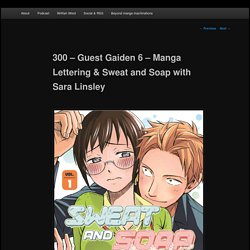
To celebrate, we’re joined by the wonderful manga letterer Sara Linsley! She’s here to answers our questions about her job, tell us how she utilizes her background in software development for lettering, explain the differences between lettering manga and lettering Western comics, and give context for her lettering choices in Kintetsu Yamada’s Sweat and Soap!!!
Go follow Sara Linsley and check out her website! Stream the episode above or [Direct Download] Subscribe on iTunes | Google Play | Spotify Join our DiscordEmail us: MangaMachinations@gmail.com If you have any thoughts on the episode, manga suggestions, or anything else please comment below! Learn how to number pages, chapters, and sections in InDesign. Determine what kind of numbering you want to use for your document or book.
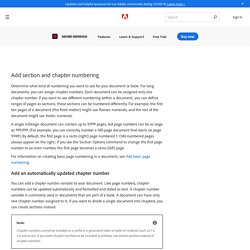
For long documents, you can assign chapter numbers. Each document can be assigned only one chapter number. If you want to use different numbering within a document, you can define ranges of pages as sections; these sections can be numbered differently. For example, the first ten pages of a document (the front matter) might use Roman numerals, and the rest of the document might use Arabic numerals. A single InDesign document can contain up to 9,999 pages, but page numbers can be as large as 999,999. For information on creating basic page numbering in a document, see Add basic page numbering. Tipografía Fumetto – fandofonts.com. How I hand-draw sound effects for a translated Japanese manga using brushes in Adobe Illustrator. Using Custom Brushes for Sound Effects and Specialty Balloons.
Placing and sizing art · saraoswald/lettering-tutorials Wiki. Outline: InDesign Bleed, Trim, and Margin The space inside of the margin is sometimes referred to as the safety, so anything "placed outside the safety" is past the margin line in InDesign.
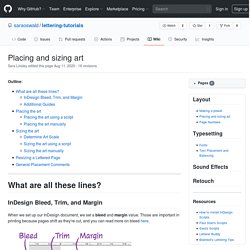
Sometimes pages have to be resized after they're lettered. It happens! Here's my method on how to safely resize a page without breaking anything, featuring a new script for selection. @brandonbovia Since the most obvious stuff was well detailed, here's two tricks: – drop some % horizontally on a specific line to compliment the shape, won't be noticed; – use the pencil tool to carve a text box and keep things aligned sideways (stealthie. Lettering Tips – Blambot Comic Fonts & Lettering. 高校生からの質問にお答えしています Q パッケージの箱にイラストやロゴを貼り付けたいのですが、面ごとに変形させないといけませんか? A Vanishing Pointを使えば速く作成できます 過去の学習で解説しています CS2の時(2005年)に搭載された機能なんですよ! #Photoshop. Use InDesign keyboard shortcuts to save time and your wrist! You can save a lot of time using InDesign keyboard shortcuts.
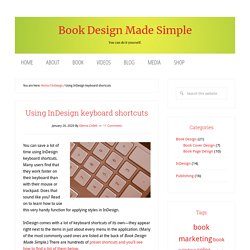
Many users find that they work faster on their keyboard than with their mouse or trackpad. Does that sound like you? Read on to learn how to use this very handy function for applying styles in InDesign. InDesign comes with a lot of keyboard shortcuts of its own—they appear right next to the items in just about every menu in the application. (Many of the most commonly used ones are listed at the back of Book Design Made Simple.) I’ll show you how to add your own custom shortcuts for steps that you repeat when applying styles to your book’s text or objects.
Remember how the pen tool carve trick in ID blew your mind? Be prepared for the almighty shear trick: ctrl+ drag a border (ctrl+shift to lock orientation of shearing; works on corners too). Feeling dumb for not figuring something out earlier yet again.□ Your images might be Grayscale, but that doesn't mean your layers have to be too!! Here's a script to change all the layer colors to be a rainbow #lettering #manga.
Ever wondered what the difference is between the Bitmap conversion methods? Here's a quick guide for reference. #manga #lettering. Manga-Scripts/Convert to Ellipse.js at master · saraoswald/Manga-Scripts. A short clip showing the productivity boost Adobe libraries can provide. More flexible than copy & paste and also has the potential to automatically replace text with library items. Works in Illustrator, too. Thanks to @kimberlypham__ for the idea. #m. Inhaltsverzeichnis Inhalte Steuern – InDesign QUICK-TIPP. #InDesign Tip: Everyone knows Ctrl+0 fits page to screen but Ctrl+Alt+0 fits the spread to window and can be really useful. Double clicking on the hand tool will also fit spread to window, if you’re not looking to use keyboard shortcuts. #lettering #tips.
I published a script for adding RtL page numbers to the bottom of every page for reference, so you don't have to mess with downloading an international version of ID. #InDesign Tip: Everyone knows Ctrl+0 fits page to screen but Ctrl+Alt+0 fits the spread to window and can be really useful. Double clicking on the hand tool will also fit spread to window, if you’re not looking to use keyboard shortcuts. #lettering #tips. How to draw speed_focus lines in #photoshop quickly. I posted this a few months ago but it was difficult to follow and I recently got inspired by another video. So this is just my own approach. #manga #comics #lettering.
Here's a sample of color cleaning using curves and the smudge tool (works for greyscale too). Brush and healing tool can be used respectively to restore lineart and gradients! □ Anchoring objects to text in InDesign is easy and gives a more consistent result. Drag the green box above item to be anchored and place it where you want. Or hold shift and drag if you want an inline anchor to move with text. #manga #comics #lettering. Super-easy but seemingly under-utilised way to make text bold or italic in Adobe InDesign without using character styles. #lettering #manga #indesign #tips. Changing font size / leading in InDesign doesn’t have to be a pain in the ass…I still wish it was easier, though □□If you’re working on comics that need a lot of large text, this might be faster than using character styles. #comic #manga #lettering #tip. Bulles, lettrage et calligraphie - Philactérophilie : Généralités sur la Bande Dessinée - Page 2.
The Manga Letterer's Tools of The Trade - TheOASG. For almost every craft, there’s a process you abide by to get the work done as well as possible.

So I wondered: what exactly is that process for manga localizing? Well, since there are passionate people looking to bring the best manga they can, figuring out what they’re doing is pretty important. So I reached out to numerous people in the industry to find out what type of tools they’re using to work on manga. From those who might be interested in getting into the business to even those in the industry already, hopefully there are a few things you’ll see here and might want to look into further. Now, with that said, let’s get into the common tools manga letterers use to letter manga. Adobe Creative Suite Without question, lettering manga properly is going to require the use of Adobe programs.
PhotoshopInDesignIllustrator With Photoshop, you can create or replace sound effects, edit artwork, and clean pages of a manga. Letterer manga - Recherche sur Twitter / Twitter. This is what manga letterers mean when we say "typesetting", and it's just one of the many things we do! InDesign ExtendScript for Manga Publishing in English. “Today’s guest blogger is Paul Starr, a Japanese translator who turned to InDesign scripts when he started editing Japanese comics.

This is the first in a series of articles about people who to code primarily to automate Adobe’s products, without a Computer Science degree.”— Erin Finnegan, Community Engineer, Adobe I’m an editor at Kodansha USA. My team’s job is to oversee the publication of hundreds of volumes of manga — Japanese comics — every year for the English-language market. This involves the translation, lettering, and editing of thousands of comic pages every month. The combination of our high book volume, the variability of the art assets we work with, and the specific quirks of the manga form made it a tempting target for automation. I…couldn’t, strictly speaking, write code. The most immediately notable quirk of our books is that nearly all of them read backwards — that is to say, right-to-left. Typesetting manga in Adobe Indesing. Encrage du lettrage. Bulles, lettrage et calligraphie - Philactérophilie : Généralités sur la Bande Dessinée - Page 2. Pour ceux ayant des problèmes avec le lettrage.
Imaginons faire parler un vampire, on lui met quoi comme typo ? La Planche : BLACK Studio - Coucou les amis, vous le savez, je suis en vacances cette semaine, cela dit, j'avais tout de même envie de vous proposer un petit quelque chose, je me suis dit qu'un nouvel épisode de La Planche pouvait être sympa, non ?!
MANGA SÛR #17 : La mise en page des mangas, tout un art ! L'atelier bande dessinée de l'Amicale Laïque de Tournefeuille. Le lettrage en bande dessinée est un élément important. En effet, le dessin des lettres va orienter la lecture dans un sens ou dans un autre. Un lettrage orné, très maîtrisé, aura une signification, donnera au texte de la case une personnalité différente d’un lettrage relâché ou d’apparence nonchalante. Lettrage du manga français L'équipe Z par Sarah Grassart (interview) Publié le 17 février 2017 Nous avons rencontré Sarah Grassart, nouvelle recrue du studio MAKMA, qui nous parle ici de son travail sur le lettrage du manga de foot français L’équipe Z t2, qu’elle a bouclé en un temps record.
Notez bien que Sarah n’est pas seulement lettreuse, mais également traductrice BD depuis l’anglais et le chinois. Le Lettreur – Comics-itrade.com. Le lettrage est une des disciplines omniprésentes dans l’univers des comics. Même si on envisage de produire des comics monochromes pour éviter d’avoir recours à un coloriste, il est tout de même impératif d’avoir recours aux services d’un lettreur. À moins, bien entendu, d’envisager la création d’un comics « muet ». Car, c’est le lettreur qui a la responsabilité de rendre « visible » la parole des personnages et du narrateur. Les lettreurs sont responsables de l’introduction de tout type de texte dans les planches. ARSÈNE LEMEY : LE LETTREUR DE HERGÉ - TINTINOMANIA. Le lettrage en bande dessinée est un élément important. En effet, le dessin des lettres va orienter la lecture dans un sens ou dans un autre.
Un lettrage orné, très maîtrisé, aura une signification, donnera au texte de la case une personnalité différente d’un lettrage relâché ou d’apparence nonchalante. Comic Con Paris : « Le lettreur a un rôle plus graphique que littéraire », explique Stephan Boschat. 20 Minutes est partenaire du prix Jeunes Talents Comics, organisé par la Comic Con Paris avec les éditions Urban Comics afin de dénicher les talents de demain. Alors que le vote du public est ouvert, 20 Minutes explore les différents métiers des comics au travers de témoignages de professionnels français. Patrick Lehance, lettreur.
Les métiers de la BD: Patrick Lehance, lettreur Dans le cadre de nos dossiers consacrés aux métiers de la BD, BLAM! A interviewé Patrick Lehance, lettreur pour différentes maisons d'éditions (Humanoïdes Associés, Casterman, Glénat, Vents d'Ouest, et maintenant Delcourt). Petit aperçu d'un métier de l'ombre qui met en son les cases et enlumine les couvertures. Salut Patrick, alors, pour commencer, un lettreur de BD, c’est quoi ? Dossier : le lettrage en BD - #ProjetsBD. Comic Book Lettering Tips by Patrick Brosseau. Comic Book FX. Dans les coulisses du lettrage comics VF avec B.L.A.C.K. Studio. Nous nous efforçons régulièrement de vous emmener dans les coulisses de l'industrie des comics, notamment sous nos latitudes, où l'import des bandes-dessinées venues d'Amérique demande (entre autres) deux étapes on ne peut plus cruciales : la traduction et le lettrage en français.
Alors que nous vous avions proposé un podcast explicatif avec le studio Makma, c'est un autre studio de lettrage et traduction qui a pris à coeur d'emmener les lecteurs et lectrices dans les coulisses de l'exercice, avec quelques posts explicatifs joliment détaillés ; de quoi se rendre compte des étapes cruciales de ce travail. B.L.A.C.K. Le lettrage, le maillon oublié de la bande dessinée. BLACK TALKS #1 - 30 ans de lettrage ! Graal : Insertion de texte dans une forme.