

Keynote 2013 Full Tutorial. 50 great apps for teachers. 3 Great Resources for Free Historical Art Works to Use in Class. June 14, 2015 The platforms below, curated from Open Culture, provides a wealth of free historical art works spanning different countries and eras.

You can browse through the collections and see what you can get to use with your students in class. 1- Google's Culture Institute Google’s popular Cultural Institute provides a variety of digital collections of art work from all around the world. You can browse through the collections, discover museums, and delve deep into historical works. Google Cultural Institute provides a " visually rich and interactive online experience for telling cultural stories in new ways.
" 2- The Getty "The Getty makes available, without charge, all available digital images to which the Getty holds the rights or that are in the public domain to be used for any purpose. 3- The British Library In 2013 British Library "released over a million images onto Flickr Commons for anyone to use, remix and repurpose.
Turn Your iPad Into A Personal Notebook with This Wonderful App. June 14, 2015Use Your Handwriting Gold (UYH) is an excellent app that turns your iPad into a personal notebook.
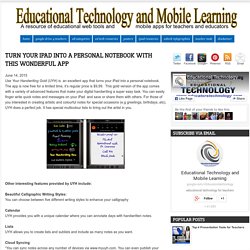
The app is now free for a limited time, it’s regular price is $9,99. This gold version of the app comes with a variety of advanced features that make your digital handwriting a super easy task. You can easily finger write quick notes and messages on your iPad and save or share them with others. For those of you interested in creating artistic and colourful notes for special occasions (e.g greetings, birthdays..etc), UYH does a perfect job. It has special multicolour lists to bring out the artist in you. Other interesting features provided by UYH include: Canva for iPad: How to & Review. Create Beautiful Slideshows on Your iPhone or iPad. Managing iPad Videos in Schools- Visual Guide for Teachers. July 24, 2014 "Managing iPad YouTube in Schools" is a visual guide created by iPadWells from iPad4Schools.
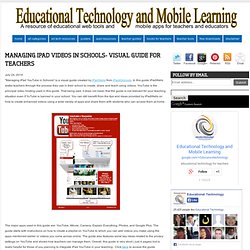
In this guide iPadWells walks teachers through the process they use in their school to create, share and teach using videos. YouTube is the principal video hosting used in this guide. That being said, it does not mean that the guide is not relevant for your teaching situation even if YuTube is banned in your school. You can still benefit from the tips and ideas provided by iPadWells on how to create enhanced videos using a wide variety of apps and share them with students who can access them at home. The major apps used in this guide are: YouTube, iMovie, Camera, Explain Everything, Photos, and Google Plus. Numbers for iPad in 5 Minutes. Keynote for iPad in 5 Minutes. The Top 17 Free Digital Storytelling Apps for The iPad.
1-StoryKit This is an awesome iOS app that allows users to easily create an electronic storybook via illustrations by drawing on the screen, using pictures and text, and recording audio to attach to stories. 2- Talking Tom & Ben News.
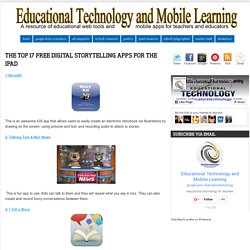
iPadin ja iPod Touchin superpikainen minikurssi aloittelijalle. Tämän artikkelin sisältö: 1.

Sormiohjaus 2. Tabletin kuoressa olevat fyysiset näppäimet. IMovie Tähtimetsässä. Kokeilemalla opittua.

Lapset opettelivat käyttämään iMovieta tehdessään elokuvia ja trailereita pikkukoulumme yhteisistä teemoista "avaruus" ja KKK = kiitä, kehu ja kannusta. Lopputuloksena hämmästyttävän upeita töitä. Toinen luokkamme opettajista oli aiemmin käyttänyt iMovieta, toiselle asia oli uudehko. Kirjainten metsästystä IPadilla. Lappeen koulu Pöllömetsäläiset (0-2A) metsästivät kirjaimia valokuvaamalla iPadilla.

Valokuvat tuotiin Book Creator -ohjelmaan, jossa lisättiin teksti ja ääni. Valmiit kirjat voi siis sekä lukea, että kuunnella. Tokaluokkalaiset olivat tutustuneet etukäteen Book Creator -ohjelmaan. Tutkimuskohteena eläimet. Kaarinan TVT- kehittämishankkeet. Teimme luokkani kanssa Puppet PalsHD sovelluksella animaatioita Kirjakuja lukukirjamme kappaleista.

Puppet PalsHD sovelluksen maksullisessa Director`s Pass-versiossa voi itse ottaa kuvia ja käyttää niitä animaation hahmoina. Myös omia taustakuvia on mahdollista käyttää valmiiden lisäksi. Projektimme alkoi sillä että kuvasin kaikki keskeiset lukukirjamme hahmot iPadillä ja siirsin ne ohjelmaan. Ohjelmassa rajasin kuvista hahmot. Tämä oli opettajan näkökulmasta työläin homma sillä kaikki 13 hahmoa piti leikata muotoonsa jokaiselle iPadille erikseen.
6 of The Best iPad Apps for Digital Storytelling. May 18, 2015 Here are some excellent iPad apps to enhance students creativity through digital storytelling.
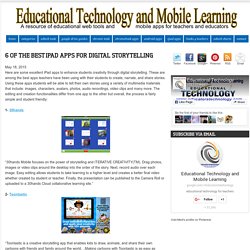
These are among the best apps teachers have been using with their students to create, narrate, and share stories. Using these apps students will be able to tell their own stories using a variety of multimedia materials that include: images, characters, avatars, photos, audio recordings, video clips and many more. The editing and creation functionalities differ from one app to the other but overall, the process is fairly simple and student friendly: Vuorovaikutustaitojen opiskelua iPadien avulla. Lappeella opetamme vuorovaikutustaitoja jokaisessa luokassa.

Kuinka iPadit voivat tukea näiden taitojen oppimista? Sosiaaliset vuorovaikutustaidot ovat opittavissa olevia asioita ja koulu on oivallinen paikka opetella niitä. Jo sinällään se, että käytämme iPadeja toiminnallisen oppimisen tukena ryhmissä emmekä siten, että lapsi työskentelisi yksin laitteen kanssa, edesauttaa vuorovaikutustaitojen oppimista. 2D-luokassa lähdimme miettimään kuinka PuppetPals -sovellus tukisi vuorovaikutustaitojen opettamista. Sovellusta on saatavana ilmaisversiona sekä maksullisena. Lopuksi katsoimme kaikkien tekemät animaatiot yhdessä. The 55 Best Free Education Apps For iPad. Finding apps isn’t difficult. Finding education apps is only a bit more challenging. Coding on iPads - Beginner to Pro. 26 iPad Apps to Transform Your Teaching. 7 Fabulous iPad Apps to Create Short Animated Lessons for Your Flipped Classroom. Today, however, I am sharing with you a set of some wonderful apps that you can use to create short video lessons and tutorials to share with your students.
You can also use them to : Easily explain a range of topics from math to chemistry to music theory to basket weaving.Attach a personal message to any travel photos you want to shareDiagram offensive and defensive strategies for sportsGrade student work with commentary explaining the reasoning behind their performanceImplement a “flipped classroom” Showcase your tutorials online and share your knowledge with your students, friends, family, or the world! Here Is A List of Some of The Best Educational iPad Apps for Teachers.
A Short Guide to Sharing Media Through Google Drive for iPad. Puppet pals ohje video. The best iPad apps of 2014. Opetusvideon tekeminen Explain Everything -ohjelmalla.